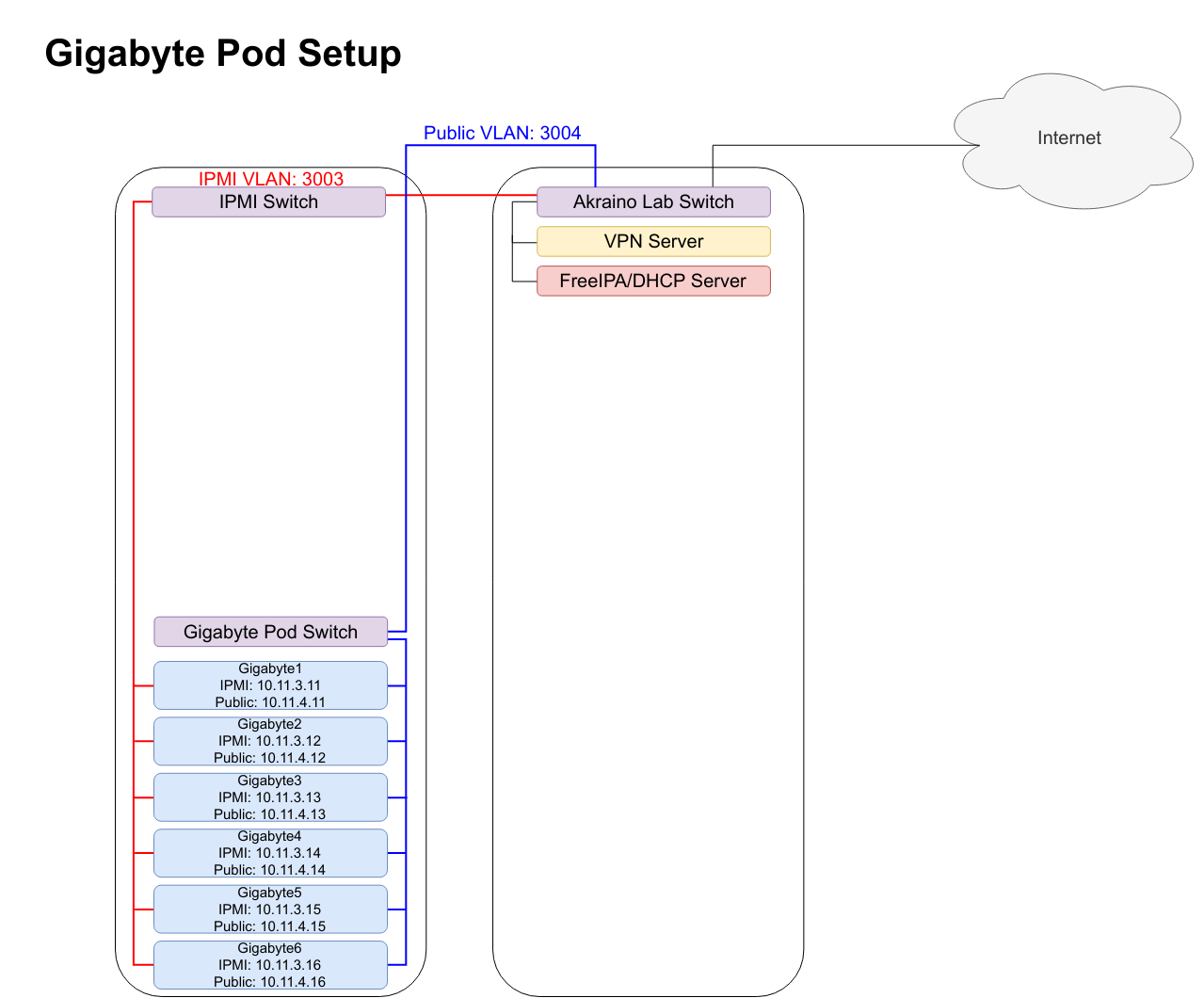...
Primary Contact:
Secondary Contact:
Server Access
For the meantime when you request access to the Akraino Pods at UNH-IOL we will ask that you send us your public ssh key so we can add it to the root users of those machines.
If you wish to have your own user we can get that setup, but it is much quicker and easier if you just stick with the root user
IPMI Access
Once you have successfully connected to the VPN there is a file located in each machine in /opt called ipmi_info.txt, this file has the username and password for the IPMI interfaces.
IMPORTANT:
Please write down the information or copy the file somewhere safe in case of the machines getting reinstalled and the file will be gone. We are trying to prevent sending emails with passwords in them. If for some reason you did not have this info before it got wiped you can email akraino-lab@iol.unh.edu and we will help you by making a new file in the machines with the IPMI username and password.
You can access an IPMI interface like the example below:
gigabyte1-ipmi.akr.iol.unh.edu
Then enter the username and password provided from the file in /opt and now you can manage the system on your and will even be able to add your own public keys in the event of a reinstall of the machine.
If you have any issues with any of the IPMI interfaces please email akraino-lab@iol.unh.edu and we will assist you in anyway we can.
Networking
The networking within the pod is currently provided by a 10Gbe BASE-T switch, which only supports static configurations (i.e. no SDN control). This switch will be replaced with an Edgecore 7816-64X that is currently on order, along with 40Gbe NICs to be installed on each server.
| Network | IP Network | VLAN ID | Description |
|---|---|---|---|
| IPMI / Management | 10.11.3.0/24 GW: 10.11.3.1 | 3003 | Connections to all IPMI interfaces on each server and the switch management.interface |
| Public | 10.11.4.0/24 GW: 10.11.4.1 | 3004 | Public network (able to reach the Internet), available to each server. |
Servers
| Server Name | IPMI Address | IPMI VLAN ID | Public Network Address | Public Network VLAN ID | Switch Port(s) | OS Installed |
|---|---|---|---|---|---|---|
| gigabyte1 | 10.11.3.11 | 3003 | 10.11.4.11 | 3004 | TBD | CentOS 7.6 |
| gigabyte2 | 10.11.3.12 | 3003 | 10.11.4.12 | 3004 | TBD | CentOS 7.6 |
| gigabyte3 | 10.11.3.13 | 3003 | 10.11.4.13 | 3004 | TBD | CentOS 7.6 |
| gigabyte4 | 10.11.3.14 | 3003 | 10.11.4.14 | 3004 | TBD | CentOS 7.6 |
| gigabyte5 | 10.11.3.15 | 3003 | 10.11.4.15 | 3004 | TBD | CentOS 7.6 |
| gigabyte6 | 10.11.3.16 | 3003 | 10.11.4.16 | 3004 | TBD | CentOS 7.6 |
Notes:
- Public Network is un-tagged on switch ports facing the servers.
- Switch port numbers will be assigned when the Edgecore switch is installed with 40Gbe connections to each server.
...