
The REC cluster requires the following segmented (VLAN), routed networks accessible by all nodes in the cluster:
The REC installer will configure NTP and DNS using the parameters entered in the user_config.yaml. However, the network
must be configured for the REC cluster to be able to access the NTP and DNS servers prior to the install.
The user_config.yaml file contains details for your REC cluster such as required network cidrs, usernames, passwords,
DNS and NTP server ip addresses, etc. The REC configuration is flexible, but there are dependencies: e.g. using dpdk
requires networking profile with ovs-dpdk type, performance profile with cpu pinning & hugepages and performance
profile link on compute node
*Note: the version number listed in the user_config.yaml needs to be 2.0.0.
---
version: 2.0.0
name: rec-sample
description: REC Deployment on Nokia OpenEdge Server
time:
ntp_servers: [216.239.35.4, 216.239.35.5]
zone: America/New_York
users:
admin_user_name: cloudadmin
admin_user_password: "$9$bl0ck=959000$V07qrQ4tKMbDTWTj$wl9cTTqThWTEWm33THH29SZeIGU66K2FHffF$1wIvh9CACKJ/HvZFGdbedw79ag2.2AqtDRoTTTCWK8Eq0kQn/"
initial_user_name: myadmin
initial_user_password: FY625czv5R
admin_password: ycjPSE4mA
networking:
dns: [ 8.8.8.8,c8.8.4.4 ]
mtu: 9000
infra_external:
network_domains:
rack-1:
cidr: 192.168.10.0/24
vlan: 141
gateway: 192.168.10.1
ip_range_start: 192.168.10.210
ip_range_end: 192.168.10.213
infra_storage_cluster:
network_domains:
rack-1:
cidr: 192.169.10.0/24
ip_range_start: 192.169.10.211
ip_range_end: 192.169.10.213
vlan: 142
infra_internal:
network_domains:
rack-1:
cidr: 192.167.10.0/24
ip_range_start: 192.167.10.211
ip_range_end: 192.167.10.250
vlan: 144
provider_networks:
providerInternal:
vlan_ranges: "2002:2003"
providerExternal:
vlan_ranges: "2004:2005"
providerSriov:
vlan_ranges: "2006:2008"
caas:
docker_size_quota: 2G
helm_operation_timeout: 900
docker0_cidr: 172.17.0.1/16
instantiation_timeout: 60
helm_parameters: { "registry_url": "registry.kube-system.svc.nokia.net" }
encrypted_ca: ["U2FsdGVkX1+iaWyYk3W01IFpfVdughR5aDKo2NpcBw2UStYnepHlr5IJD3euo1lS\n7agR5K2My8zYdWFTYYqZncVfYZt7Tc8zB2yzATEIHEV8PQuZRHqPdR+/OrwqjwA6\ni/R+4Ec3Kko6eS0VWvwDfdhhK/nwczNNVFOtWXCwz/w7AnI9egiXnlHOq2P/tsO6\np3e9J6ly5ZLp9WbDk2ddAXChnJyC6PlF7ou/UpFOvTEXRgWrWZV6SUAgdxg5Evam\ndmmwqjRubAcxSo7Y8djHtspsB2HqYs90BCBtINHrEj5WnRDNMR/kWryw1+S7zL1G\nwrpDykBRbq/5jRQjqO/Ct98yNDdGSWZ+kqMDfLriH4pQoOzMcicT4KRplQNX2q9O\nT/7CXKmmB3uBxM7a9k2LS22Ljszyd2vxth4jA+SLNOB5IT8FmfDY3PvNnvKaDGQ4\nuWPASyjpPjms3LwsKeu+T8RcKcJJPoZMNZGLm/5jVqm3RXbMvtI0oEaHWsVaSuwX\nnMgGQHNHop+LK+5a0InYn4ZJo9sbvrHp9Vz4Vo+AzqTVXwA4NEHfqMvpphG+aRCb\ncPJggJqnF6s5CAPDRvwXzqjjVQy2P1/AhJugW7HZw3dtux4xe3RZ+AMS2YW+fSi1\nIxAGlsLL28KJMc5ACxX5cuSB/nO19afpf6zyOPIk0ZVh8+bxmB4YBRzGLTSnFNr3\ndauT9/gCU85ThE93rIfPW6PRyp9juEBLjgTpqDQPn5APoJIIW1ZQWr6tvSlT04Hc\nw0HZ7EcAC7EmmaQYTyL6iifHiZHop9g2clXA0MU9USQggMOKxFrxEyF4iWdsCCXP\nfTA3bgzvlvqfk9p2Cu9DOmRHGLby2YSj+oghsFDCfhfM1v2Ip2YGPdJM6y7kNX19\nkBpV4Rfcw0NCg2hhXbHZ7LtejlQ1ht8HnmY5/AnJ/HRdnPb+fcdgS9ZFcGsAH2ze\nSe7hb+MNp80JsuX4A+jOjBacjwL+KbX5RDJp//5dEmqJDkbfMctL1KukBaDrbpci\np/TeVmLhwlQogeVuF/Y5vCokq6M5+f28jFJ+R+P2oBY3fAvBhmd+ZmGbUWXxmMF+\nV3mpFkYqXWS+mtVh8Fs0nhrCkqRLTmBj5UNhsMcZ4vGfiu+dPMQi62wa6GoGVjus\nIj/Upal9RYwthSykUKcWu0KEB929/e4Sz0Y6s3Pzy1+xdmKDPtaBUH9UT3LjMVvY\nordeL0UjKYqWcvpb7Vfma3UD0tz6n/CyHNDVhA/FioadEy6iJvL316Kf3to69cN+\nvKWav/IeazxdhBSbatPKN3qwESkzr3el2yrdZL4qehflRMp0rFuzZfRB69UFPbgq\nkTQlJHb0OaJTt6er/XfjtMZoctW7xtYf58CqMJ06QxK5kLKc5Yib73cVyzhmmIz4\nEtUs10QCA5AihHgVES8ZrgZKWDhR+pmFPG3eVitJoUeDNEe9vVEEX8TiWu+H1OHG\n8UyCKFyyPCj5OwVbwGSgQg=="]
encrypted_ca_key: ["U2FsdGVkX1+WlNST+WkysFUHYAPfViWe01tCCQsXPsWsUskB4oNNC78bXdEv33+3\ncDlubc9F0ZiHxkng70LKCFV5KQneHfg6c3lPaM4zwaJ34UCf80riIoYVozxqnK/S\nTAs0i0rJmzRz4hkTre4xV0I2ZucW3gquP4/s1yUK3IJF84SDfEi26uPsBOrUpU9Q\nIBxY2rldK+yZUZUFehQb82dvin0CSiXDY63cYLJMYEwWBfJEeY+RGMuZuuGp3qgy\nyVfByZ5/kwF9qa6+ToYw2zXiokGFfBqiAFnXU7Q6Wcu2qndMQoiy3jFU2DjEQi6N\nVgZHzrPUUUrmQGALyA5blVvNHVQyq4rmMmsTEI02xclz8m7Yzd/HEFo/C5z5x+My\n2SOIBIRCy6bTSpzU7iixl5U6r5/XfrfQoJ+OwRq1/P2QmJ2swqzcLOUpDlquDeuP\nd46ceWMO8nlimRps4cX5nQRI1SLaypH1rRiQpnIP7q+jrHEco6wStc458rzX1WxW\nhPMjnnlVhH4sJNqh5c5/1BvzSBdnx0qIBcFA6fR8XfL//DmRFsAfRaxVVWadpusc\nXfh4LNNqR9HmoNH6yfBpd66yBYsjFbWip0WKMwdhNBqN1a94OFvRS4+iUfskjC2w\n4w4YjPluRBxI5t9eT4wX8D328ikgP4ZQrPdUZoDpLThhRZ62pTOknOeVj+C7799O\nEbopqGg+6BIXZHakmzB6I/fyjthoLBbxpyqNvKlGGamMNI3d7wq1vwTHch5QLO+w\n5fuRqoIRUtGscSQXp8EOb4kiaxhXXJLkVJw7auOdqxqxQbIf+dt2ViwdyFNjdHz8\ngPFcAom0GO+T7xHMF1H6xqUXkB4QzTK934pMVoIwu5MezBlz8bxj5+EeF7Ptkdnj\nq4rwihGY7aEhPrXVoq19tsbMYwDGZQvbTKtWDOxrD6ruTDTwZxVZcEOAX5KCF0Oq\nqRcrCBcLNERm4FSAgUK90v71TNQoMpVea3/01Ec8GbHJfozvrmAVqBpbF0ajlM1/\nZvGrnmVrJEk/PelCEu+Ni9zrn7DxGZqJ7lbcDU7Nq/18KNvOQah4Ryh9aDKVSD4r\nvgZKzIHPRgKoHTxTZ2uP1LBgK2Ux1RjhlAcZFAmWYxg/qluxnHKCimZ04rIjI0if\nN0wSI7uh8TsyidZv+iKpG+JqW5oe7R8xLlU3ceFllkghAGVRn/UyirGXYPzxXbfB\naphYFBuj6FbtdisM7euX2A9F2OUM2reditR/z6q1Ety1xX9aNudQJ1YcL6yr7pGI\nIX3NANlp2Ra9Fr95ne9aEnwdMmGsQ5DjxHczEc3EcDEbFuH6C/XDzYqtOGyFe/pI\nZgPSiys157GB/GzSfOsErvA+EVWKmU8PiLl461s/OV25m0thG5+03yXKRsymX371\nXAg+hHqe2x5PRjwuUDmruEM/P3LHQeMb4YdhI3DfFyUExtJ/Q/38GgB1XNAuDu0R\n3EyV01Umm6IrYDQWpngjGGmiimOdpLFHkQbxDNiRr8QX5eshAbVlI19DINCiRl/u\njh4TqRZMl6YI4oQZDYqCrBrqZLljm/DBhgvr2jnq9ed3dIKlHbrkw3sjBuwINZjw\naduL3U+WTUvUCY/VtlxJZdU1kVLwSnkDh+8HK/eZ7AuHWjQjD9JzArCo5CCMMFJL\noY0IKxzhhP+4BmaMabwcuooxMjWR3fu3T0sgcTEZtG61wcSUDW0gw6c5QAxmq7It\nqzP2b1eNPp05oMJ6ALIe+8MQMM94HigbSiLB3/rFS8KkhZcdJliBc+Ig6TBFx9QW\nS0Jh4WgJn0B5laiI7DRp0E9bUUnLLEFTdA9P9T1DcIwngPuv6IYNQdzYluaX6cvy\nNhCH+XdbaFkA9KOsp69uZWqzweoejAo24Cj71J9H4yMzBDWi7/fL4YQqjS6zC9JY\ny3zhk8VGi9SYtMB1bPdmxBlCyLElZ6qf/cyjsWN89oTTITCYbSuIrB4piJH35t17\nd7eFZ7QXMampJzCQyAcKsxTDVdeKhHjVxsnSWuvmlR31Hmrxw3yQQH2pbGLcHBWJ\ngz+/xpgxh5x0dGzqOKqgfGOtBOSpzHFMuuoXToYbcAIwMVRcTPnVR7B1kOm2OiLG\nhuOxX29DypSM9HjsmoeffJaUoZ2wvBK4QZNpe5Jb80An/aO+8/oKmtaZgJqectsM\nfrVSLZtdPnH62lPy1i5CnoFI6JkX7oficJw8YQqswRp2z5HL9cSEAiR3MOr/Yco+\njJu5IidT3u5+hUlIdZtEtA=="]
storage:
backends:
lvm:
enabled: false
ceph:
osd_pool_default_size: 2
enabled: true
network_profiles:
controller_network:
linux_bonding_options: "mode=lacp"
ovs_bonding_options: "mode=lacp"
bonding_interfaces:
bond0: [enp94s0f0,enp94s0f1]
bond1: [enp135s0f0,enp135s0f1]
interface_net_mapping:
bond0: [infra_internal, infra_external, infra_storage_cluster]
provider_network_interfaces:
bond1:
type: ovs
provider_networks: [ providerInternal, providerExternal ]
compute_network:
linux_bonding_options: "mode=lacp"
ovs_bonding_options: "mode=lacp"
bonding_interfaces:
bond0: [ens94s0f0,ens94s0f1]
bond1: [enp135s0f0,enp135s0f1]
interface_net_mapping:
bond0: [ infra_internal ]
provider_network_interfaces:
bond1:
type: ovs
provider_networks: [ providerInternal, providerExternal ]
performance_profiles:
caas_cpu_profile:
caas_cpu_pools:
exclusive_pool_percentage: 34
shared_pool_percentage: 66
storage_profiles:
caas_worker_docker_profile:
lvm_instance_storage_partitions: ["1"]
mount_dir: /var/lib/docker
mount_options: noatime,nodiratime,logbufs=8,pquota
backend: bare_lvm
lv_name: docker
ceph_backend_profile:
backend: ceph
nr_of_ceph_osd_disks: 2
ceph_pg_openstack_caas_share_ratio: "0:1"
hosts:
controller-1:
service_profiles: [ caas_master, storage ]
network_profiles: [ controller_network ]
storage_profiles: [ ceph_backend_profile ]
performance_profiles: [ caas_cpu_profile ]
network_domain: rack-1
hwmgmt:
address: 192.166.10.211
user: root
password: c5zgUQ6f
controller-2:
service_profiles: [ caas_master, storage ]
network_profiles: [ controller_network ]
storage_profiles: [ ceph_backend_profile ]
performance_profiles: [ caas_cpu_profile ]
network_domain: rack-1
hwmgmt:
address: 192.166.10.212
user: root
password: c5zgUQ6f
controller-3:
service_profiles: [ caas_master, storage ]
network_profiles: [ controller_network ]
storage_profiles: [ ceph_backend_profile ]
performance_profiles: [ caas_cpu_profile ]
network_domain: rack-1
hwmgmt:
address: 192.166.10.213
user: root
password: c5zgUQ6f
host_os:
grub2_password: GRUB2_PASSWORD=grub.pbkdf2.sha512.10000.CC6F56BFCFB90C49E6E16DC7234BF4DE4159982B6D121DC8EC6BF0918C7A50E8604CA40689A8B26EA01BF2A76D33F7E6C614E6289ABBAA6944ECB2B6DEB2F3CF.4B929016A827C36142CC126EB47E86F5F98E92C8C2C924AD0C98436E4699DF7536894F69BB904FDB5E609B9A5D67E28A7D79E8521C0B0AE6C031589FA0452A21
... |
Note: You have better chance at creating a working yaml by editing an existing file rather the starting from scratch.
Login to iLo for Controller 1 for the installation
Go to Remote Console & Media
Scroll to HTML 5 Console
http://XXX.XXX.XXX.XX:XXXX/REC_RC1/rec.iso -> Virtual Media URL →
< IP to connect for NFS file system>/<file path>/rec.iso
Check “Boot on Next Reset” -> Insert Media
Reset System
Go to Configuration/Virtual Media
Scroll down to Remote File Share and enter the url for ISO into the Image File Path field.
URL:
http://204.127.189.10:8090/dell_support/rec.iso
or NFS
< IP to connect for NFS file system>/<file path>/rec.iso>
Select Connect.
Open Virtual Console, and go to Boot
Set Boot Action to Virtual CD/DVS/ISO
Then Power/Reset System
<NOKIA INSTRUCTIONS NEEDED FOR NFS/URL>
After rebooting, the installation will bring up the Akraino Edge Stack screen.

The first step is to clean all the drives discovered before installing the ISO image.
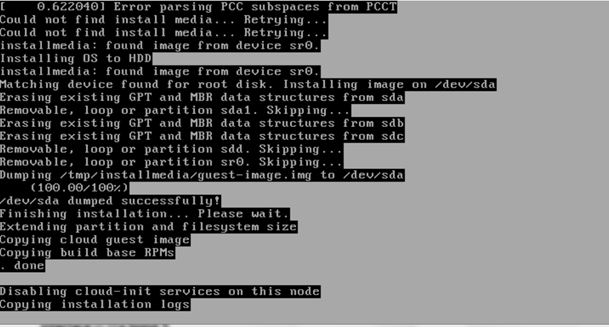
Select, 0 Set external network at the Installation window, press OK.
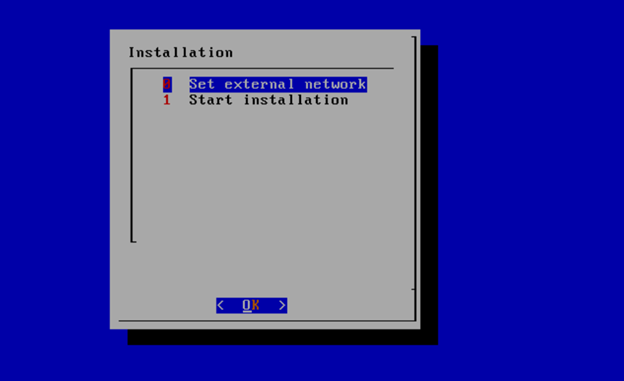
Arrow down to and press the spacebar to select the network interface to be used for the external network.
If using bonded nics, select the first interface in the bond.
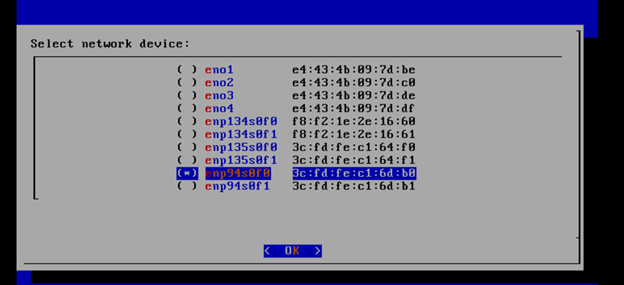
Enter the external ip address with CIDR for controller-1: 172.28.15.211/24
Enter the gateway ip address for the external ip address just entered: 172.28.15.1
Enter the VLAN number: 141
The installation will check the link and connectivity of the IP addresses entered.
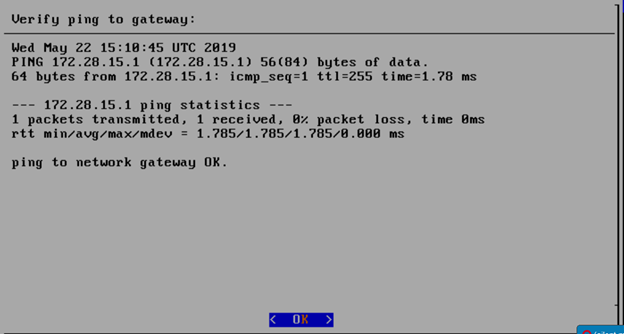
If connectivity test passed, then Installation window will return.
Select, 1 Start installation and OK.
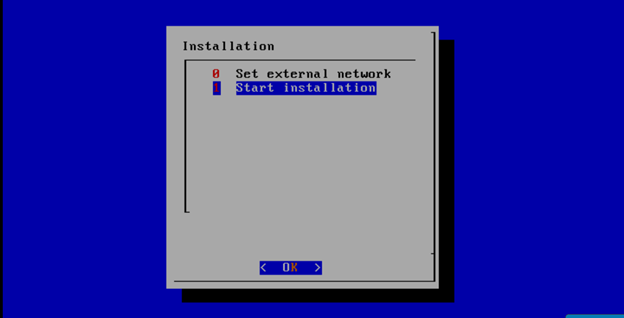
After selecting Start Installation, you will arrive at a CentOS login screen.
Go to your RC or jump server and scp (or sftp) your user_config.yaml to controller-1’s /etc/userconfig directory.
initial credentials: root/root.
scp user_config.yaml root@<controller-1 ip address>/etc/userconfig/
Log into controller-1 (root/root), go to /opt/start-menu
Run ./start_menu_service.sh
You may monitor the CaaS deployment by tailing the logs in /srv/deployment/log/.
There are two log files:
bootstrap.log
cm.log
tail -f /srv/deployment/log/cm.log
tail -f /srv/deployment/logbootstrap.log
Note: When the deployment to all the nodes has completed, “controller-1” will reboot automatically.
A post installation verification is required to ensure that all nodes and services were properly deployed.
You need to establish an ssh connection to the controller’s VIP address and login with administrative rights.
Example Needed
Enter the following command:
tail /srv/deployment/log/bootstrap.log
You should see: Installation complete, Installation Succeeded.
Enter the following commands:
systemctl status --no-pager docker.service
systemctl status --no-pager kubelet.service
Example
systemctl status --no-pager docker.service* docker.service - Docker Application Container Engine
Loaded: loaded (/usr/lib/systemd/system/docker.service; enabled; vendor preset: enabled)
Active: active (running)
Enter the following commands:
kubectl get no --no-headers | grep -v Ready
Output: The command output shows nothing.
kubectl get no --no-headers | wc -l
Output: The command output shows the number of CaaS nodes.
Enter the following command:
kubectl get po --no-headers --namespace=kube-system --field-selector status.phase!=Running
Output: The command output shows nothing.
image=$(docker images -f 'reference=*/rec/hypercube' --format="{{.Repository}}:{{.Tag}}"); docker rmi $image; docker pull $image
Output: Status: Downloaded newer image for …
curl -sS -XGET --cacert /etc/chart-repo/ssl/ca.pem --cert /etc/chart-repo/ssl/chart-repo?.pem
--key /etc/chart-repo/ssl/chart-repo?-key.pem https://chart-repo.kubesystem.svc.rec.io:8088/charts/index.yaml
Output: output is a yaml file.
helm list
Output: rec-infra.
Sometimes failures happen, usually do to misconfigurations or incorrect addresses entered.
There are two options for redeploying.
Note: In some cases, modifications to the user_config.yaml may be necessary to resolve a failure.
If re-deployment is not possible, then the deployment will need to be started from booting to the REC.iso,