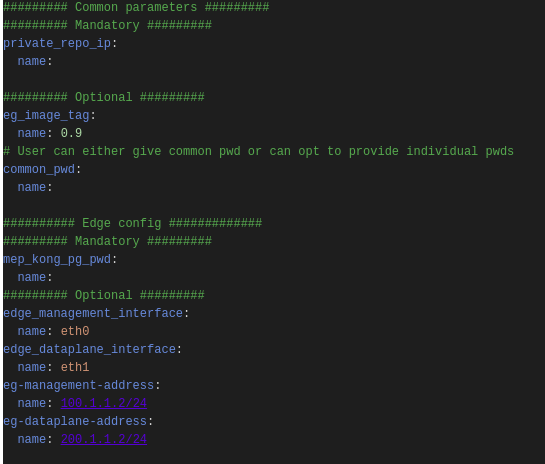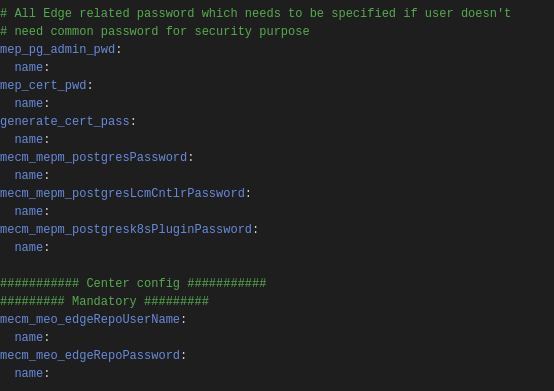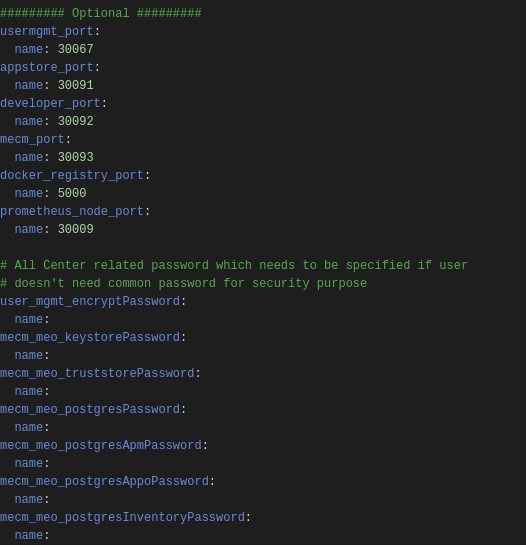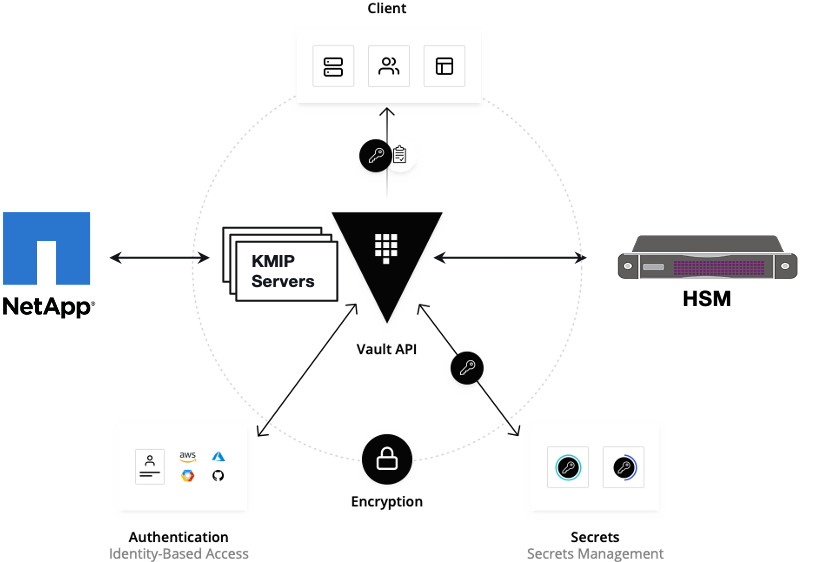...
5. Alter the config.yml and change parameters under path NEED TO BE PROVIDEDpath
Installing Mode : EALTEdge using Ansible-Playbooks
...
##Now get ca certificate use below command
```
curl http://10.43.130.35:8200/v1/pki/ca/pem
```
##10.43.130.35 is your vault ip, need to replace with latest vault ip
Kong documentation
...
##First create setup by using below command server running in https
```
ansible-playbook ealt-all.yml -i ealt-inventory.ini --extra-vars "operation=install mode=prod"
```
##For http use below command
```
ansible-playbook ealt-all.yml -i ealt-inventory.ini --extra-vars "operation=install mode=dev"
```
##Mep will install as a pod
##MEP services will be running in the MEC Host (MEP)
##Check the mep running or not use below command
```
kubectl get po -n mep
```
##Output -

```
kubectl get svc -n mep
```
##Output -

##Configure Kong
##HTTPS Env - Rest API request Adding Services and Adding Route in Kong API Gateway
```
https://www.ealtedge.org:30012/services
https://www.ealtedge.org:30012/routes
```
##DNS mapping should be done correctly
##HTTPS Env - Rest API request deleting route and services
```
https://www.ealtedge.org:30012/services/http-mp1
https://www.ealtedge.org:30012/routes/mp1
```
##HTTP Env - Rest API request Adding Services and Adding Route in Kong API Gateway
```
http://www.ealtedge.org:30011/services
http://www.ealtedge.org:30011/routes
```
##DNS mapping should be done correctly
##HTTP Env - Rest API request deleting route and services
```
http://www.ealtedge.org:30011/services/http-mp1
http://www.ealtedge.org:30011/routes/mp1
```
##To verify the configurations done in Kong.
##Trigger the below Rest API
##In HTTP mode.
```
http://www.ealtedge.org:30010/mp1/mep/mec_service_mgmt/v1/applications/id123456/services
```
##In HTTPS Mode
```
https://www.ealtedge.org:30011/mp1/mep/mec_service_mgmt/v1/applications/id123456/services
```
##Get certificate from MEP server
##Login MEP server
```
cd /tmp/mepserver/deploy/
```
##Given path you will get all required certificates
```
ca.crt
tls.key
tls.crt
```
##ca.crt client certificate
##tls.key is a server key
##tls.crt server certificate
Troubleshooting
Error Message Guide
...