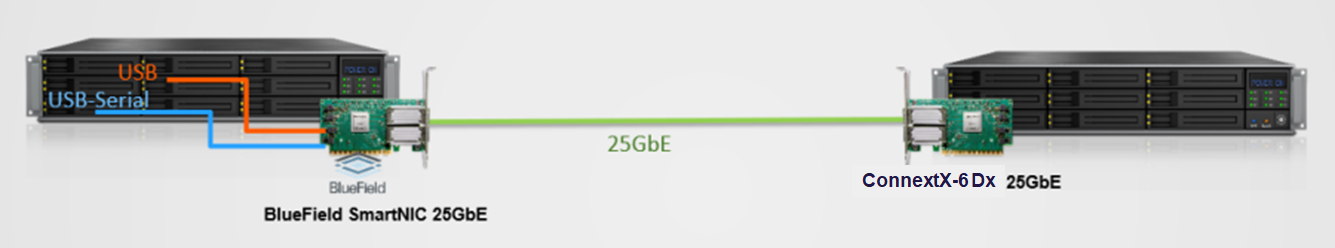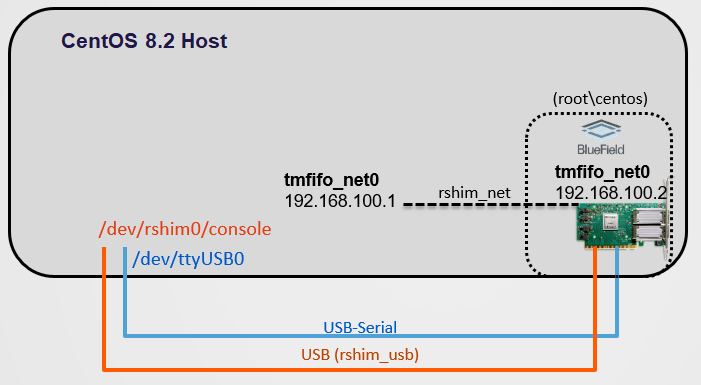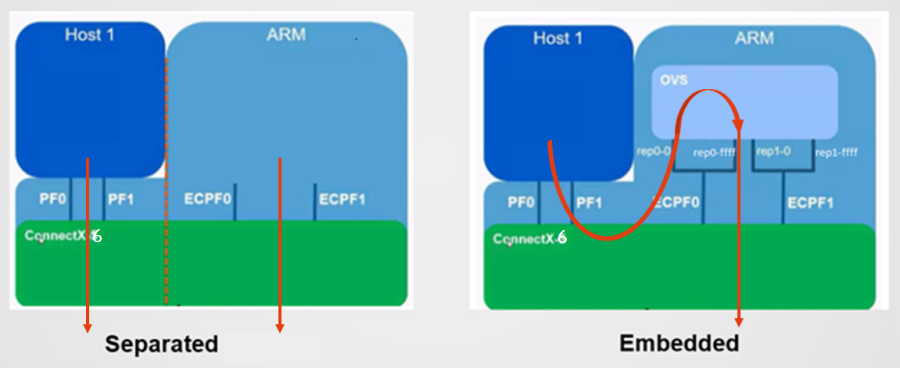...
this document is used to guide how to install the OVS-DPDK into SmartNIC and integrate it with the server
Deployment Architecture
The following diagram shows the physical configuration between the BlueField SmartNIC and the ConnectX-5 6 NIC.
Pre-Installation Requirements
...
Minimum Hardware Requirements
| 2 | x86 servers running CentOS 8.2 | Intel(R) Xeon(R) Gold 5115 CPU @ 2.40GHz/ 20 cores / 2 numa / 64G memory Intel(R) Xeon(R) CPU E5-2620 v3 @ 2.40GHz/ 12 cores/ 2 numa / 32G memory |
| 1 | ConnectX-6 Dx NIC (FW: 22.29.1016) | - |
| 1 | BlueField2 25GbE SmartNIC with Arm processor (FW: 24.29.1016) | ARM A72 8 cores / single numa / 16G memory/ 25G bandwidth |
| 1 | 25GB/s SFP28 networking cable | - |
| 1 | QSA28 Adapter (100GB-to-25GB Adapter) | - |
| 1 | UART-to-USB cable | For SmartNIC USB console access |
| 1 | Mini USB Type B cable | For SmartNIC USB Console Access |
| 1 | bfb image to be loaded on the BlueField SmartNIC Arm. | Image contains:
|
- Insert ConnectX-6 NIC into Server A
- Insert BlueField SmartNIC into Server B
- Connect the SmartNIC UART cable from SmartNIC to its hosting Server B USB port #1
- Connect Mini USB cable from SmartNIC to its hosting Server B USB port #2
- Insert QSA28 Adapter into Server B 100GB port
- Connect one of the SmartNIC ports to the ConnectX-6 using 25GB cable
- Connect both servers to a management LAN
...
- Use automatic FM update during MLNX_OFED installation ONLY if the current BlueField FW version is 1824.24.1000 (GA) o29.1016 or above. In case its older, manually burn the FW after MLNX_OFED installation.
- In case you plan to run DPDK on the host itself, install MLNX_OFED with "--dpdk --upstream-libs" flags
- The "BlueField" flag is not required in some of the MLNX_OFED versions and OS releases
OVS-DPDK
- In R3, We've open-sourced a fork of DPDK based Open vSwitch, which supports the VXLAN decap/encap full offload: https://github.com/bytedance/ovs-dpdk, and In R4, we used the Mellanox version which is in the process of open source
- The code is fully compatible with upstream Open vSwitch, you can follow the same procedures to build them from the source. See the link: http://docs.openvswitch.org/en/latest/intro/install/
- Or you can use the ansible scripts in the Akaino Gerrit to install both BlueField BlueField2 Card and OVS-DPDK. Currently, the scripts are not available, as the scripts work by relying on many company's internal services. We are refactoring the code that you can use it in your own SmartNIC setups.
...
- Use an automatic FM update during MLNX_OFED installation ONLY if the current BlueField BlueField2 FW version is 18is 24.24.1000 (GA) 29.1016 or above. In case its older, manually burn the FW after MLNX_OFED installation.
- In case you plan to run DPDK on the host itself, install MLNX_OFED with "--dpdk --upstream-libs" flags
- The "BlueField" flag is not required in some of the MLNX_OFED versions and OS releases
...
To manage the SmartNIC from the hosting server, use one of the following methods yihui wang change the 8.2
Access Credentials: root\centos
...
In this mode, the x86 hosting server communicates with the outer world only through the SmartNIC Arm. yihui wang change CX5 TO CX6 DX
Note
In order to identify the SmartNIC current mode, issue the following commands on the x86 hosting server:
...