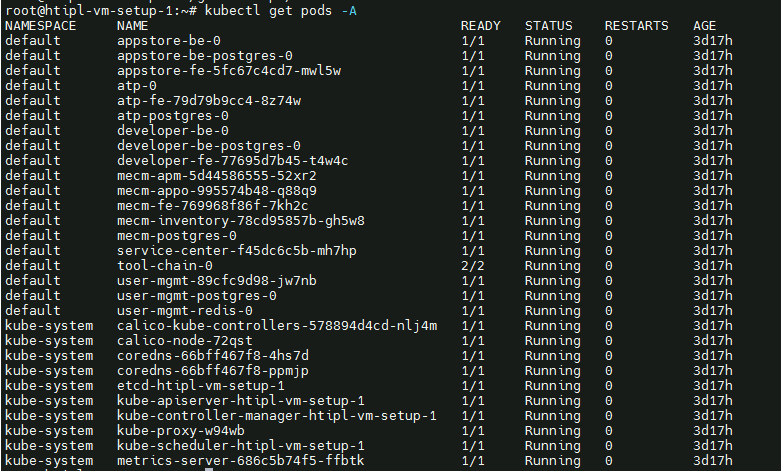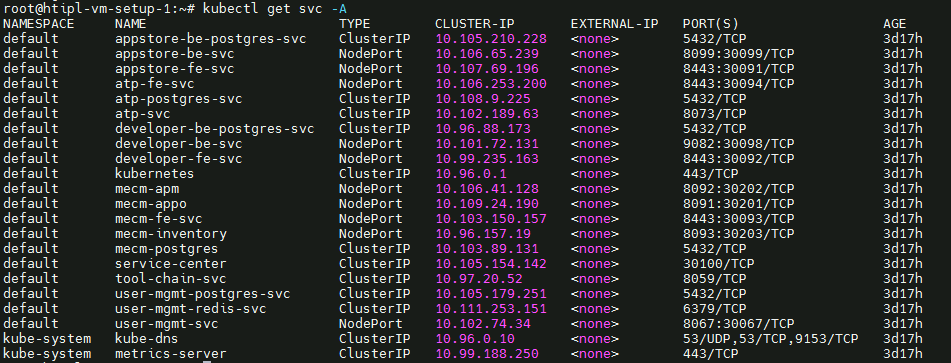...
- Virtual Machines preinstalled with Ubuntu 16.04 / 18.04 for MECM Node.
- Virtual Machines preinstalled with Ubuntu 16.04 / Ubuntu 18.04 or CentOS 7.X for MEC Host Nodes
- root user created in the Deployment Node, MEC Node and MEC Host Node.
- SSH Server running in all the Nodes.
- Ansible > 2.10.5 7 installed in One Click Deployment Node (Jump Host)git installed in Jump Host.Kubespray code is downloaded (https://github.com/kubernetes-sigs/kubespray.
- git )GO Lang (version greater than 1.14.2) installed in Jump Host, required for CLI.
Database Prerequisites
Schema scripts
...
Login to the Jump Host and perform the below steps:
- Install Ansible > 2.910.6 7 [ https://docs.ansible.com/ansible/latest/installation_guide/intro_installation.html]Install git
- Install GoLang > 1.14+Git clone the Kubespray repo. [https://github.com/kubernetes-sigs/kubespray. git]
- Install python3 and pip3cd kubespray && pip install -r requirements.txt
Jump Host Pre-Configurations for Center Components Installation
...
1. Generate public key : #ssh-keygen
2. Setup password-less login from ocd to center and ocd to edge.
sshpass -p <password> Copy the ssh key to all the nodes in the MECM Cluster, using ssh-copy-id . (example : #ssh-copy-id root@159.178.17.16)
3.
-p <ssh-port> -o StrictHostKeyChecking=no root@<node_ip>
34. Review and Change Parameters
cat inventory/mycluster/group_vars/all/all.yml
cat inventory/mycluster/group_vars/k8s-cluster/k8s-cluster.yml
Installing Mode : EALTEdge using Ansible-Playbooks
1. git clone the ealt-edge repo, to download the software to install the EALTEdge Environment.
root@akraino-mec-0002:~# git clone "https://gerrit.akraino.org/r/ealt-edge"
2. go to the below directory
For EdgeGallery MUNO Mode
ealt-edge/ocd/infra/playbooks/muno-config/controller/hosts-muno-controller
ealt-edge/ocd/infra/playbooks/muno-config/controller/var.yml
ealt-edge/ocd/infra/playbooks/muno-config/edge/hosts-muno-controller
root@akraino-mec-0002:~# cd ealt-edge/ocd/infra/playbooks
3. Modify the Configuration File :
ealt-inventory.ini with the details of CENTER and EDGE Nodes.
For Edge Gallery installation:
MUNO-Mode:
/muno-config/edge/var.yml
For EdgeGallery AIO ModeModify the below config files
ealt-edge/ocd/infra/playbooks/muno-config/controller/hosts-muno-controlleraio
For EALT-EDGE stack:
ealt-edge/ocd/infra/playbooks/muno-config/controller/var.yml
ealt-edge/ocd/infra/playbooks/muno-config/edge/hosts-muno-controller
ealt-inventory.ini
Installing Mode : EALTEdge using Ansible-Playbooks
1. git clone the ealt-edge repo, to download the software to install the EALTEdge Environment.
root@akraino-mec-0002:~# git clone "https://gerrit.akraino.org/r/ealt-edge"
2. go to the below directory
root@akraino-mec-0002:~# cd ealtealt-edge/ocd/infra/playbooks/muno-config/edge/var.yml
3. Modify the Configuration File :
ealt-inventory.ini with the details of CENTER and EDGE Nodes.
For Edge Gallery installation:
MUNO-Mode:
Execute the below command:
cd ealt-edge/ocd/infra/playbooks
ansible-playbook ansible-playbook -i muno-config/controller/hosts-muno-controller ealt-eg-muno-controller.yml --extra-vars "operation=install" -e "ansible_user=root"
ansible-playbook -i muno-config/edge/hosts-muno-edge ealt-eg-muno-edge.yml --extra-vars "operation=install" -e "ansible_user=root"
For AIO mode:Configure:hosts-aio
Execute the below command
cd ealt-edge/ocd/infra/playbooks
ansible-playbook ealt-eg-aio-latest.yml -i hosts-aio --extra-vars "operation=install" -e ansible_user=root"
Installation of ealt-edge stack:
ansible-playbook eliotealt-all.yml -i eliotealt-inventory.ini --extra-vars "operation=install"
root@akraino-mec-0002:~# vi ealt-inventory.ini
4. Execute the below command
**Setup environment -
root@akraino-mec-0002:~# ansible-playbook ealt-all.yml -i ealt-inventory.ini --extra-vars "operation=install"
Once the execution is completed in console will see promptOnce the execution is completed in console will see prompt "EALTEdge Environment Installed , Components Install CENTER and EDGE Nodes Successfully"
Other Options:
To Install only Edge node
root@akraino-mec-0002:~# ansible-playbook ealt-all.yml -i ealt-inventory.ini --tags "edge" --extra-vars "operation=install"
Snapshot Deployment Overview
Not Applicable
Snapshot Deployment Overview
N/A
Special Requirements for Special Requirements for Virtual Deployments
N/A
Install Jump Host
...
- Login to the Center Node and check whether K8S cluster is installed.
- Check the below mentioned components and services are running as Pods / Services in Kubernetes cluster
- PostgresSQL
- AppLCM
- Appo
- Inventory
- Apm
- MECM - FrontEnd
- Appstore
- Developer Portal
- Service Center
- User Management
- Login to Edge Host and check K3S is installed.
Components and Services running in CENTER Node
...
Components and Services running in CENTER Node
Components and Services running EDGE Node
Developer Guide and Troubleshooting
...
Using Ansible Playbooks
root@akraino-mec-0002:~#ansible-playbook ealt-all-uninstall.yml -i ealt-inventory.ini -0001:~#ansible-playbook ealt-all-uninstall.yml -i ealt-inventory.ini --extra-vars "operation=uninstall"
root@akraino-mec-0001:~#ansible-playbook -i muno-config/controller/hosts-muno-controller ealt-eg-muno-controller.yml --extra-vars "operation=uninstall" -e "ansible_user=root"
root@akraino-mec-0001:~#ansible-playbook -i muno-config/edge/hosts-muno-edge ealt-eg-muno-edge.yml --extra-vars "operation=uninstall" -e "ansible_user=root"
root@akraino-mec-00020001:~#ansible-playbook ealt-all-uninstall.yml -i ealt-inventory.ini --tags "edge" -i muno-config/edge/hosts-muno-edge ealt-eg-muno-edge.yml --extra-vars "operation=uninstall" -e "ansible_user=root"
Vault documentation
**This document explains how to generate certificate by using vault and cert manager**
##Cluster Architecture

##Make a cluster
##The Image try to put with reference to our environment, with reference to EALT Edge. Can make a picture where Vault will be running in MEC Host (as Root CA) , ##Cert Manager and Applications (App1, App2)
##1. Add helm repo
```
helm repo add hashicorp https://helm.releases.hashicorp.com
helm install vault hashicorp/vault
```
##2. Generate root token and Unseal Key
```
kubectl exec vault-0 -- vault operator init -key-shares=1 -key-threshold=1 -format=""
```
##Note: Root token we will use when we will login vault pod, Unseal Key and Root token will looks like below ex-
##Unseal Key 1: QcTX47IacKidIjFWSrkGLiQG1fwaqoInEz0SqAZ7rMs=
##Initial Root Token: s.A0SXgscZxbCeJRd1AjsVzvUU
...