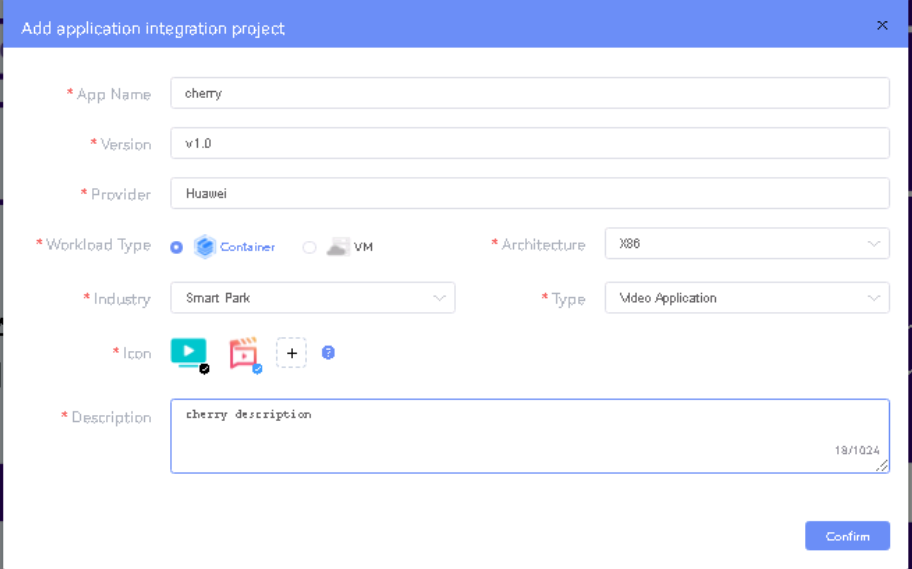...
- Upload Icon, provide Description. And click on confirm.
12.3. Now click on Deployment Test.
...
- gitee.com/edgegallery/applications repo provides, A lot of applications with their logo, deployment yaml & user guides
12.4. Now click on Application Release
...
Click save config, click Next Step, click Start Test, scroll down to find & click Start Test button, click Next Step, click publish to publish application to appstore.
23. Login to MECM Portal https://ip:30093
2.1 click on Systems -> MEPM -> New Registration 3.1. Add k8s node:
Name: Applcm Click on Edge Nodes ->New Rgistration
IP: applcm “public ip” Port VM: 31252 k8s
2.2. click on Systems -> App Store -> New Registration App Store Name: appstore(any general name) Name: edge1
IP: Appstore IP: edge public ip
Port: 30099 Location: select from drop down
Appstore Repo: {HarborIP:443} Address: yanta
Repo Name: appstore(any general name) Coordinates: 116.39,39.90
Repo Username: admin(harbor user name) Repo Password: (harbor password) Architecture: x86
Vendor: vendor(any general name)
2.3. Add k8s node: Capabilities: select none
Click on Edge Nodes -> New Registration MEPM: select applcm node from dropdown
3.2. Download /root/.kube/config file from edge node
VM: k8s Name: edge1
IP: edge public ip
Location: select from drop down
Address: yanta
Coordinates: 116.39,39.90
Architecture: x86
Capabilities: select none
MEPM: select applcm node from dropdown
2.4. Download /root/.kube/config file from edge node.
And click on Upload config file to upload.
2.5. Sync applications from AppStore
Click on APP Management -> Package Management -> Synchronize From App Store
Select check boxes of applications to be synced and click confirm.
2.6. Distribute and Deploy app.
Click on APP Management
After deciding the application to be deployed, find and click on Distribute button on the application row.
Select the edge node check box and click confirm
Now click on Deploy button.
Enter APP Name and APP Description click confirm
And click on Upload config file to upload.
Application will be deployed on edge.
Developer Guide and Troubleshooting
...