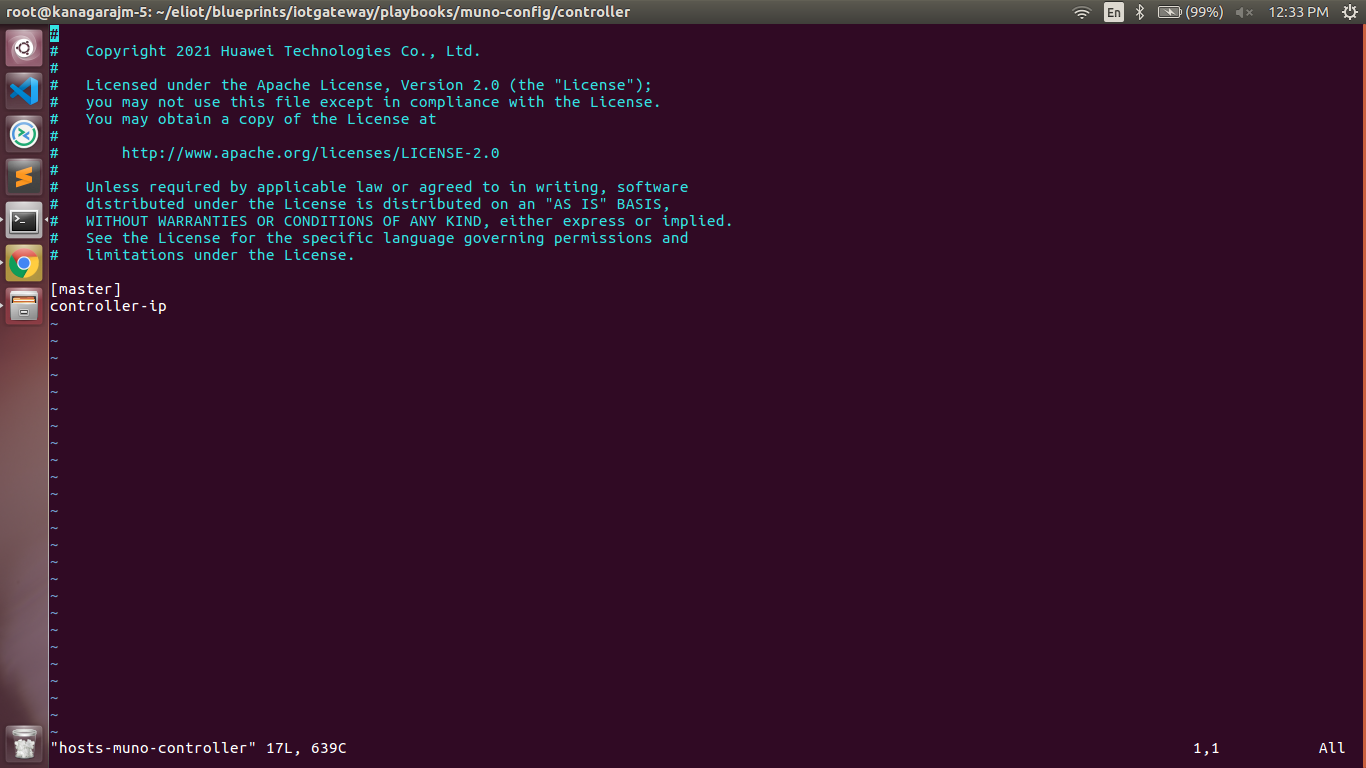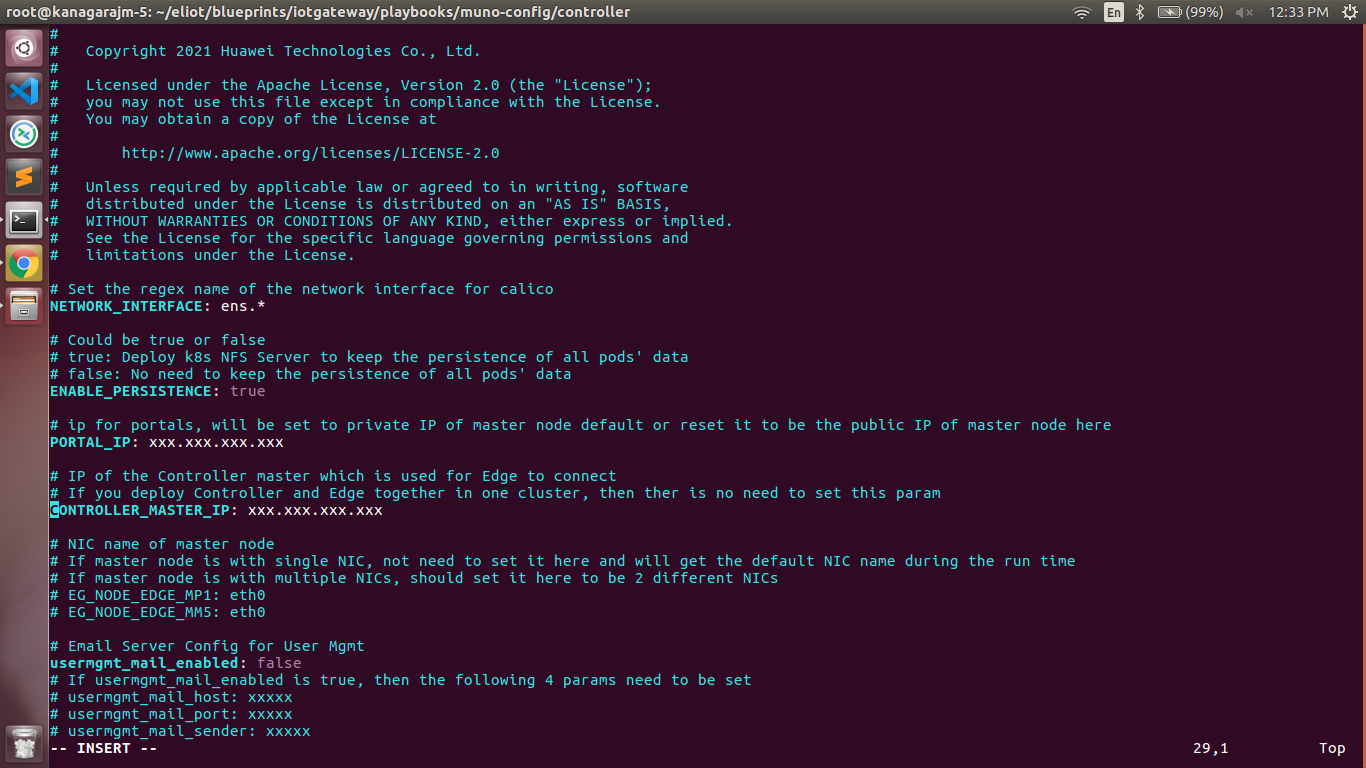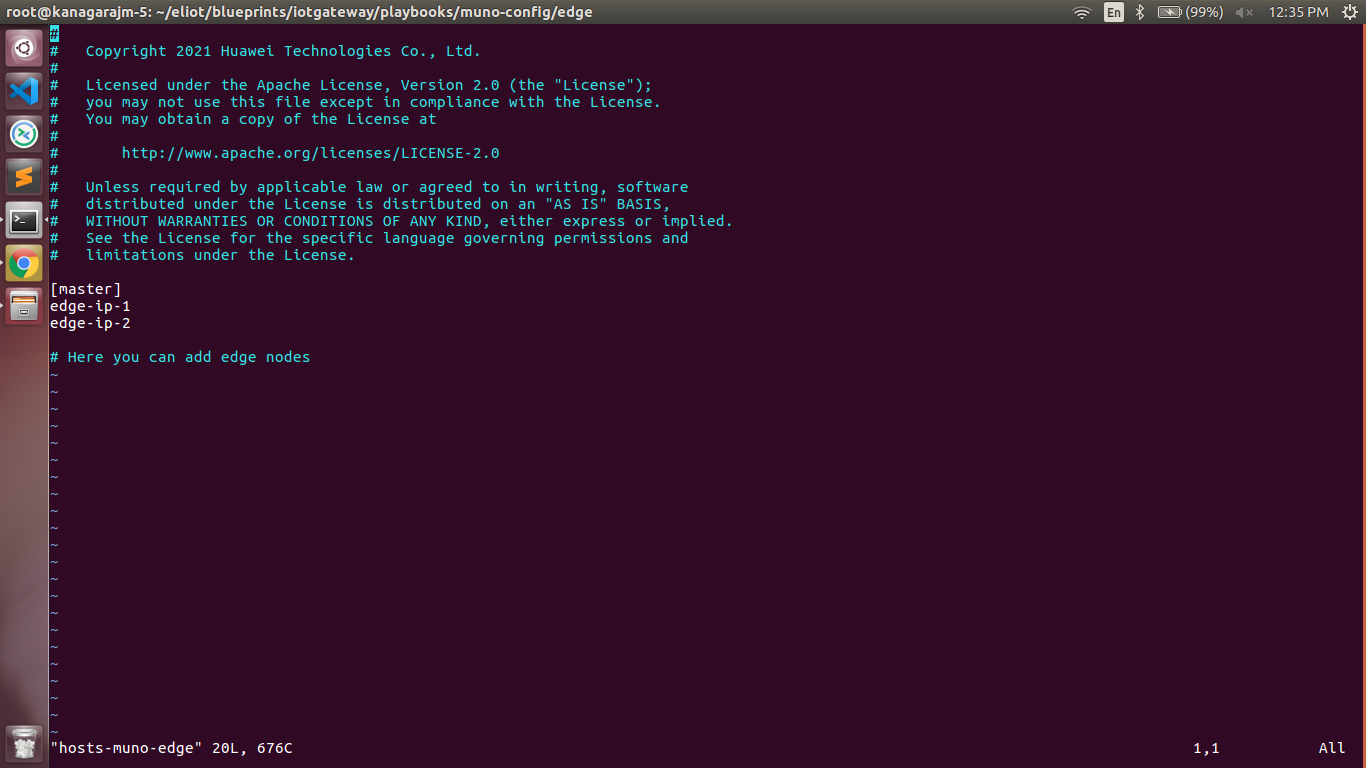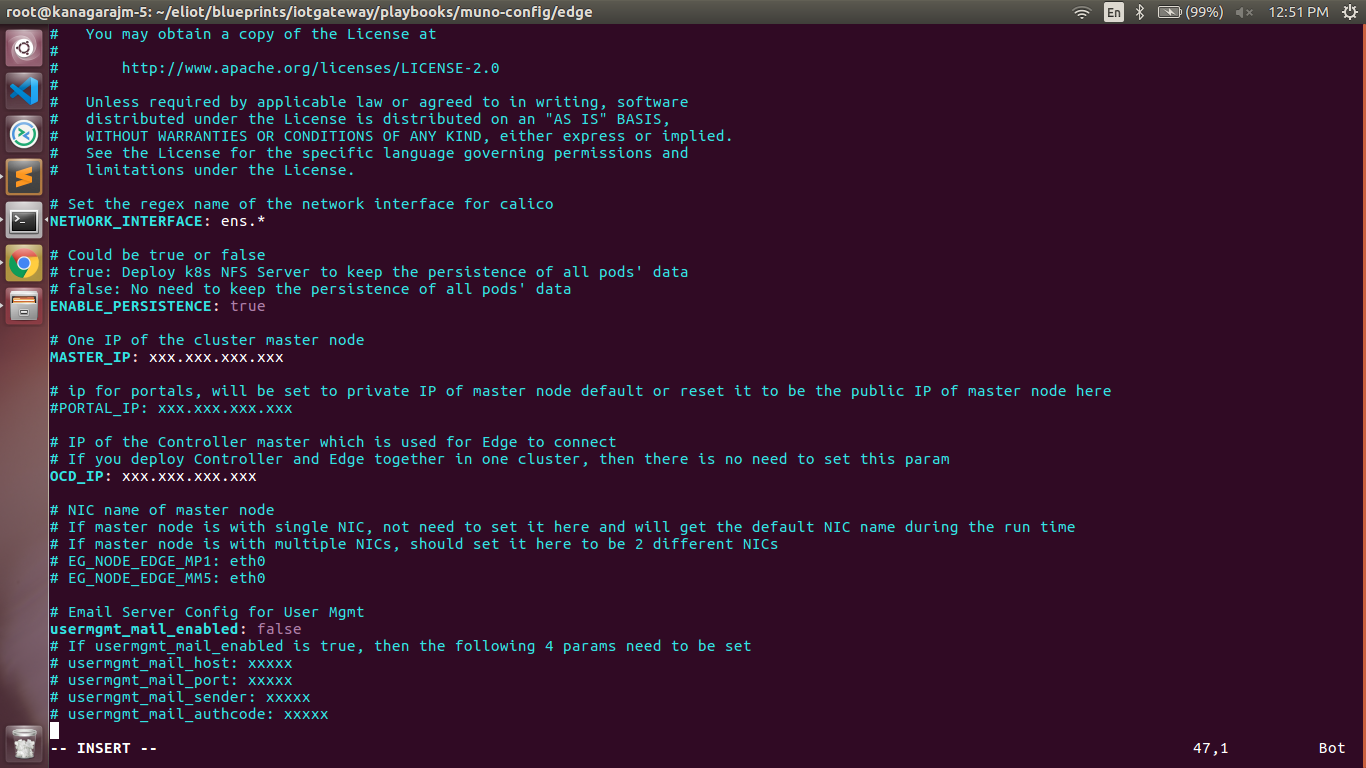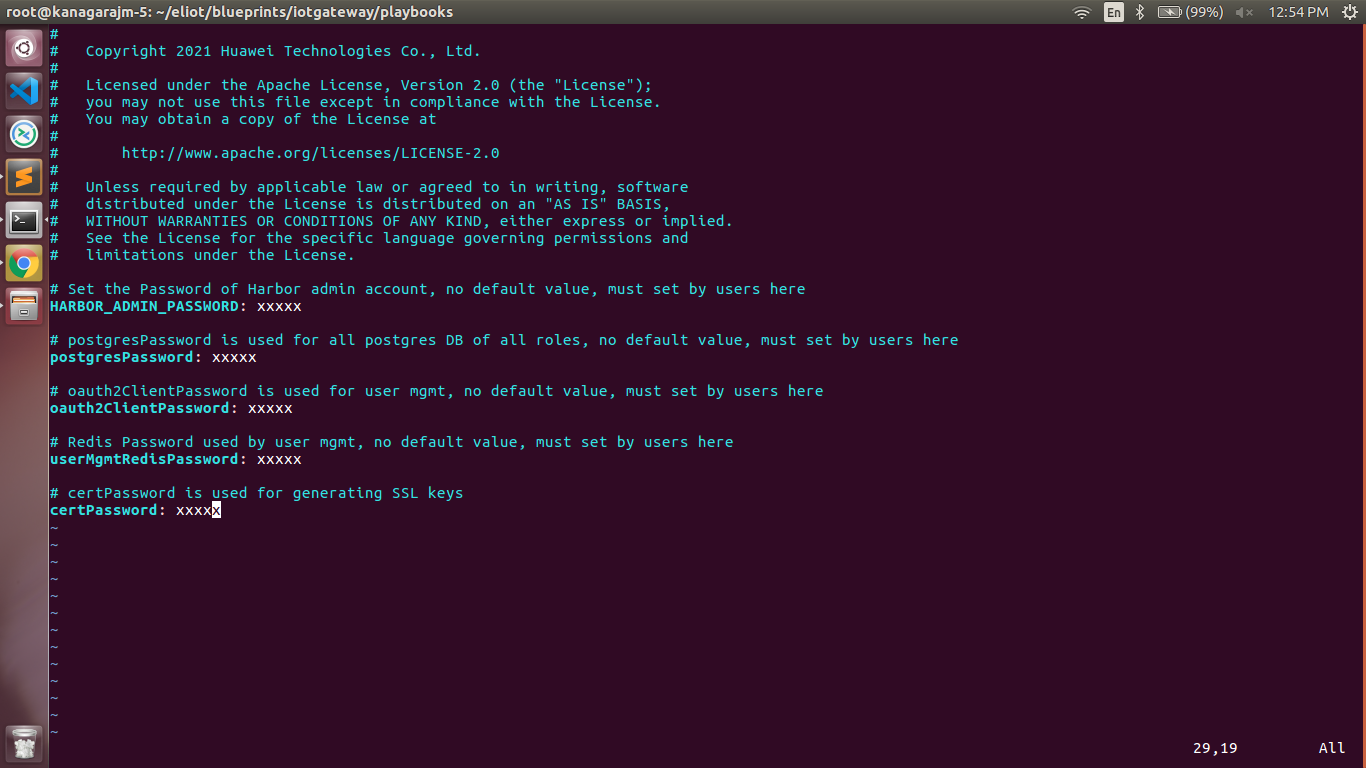...
For EdgeGallery MUNO Mode:
eliot/blueprints/iotgateway/playbooks/muno-config/controller/hosts-muno-controller
- Here user can use the private IP as a master IP of a Controller node
...
eliot/blueprints/iotgateway/playbooks/muno-config/controller/var.yml
- NETWORK_INTERFACE: regex for network interface on the VM. (user can be check ineterrface name by ifconfig and provide inerface name accordingly for example like eth.* )
- MASTER_IP: Here user can use the private IP as a MASTER_IP
- PORTAL_IP: If portal need to be access over internet then uncomment the PORTAL_IP and use public IP as a PORTAL_IP otherwise portal will be accessible only on private IP default.
CONTROLLER_MASTER_IP: IP of the Controller master which is used for Edge to
...
connect
...
eliot/blueprints/iotgateway/playbooks/muno-config/edge/hosts-muno-edge
- Here user can use the private IP as a master IP of a Edge node
...
eliot/blueprints/iotgateway/playbooks/muno-config/edge/var.yml
- NETWORK_INTERFACE: regex for network interface on the VM. (user can be check ineterrface name by ifconfig and provide inerface name accordingly for example like eth.* )
- MASTER_IP: Here user can use the private IP as a MASTER_IP
- PORTAL_IP: If portal need to be access over internet then uncomment the PORTAL_IP and use public IP as a PORTAL_IP otherwise portal will be accessible only on private IP default.
- OCD_IP: Here user can use the private IP of a Controller Node
...
eliot/blueprints/iotgateway/playbooks/password-var.yml
- All passwords must include capital letters, lowercase letters, numbers and special characters and whose length must be no less than 8 characters. Also there should be no special characters
&in it. Otherwise, the deployment will failed because of these simple passwords. - A sample password could be "Harbor@12345"
...
For ELIOT stack:
eliot/blueprints/iotgateway/playbooks/eliot-inventory.ini
...
- Select one of Multi Node Inventory Mode (MUNO-Mode) or All in one mode (AIO mode) and install it.=
MUNO-Mode:
Execute the below command:
...
cd ealt-edge/ocd/infra/playbooks
root@akraino-mec-0001:~#ansible-playbook eliot-eg-aio-latest.yml -i hosts-aio --extra-vars "operation=install" -e "ansible_user=root"
...
Execute the below command
Setup environment -
root@akraino-mec-0001:~# ansibleansible-playbook eliot-all.yml -i eliot-inventory.ini --extra-vars "operation=install"
Once the execution is completed in console will see prompt "ELIOTEdge Environment Installed , Components Install ELIOT Master and EDGE Nodes Successfully"
...