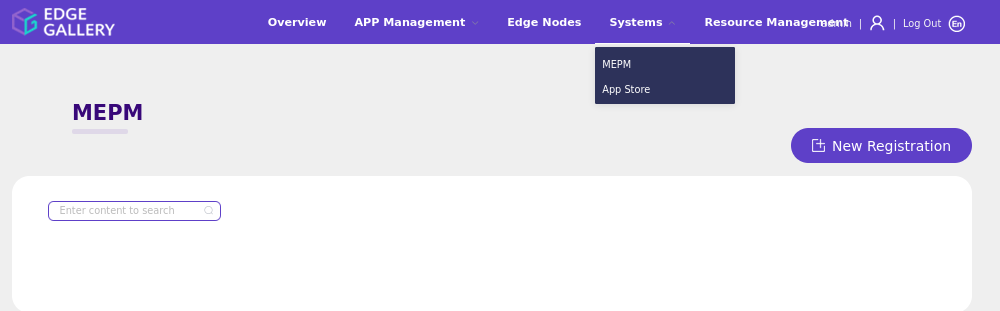...
2. Setup password-less login from ocd to center and ocd to edge.
...
-
- If you get authentication issue you can change the permission
# Open file: vi /etc/ssh/sshd_config
- PermitRootLogin yes
- PasswordAuthentication yes
- PasswordAuthentication yes
# Restart ssh service:
- sudo systemctl restart ssh.service
...
# Restart ssh service:
- sudo systemctl restart ssh.service
For EdgeGallery AIO mode:
Login from ocd to center and ocd to edge in a single node.
- sshpass -p <password> ssh-copy-id -p <ssh-port> -o StrictHostKeyChecking=no root@<node_ip>
For EdgeGallery Muno mode:
Login from ocd to center in a controller node
- sshpass -p <password> ssh-copy-id -p <ssh-port> -o StrictHostKeyChecking=no root@<controller-node_ip>
- sshpass -p <password> ssh-copy-id -p <ssh-port> -o StrictHostKeyChecking=no root@<edge-node_ip>
Login from ocd to edge in a edge node
- sshpass -p <password> ssh-copy-id -p <ssh-port> -o StrictHostKeyChecking=no root@<controller-node_ip>
- sshpass -p <password> ssh-copy-id -p <ssh-port> -o StrictHostKeyChecking=no
...
- root@<edge-node_ip>
3. These command are require in both AIO and MUNO(Controller and Edge Node ) mode.
...
Port: 30204
1.2. click on Systems ->App Store ->New Registration
...
Vendor: vendor(any general name)
2. log in to MECM Portal https://ip:30093
...