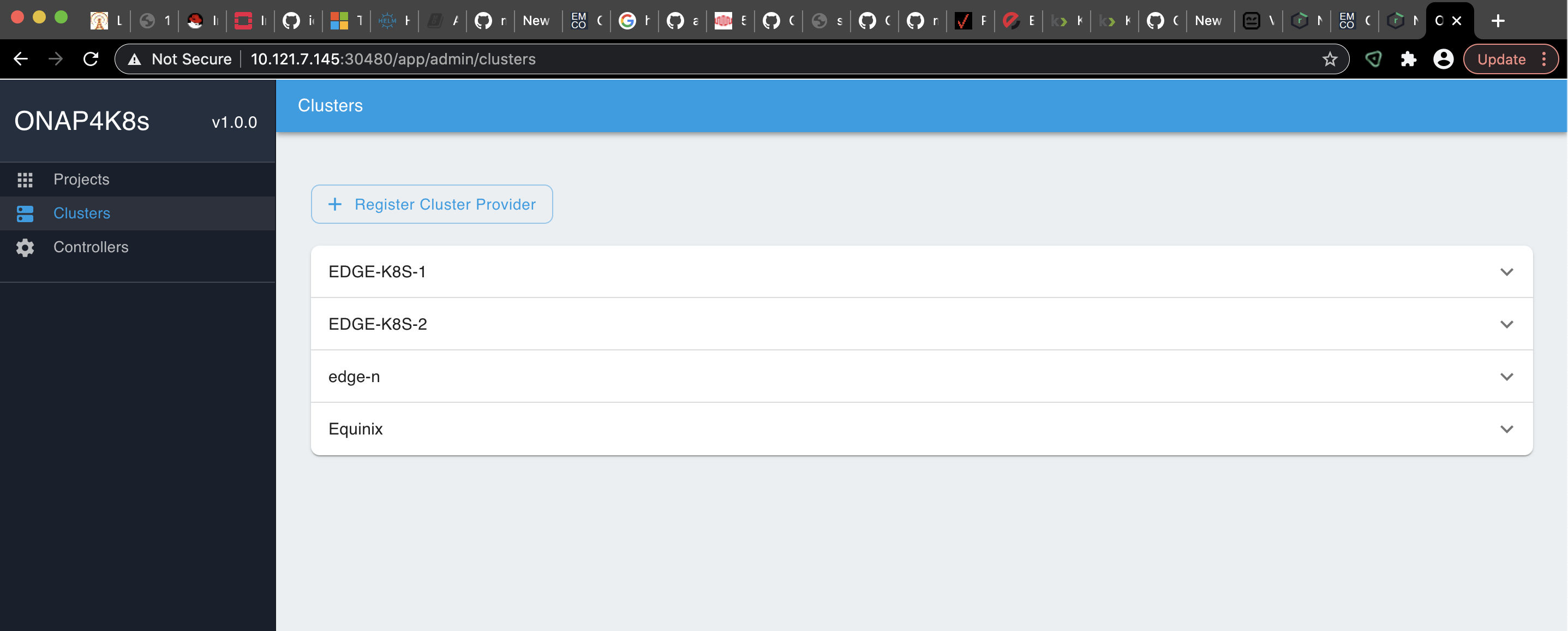...
This document describes steps required to deploy a sample environment for the Public Cloud Edge Interface (PCEI) Blueprint.
License
TBD
Deployment Architecture
The deployment architecture is shown below. All Addressing and naming shown are for example purposes only.
...
| Requirement | Value |
|---|
| CPU | 18 Core / 36 vCPU |
| RAM | 128 GB |
| DISK | 500 GB |
| NETWORK | 1Gbps 1 Gbps NIC Port |
Network Requirements
...
- Install CentOS on Host Server.
- Prepare Host Server for EMCO Deployment.
- Deploy EMCO.
- Deploy Edge Clusters.
Deployment Guide
Install CentOS on Host Server
...
| Code Block |
|---|
|
sudo -i
visudo
# Uncomment the line below
%wheel ALL=(ALL) NOPASSWD: ALL |
Step 2. Add sudo user to wheel group
...
| Code Block |
|---|
|
usermod –aG wheel onaplab |
...
| Code Block |
|---|
|
# Login as super user
sudo -i
# Check for the following parameter
cat /sys/module/kvm_intel/parameters/nested
N
# If it is Y, there is nothing else to be done. It is already enabled!
# If it is N, do the following:
# Edit /etc/default/grub file, and include kvm-intel.nested=1
GRUB_CMDLINE_LINUX parameter
GRUB_CMDLINE_LINUX="crashkernel=auto
console=ttyS0,38400n8,kvm-intel.nested=1"
# Rebuild your GRUB configuration
sudo grub2-mkconfig -o /boot/grub2/grub.cfg
# Enable nested KVM capabilities in /etc/modprobe.d/kvm.conf
# By uncommenting the below line
options kvm_intel nested=1
### Reboot the server
reboot
# Now, we should have the nested KVM capabilities enabled
cat /sys/module/kvm_intel/parameters/nested
Y |
Step 4. Install VNC Server (Optional)
Follow instructions at:
https://www.tecmint.com/install-and-configure-vnc-server-in-centos-7/
...
| Code Block |
|---|
|
cat <<\EOF >> netdefault.xml
<network>
<name>default</name>
<bridge name="vmbr0"/>
<forward mode='route' dev='eno24'/>
# <forward/>
<ip address="10.121.7.129" netmask="255.255.255.224">
<dhcp>
<range start="10.121.7.144" end="10.121.7.158"/>
</dhcp>
</ip>
</network>
EOF
sudo virsh net-list
sudo virsh net-destroy default
sudo virsh net-undefine default
sudo virsh net-define netdefault.xml
sudo virsh net-start default
sudo virsh net-autostart default |
...
| Code Block |
|---|
|
# Run commands below on the Host Server
ssh-keygen
cd ~/.ssh
chmod 600 id_rsa
chmod 600 id_rsa.pub
chmod 700 config
chmod 600 known_hosts
cat id_rsa.pub >> authorized_keys
chmod 600 authorized_keys
echo "# Increase the server timeout value" >> ~/.ssh/config
echo "ServerAliveInterval 120" >> ~/.ssh/config |
Step 2. Download software and install EMCO
...
| Code Block |
|---|
|
#### On the Host Server
sudo yum install -y git deltarpm
mkdir -p amcop_deploy
cd amcop_deploy
## Download the installation package zip file from
wget --load-cookies /tmp/cookies.txt "https://drivedocs.google.com/file/d/1aFtChA454uAMuoEyV4m-jWiRDrZGyYgx/view?usp=sharing
unzip amcop_install_v1.0.zip
cd ~/amcop_deploy/aarna-stream/util-scripts
./prep_baremetal_centos.sh
####### Install EMCO/AMCOP
# Edit inventory.ini file. Use IP address of Host Server and the username.
cd ~/amcop_deploy/aarna-stream/anod_lite/ansible/deployment
vi inventory.ini
[deployment_host]
10.121.1.12 ansible_user=onaplab
nohup ansible-playbook ./main.yml -i inventory.ini -e deployment_env=on-prem -e jump_host_uc?export=download&confirm=$(wget --quiet --save-cookies /tmp/cookies.txt --keep-session-cookies --no-check-certificate 'https://docs.google.com/uc?export=download&id=1NE6dfbt3l6u2D6MRocdL04_xMjPn06HZ' -O- | sed -rn 's/.*confirm=([0-9A-Za-z_]+).*/\1\n/p')&id=1NE6dfbt3l6u2D6MRocdL04_xMjPn06HZ" -O amcop_install_v1.0.zip && rm -rf /tmp/cookies.txt
unzip amcop_install_v1.0.zip
sudo chown -R onaplab:onaplab ~/amcop_deploy/
cd ~/amcop_deploy/aarna-stream/util-scripts
./prep_baremetal_centos.sh
####### Install EMCO/AMCOP
# Edit inventory.ini file. Use IP address of Host Server and the username.
cd ~/amcop_deploy/aarna-stream/anod_lite/ansible/deployment
vi inventory.ini
[deployment_host]
10.121.1.12 ansible_user=onaplab
nohup ansible-playbook ./main.yml -i inventory.ini -e deployment_env=on-prem -e jump_host_user=onaplab --private-key=/home/onaplab/.ssh/id_rsa -e vm_user=onaplab & |
...
| Code Block |
|---|
|
# On the Host Server
cd /home/onaplab/amcop_deploy/aarna-stream/util-scripts
# Add "--cpu host" option to the end of the below line
vi create_qem_vm.sh
virt-install --connect qemu:///system --name $vm_name --ram $(($mem << 10)) --vcpus=$vCPU --os-type linux --os-variant $os_variant --disk path=/var/lib/libvirt/images/$vm_name/"$vm_name".qcow2,format=qcow2 --disk /var/lib/libvirt/images/$vm_name/$vm_name-cidata.iso,device=cdrom --import --network network=default --noautoconsole —cpu—-cpu host
# Save the file |
Step 2. Deploy two Edge Cluster VMs.
...
| Code Block |
|---|
|
# Find VM's IP addresses. On the Host Server run:
[onaplab@os12 ~]$ sudo virsh list --all
Id Name State
----------------------------------------------------
6 amcop-vm-01 running
9 edge_k8s-1 running
10 edge_k8s-2 running
[onaplab@os12 ~]$ sudo virsh domifaddr edge_k8s-1
Name MAC address Protocol Address
-------------------------------------------------------------------------------
vnet1 52:54:00:19:96:72 ipv4 10.121.7.152/27
[onaplab@os12 ~]$
[onaplab@os12 ~]$ sudo virsh domifaddr edge_k8s-2
Name MAC address Protocol Address
-------------------------------------------------------------------------------
vnet2 52:54:00:c0:47:8b ipv4 ipv4 10.121.7.146/27
# ssh to each VM from the Host Server:
ssh onaplab@10.121.7.152
ssh onaplab@10.121.7.146
# Perform the following tasks in each VM:
sudo apt-get update -y
sudo apt-get upgrade -y
sudo apt-get install -y python-pip
git clone https://git.onap.org/multicloud/k8s/
# Run script to setup KUD clusters
nohup k8s/kud/hosting_providers/baremetal/aio.sh %
|
If the edge cluster deployment fails for any reason, please do the clean up steps below before you retry:
| Code Block |
|---|
|
### Cleanup
sudo virsh destroy edge_k8s-1
sudo virsh undefine edge_k8s-1
sudo virsh pool-destroy edge_k8s-1
sudo virsh pool-undefine edge_k8s-1
sudo rm /var/lib/libvirt/images/edge_k8s-1/edge_k8s-1-cidata.iso
sudo rm /var/lib/libvirt/images/edge_k8s-1/edge_k8s-1.qcow2
sudo virsh destroy edge_k8s-2
sudo virsh undefine edge_k8s-2
sudo virsh pool-destroy edge_k8s-2
sudo virsh pool-undefine edge_k8s-2
sudo rm /var/lib/libvirt/images/edge_k8s-2/edge_k8s-2-cidata.iso
sudo rm /var/lib/libvirt/images/edge_k8s-2/edge_k8s-2.qcow2 |
Modify sshd_config on VMs
To ensure that user onaplab can successfully ssh into EMCO and edge cluster VMs, add user onaplab to the sshd_config file.
| Code Block |
|---|
|
## ssh to each VM:
ssh onaplab@10.121.7.152
sudo -i
cd /etc/ssh
vi sshd_config
AllowUsers ubuntu onaplab
## Save the changes and exit the file |
Deployment Verification
EMCO Deployment Verification
Perform the following steps to verify correct EMCO deployment:
| Code Block |
|---|
|
# Determine IP address of EMCO VM:
[onaplab@os12 ~]$ sudo virsh list --all
Id Name State
----------------------------------------------------
6 amcop-vm-01 running
9 edge_k8s-1 running
10 edge_k8s-2 running
[onaplab@os12 ~]$ sudo virsh domifaddr amcop-vm-01
Name MAC address Protocol Address
-------------------------------------------------------------------------------
vnet0 52:54:00:1a:8e:8b ipv4 10.121.7.145/27
# ssh to EMCO VM. You should be able to ssh without specifying the key:
[onaplab@os12 ~]$ ssh onaplab@10.121.7.145
# Verify K8S pods:
onaplab@emco:~$ kubectl get pods --all-namespaces
NAMESPACE NAME READY STATUS RESTARTS AGE
kube-system calico-kube-controllers-6f954885fb-bb2mr 1/1 Running 0 28d
kube-system calico-node-ldcpv 1/1 Running 0 28d
kube-system coredns-6b968665c4-6558h 1/1 Running 0 28d
kube-system coredns-6b968665c4-rq6bf 0/1 Pending 0 28d
kube-system dns-autoscaler-5fc5fdbf6-njch7 1/1 Running 0 28d
kube-system kube-apiserver-node1 1/1 Running 0 28d
kube-system kube-controller-manager-node1 1/1 Running 0 28d
kube-system kube-proxy-gg95d 1/1 Running 0 28d
kube-system kube-scheduler-node1 1/1 Running 0 28d
kube-system kubernetes-dashboard-6c7466966c-cjpxm 1/1 Running 0 28d
kube-system nodelocaldns-7pxcs 1/1 Running 0 28d
kube-system tiller-deploy-8756df4d9-zq52m 1/1 Running 0 28d
onap dev-cassandra-0 1/1 Running 0 28d
onap dev-cassandra-1 1/1 Running 0 28d
onap dev-cassandra-2 1/1 Running 0 28d
onap dev-cds-blueprints-processor-6d697cc4d6-wzlfj 0/1 Init:1/3 0 28d
onap dev-cds-db-0 1/1 Running 0 28d
onap dev-cds-py-executor-7dcdc5f7f6-tpfmg 1/1 Running 0 28d
onap dev-cds-sdc-listener-f99d4588d-nt2tk 0/1 Init:0/1 4021 28d
onap dev-cds-ui-7768bb4b-cfbzd 1/1 Running 0 28d
onap dev-mariadb-galera-0 1/1 Running 0 28d
onap dev-mariadb-galera-1 1/1 Running 0 28d
onap dev-mariadb-galera-2 1/1 Running 0 28d
onap4k8s clm-668c45d96d-99gpb 10.121.7.146/27
# ssh to each VM from the Host Server:
ssh -i ~/.ssh/id_rsa.pub onaplab@10.121.7.152
ssh -i ~/.ssh/id_rsa.pub onaplab@10.121.7.146
# Perform the following tasks in each VM:
sudo apt-get update -y
sudo apt-get upgrade -y
sudo apt-get install -y python-pip
git clone https://git.onap.org/multicloud/k8s/
# Run script to setup KUD clusters
nohup k8s/kud/hosting_providers/baremetal/aio.sh %
|
If the edge cluster deployment fails for any reason, please do the clean up steps below before you retry:
| Code Block |
|---|
|
### Cleanup
sudo virsh destroy edge_k8s-1
sudo virsh undefine edge_k8s-1
sudo virsh pool-destroy edge_k8s-1
sudo virsh pool-undefine edge_k8s-1
sudo rm /var/lib/libvirt/images/edge_k8s-1/edge_k8s-1-cidata.iso
sudo rm /var/lib/libvirt/images/edge_k8s-1/edge_k8s-1.qcow2
sudo virsh destroy edge_k8s-2
sudo virsh undefine edge_k8s-2
sudo virsh pool-destroy edge_k8s-2
sudo virsh pool-undefine edge_k8s-2
sudo rm /var/lib/libvirt/images/edge_k8s-2/edge_k8s-2-cidata.iso
sudo rm /var/lib/libvirt/images/edge_k8s-2/edge_k8s-2.qcow2 |
Deployment Verification
EMCO Deployment Verification
Perform the following steps to verify correct EMCO deployment:
| Code Block |
|---|
|
# Determine IP address of EMCO VM:
[onaplab@os12 ~]$ sudo virsh list --all
Id Name 1/1 Running 0 28d
onap4k8s emcoui-57846bd5df-c774f 1/1 Running 0 28d
onap4k8s etcd-768d5b6cc-ptmmr 1/1 Running 0 State
----------------------------------------------------
628d
onap4k8s middleend-6d67c9bf54-tvs7s amcop-vm-01 1/1 Running 0 running28d
onap4k8s 9 edge_k8s-1mongo-7988cb488b-kf29q running
10 edge_k8s-21/1 Running 0 28d
onap4k8s running
[onaplab@os12 ~]$ sudo domifaddr amcopncm-vm-01
sudo: domifaddr: command not found
[onaplab@os12 ~]$ sudo virsh domifaddr amcop-vm-01
Name9f4b85787-nqnlm 1/1 Running MAC address0 Protocol28d
onap4k8s Address
-------------------------------------------------------------------------------
vnet0 orchestrator-5fd4845f8f-qsxlf 52:54:00:1a:8e:8b ipv4 1/1 10.121.7.145/27
# ssh to EMCORunning VM. You should be0 able to ssh without specifying the key:
[onaplab@os12 ~]$ ssh onaplab@10.121.7.145
# Verify K8S pods:
onaplab@emco:~$ kubectl get pods --all-namespaces
NAMESPACE 28d
onap4k8s ovnaction-f794f65b6-w85ms NAME 1/1 Running 0 28d
onap4k8s rsync-7d9f5fbd9b-r72sp READY STATUS RESTARTS AGE
kube-system calico-kube-controllers-6f954885fb-bb2mr 1/1 Running 0 28d
kube-system
# Verify calico-node-ldcpv K8S services:
onaplab@emco:~$ kubectl get svc --all-namespaces
NAMESPACE NAME 1/1 Running 0TYPE 28d
kube-systemCLUSTER-IP coredns-6b968665c4-6558h EXTERNAL-IP PORT(S) 1/1 Running 0 28d
kube-system coredns-6b968665c4-rq6bf AGE
default kubernetes 0/1 Pending 0 28d
kube-system dns-autoscaler-5fc5fdbf6-njch7ClusterIP 10.233.0.1 <none> 1443/1TCP Running 0 28d
kube-system kube-apiserver-node1 1/128d
kube-system coredns Running 0 28d
kube-system kube-controller-manager-node1 ClusterIP 10.233.0.3 <none> 1/1 Running 53/UDP,53/TCP,9153/TCP 0 28d
kube-system kube-proxy-gg95d 28d
kube-system kubernetes-dashboard 1/1 RunningClusterIP 10.233.35.188 0 <none> 28d
kube-system443/TCP kube-scheduler-node1 1/1 Running 0 28d
kube-system kubernetes-dashboard-6c7466966c-cjpxmtiller-deploy 1/1 Running 0ClusterIP 10.233.33.249 <none> 28d
kube-system nodelocaldns-7pxcs 44134/TCP 1/1 Running 0 28d
kube-system tiller-deploy-8756df4d9-zq52m onap cassandra 1/1 Running 0 28d
onap ClusterIP None dev-cassandra-0 <none> 7000/TCP,7001/TCP,7199/TCP,9042/TCP,9160/TCP,61621/TCP 28d
onap cds-blueprints-processor-cluster ClusterIP 1/1 10.233.4.219 Running<none> 0 5701/TCP 28d
onap dev-cassandra-1 1/128d
onap Running 0 cds-blueprints-processor-grpc ClusterIP 28d
onap10.233.34.1 <none> dev-cassandra-2 9111/TCP 1/1 Running 0 28d
onap dev-cds-blueprints-processor-6d697cc4d6-wzlfjhttp ClusterIP 10.233.31.74 <none> 08080/1TCP Init:1/3 0 28d
onap dev-cds-db-0 28d
onap cds-db 1/1 Running 0 28d
onap ClusterIP None dev-cds-py-executor-7dcdc5f7f6-tpfmg <none> 1/1 Running 3306/TCP 0 28d
onap dev-cds-sdc-listener-f99d4588d-nt2tk 0/1 Init:0/1 4021 28d
onap dev-cds-uipy-7768bb4b-cfbzdexecutor ClusterIP 1/110.233.43.240 <none> Running 0 50052/TCP,50053/TCP 28d
onap dev-mariadb-galera-0 28d
onap 1/1 cds-sdc-listener Running 0 28d
onap ClusterIP 10.233.2.48 dev-mariadb-galera-1<none> 8080/TCP 1/1 Running 0 28d
onap dev-mariadb-galera-2 28d
onap cds-ui 1/1 Running 0 NodePort 10.233.55.19 28d
onap4k8s <none> clm-668c45d96d-99gpb 3000:30497/TCP 1/1 Running 0 28d
onap4k8sonap emcoui-57846bd5df-c774f mariadb-galera 1/1ClusterIP None Running 0 <none> 28d
onap4k8s 3306/TCP etcd-768d5b6cc-ptmmr 1/1 Running 0 28d
onap4k8s middleend-6d67c9bf54-tvs7s clm 1/1 Running 0 NodePort 10.233.59.50 28d
onap4k8s<none> mongo-7988cb488b-kf29q 9061:31856/TCP 1/1 Running 0 28d
onap4k8s ncm-9f4b85787-nqnlmemcoui 1/1NodePort 10.233.2.5 Running 0 <none> 28d
onap4k8s9080:30480/TCP orchestrator-5fd4845f8f-qsxlf 1/1 Running 0 28d
onap4k8s ovnaction-f794f65b6-w85ms etcd 1/1 Running 0 ClusterIP 10.233.54.80 <none> 28d
onap4k8s rsync-7d9f5fbd9b-r72sp2379/TCP,2380/TCP 1/1 Running 0 28d
onap4k8s 28d
# Verifymiddleend K8S services:
onaplab@emco:~$ kubectl get svc --all-namespaces
NAMESPACE NAME NodePort 10.233.11.225 <none> 9891:31289/TCP TYPE CLUSTER-IP EXTERNAL-IP PORT(S) 28d
onap4k8s mongo AGE
default kubernetes ClusterIP 10.233.19.133 <none> 27017/TCP ClusterIP 10.233.0.1 <none> 443/TCP 28d
onap4k8s ncm 28d
kube-system coredns NodePort 10.233.16.20 <none> 9031:32737/TCP ClusterIP 10.233.0.3 <none> 53/UDP,53/TCP,9153/TCP 28d
onap4k8s orchestrator 28d
kube-system kubernetes-dashboard NodePort ClusterIP 10.233.3523.18825 <none> 4439015:31298/TCP 28d
onap4k8s ovnaction 28d
kube-system tiller-deploy NodePort ClusterIP 10.233.3337.24945 <none> 441349053:32514/TCP,9051:31181/TCP 28d
onap4k8s rsync 28d
onap cassandra NodePort 10.233.60.47 <none> ClusterIP 9041:30555/TCP None <none> 7000/TCP,7001/TCP,7199/TCP,9042/TCP,9160/TCP,61621/TCP 28d
onap cds-blueprints-processor-cluster ClusterIP 10.233.4.219 <none> 5701/TCP 28d
|
Access EMCOUI GUI:
| Code Block |
|---|
|
# Determine EMCOUI Service Port:
onaplab@emco:~$ kubectl get svc emcoui -n onap4k8s
NAME TYPE CLUSTER-IP EXTERNAL-IP PORT(S) AGE
emcoui NodePort 10.233.2.5 <none> 9080:30480/TCP 28d
onap
# To connect to EMCOUI GUI use IP address of cdsamcop-blueprintsvm-processor-grpc01 and port 30480 |
To connect to EMCOUI GUI use IP address of amcop-vm-01 and port 30480:
http://10.121.1.145:30480
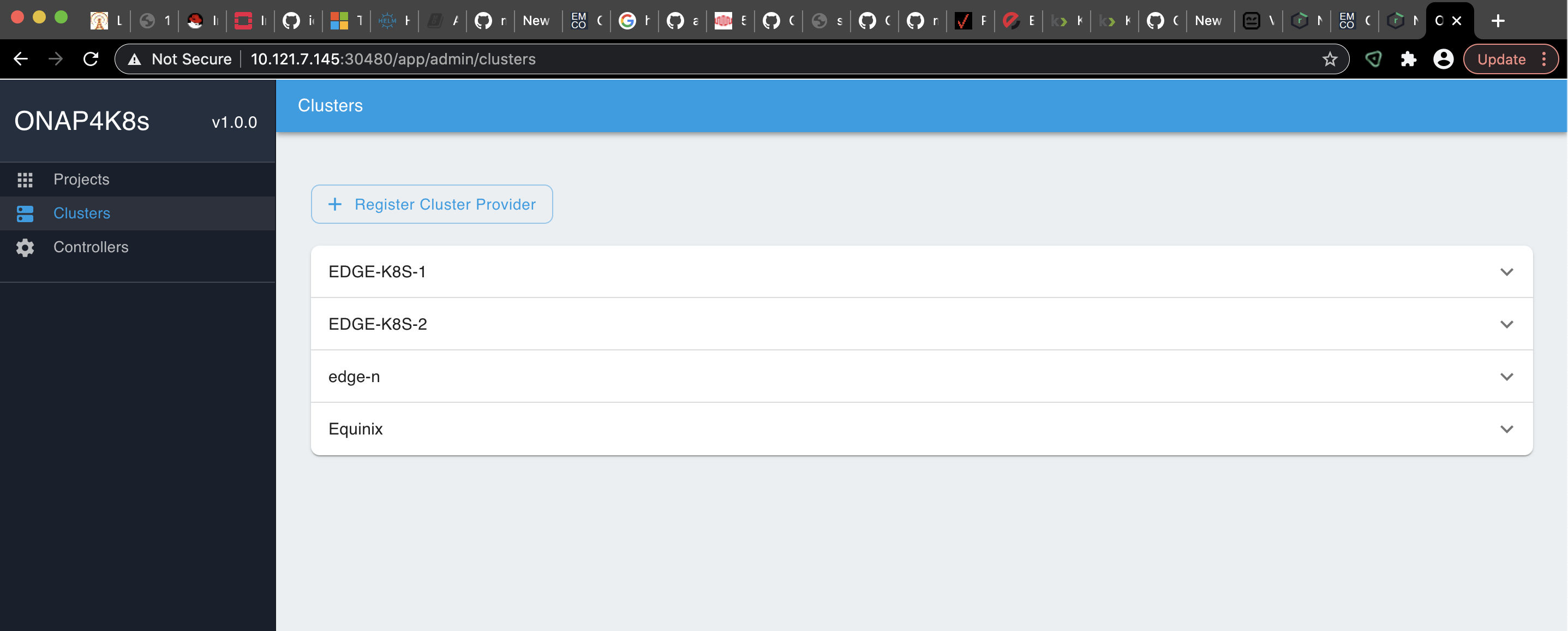 Image Added
Image Added
Edge Cluster Deployment Verification
To verify deployment of Edge Clusters, perform the following steps:
| Code Block |
|---|
|
# Determine Edge Cluster VM IP addresses:
[onaplab@os12 ~]$ sudo virsh list --all
Id Name ClusterIP 10.233.34.1 <none> 9111/TCP 28d
onap State
----------------------------------------------------
6 cds-blueprints-processor-httpamcop-vm-01 ClusterIP 10.233.31.74 <none> running
8080/TCP9 edge_k8s-1 running
10 edge_k8s-2 28d
onap running
[onaplab@os12 ~]$ sudo virsh cds-db domifaddr edge_k8s-1
Name ClusterIP MAC Noneaddress Protocol <none> Address
-------------------------------------------------------------------------------
vnet1 3306/TCP 52:54:00:19:96:72 ipv4 10.121.7.152/27
[onaplab@os12 ~]$ sudo virsh domifaddr edge_k8s-2
Name MAC address Protocol 28d
onap cds-py-executor Address
-------------------------------------------------------------------------------
vnet2 52:54:00:c0:47:8b ipv4 ClusterIP 10.233121.43.240 <none> 50052/TCP,50053/TCP 28d
onap7.146/27
# ssh to each VM from the Host Server. You should be able to ssh without specifying the key:
ssh onaplab@10.121.7.152
ssh onaplab@10.121.7.146
# Perform the following tasks inside the VMs:
onaplab@localhost:~$ kubectl get pods --all-namespaces
NAMESPACE cds-sdc-listener NAME ClusterIP 10.233.2.48 <none> 8080/TCP READY STATUS RESTARTS AGE
kube-system cmk-rpgd7 28d
onap cds-ui 2/2 Running 0 NodePort 10.233.55.1928d
kube-system <none> 3000:30497/TCP coredns-dff8fc7d-2xwrk 0/1 Pending 0 28d
onapkube-system mariadb-galera coredns-dff8fc7d-q2gcr ClusterIP None 1/1 Running <none>0 3306/TCP 28d
kube-system dns-autoscaler-66498f5c5f-2kzmv 1/1 Running 0 28d
onap4k8skube-system clm kube-apiserver-localhost 1/1 NodePortRunning 0 10.233.59.50 <none> 28d
kube-system 9061:31856/TCP kube-controller-manager-localhost 1/1 Running 0 28d
onap4k8skube-system emcoui kube-flannel-8rm9p NodePort 10.233.2.5 1/1 <none> Running 0 9080:30480/TCP 28d
kube-system kube-multus-ds-amd64-mt9s5 1/1 28d
onap4k8s Running etcd0 28d
kube-system kube-proxy-ggk8m ClusterIP 10.233.54.80 <none> 2379/TCP,2380/TCP 1/1 Running 0 28d
kube-system 28d
onap4k8s kube-scheduler-localhost middleend 1/1 Running NodePort 0 10.233.11.225 <none> 28d
kube-system 9891:31289/TCP kubernetes-dashboard-84999f8b5b-48xjq 1/1 Running 0 28d
kube-system 28d
onap4k8s mongo kubernetes-metrics-scraper-54fbb4d595-rw649 1/1 Running 0 28d
kube-system ClusterIP 10.233.19.133 <none> local-volume-provisioner-bmkc6 27017/TCP 1/1 Running 0 28d
kube-system virtlet-vk7jl 28d
onap4k8s ncm 3/3 Running 0 NodePort 10.233.16.20 28d
node-feature-discovery <none> nfd-master-78nms 9031:32737/TCP 1/1 Running 0 28d
onap4k8snode-feature-discovery nfd-worker-k4d5g orchestrator NodePort 10.233.23.251/1 <none> Running 45 9015:31298/TCP 28d
operator nfn-agent-zlp9g 28d
onap4k8s ovnaction 1/1 Running 0 28d
operator NodePort 10.233.37.45 <none> nfn-operator-b768877d8-vcx7v 9053:32514/TCP,9051:31181/TCP 1/1 Running 0 28d
onap4k8s rsync28d
operator ovn4nfv-cni-4c6rx NodePort 10.233.60.47 <none> 9041:305551/TCP1 Running 0 28d
# Verify connectivity to EMCO Cluster
onaplab@localhost:~$ ping 10.121.7.145
PING 10.121.7.145 (10.121.7.145) 56(84) bytes of data.
64 bytes from 10.121.7.145: icmp_seq=1 ttl=64 time=0.457 ms
64 bytes from 10.121.7.145: icmp_seq=2 ttl=64 time=0.576 28dms
|
Uninstall Guide
Perform the following steps to remove EMCO and Edge Clusters from the Host ServerAccess EMCOUI GUI:
| Code Block |
|---|
|
#sudo Determinevirsh EMCOUI Service Port:
onaplab@emco:~$ kubectl get svc emcoui -n onap4k8s
NAME TYPE CLUSTER-IP EXTERNAL-IP PORT(S) AGE
emcoui NodePort 10.233.2.5 <none> 9080:30480/TCP 28d
# To connect to EMCOUI GUI use IP address of amcop-vm-01 and port 30480 |
To connect to EMCOUI GUI use IP address of amcop-vm-01 and port 30480:
http://10.121.1.145:30480
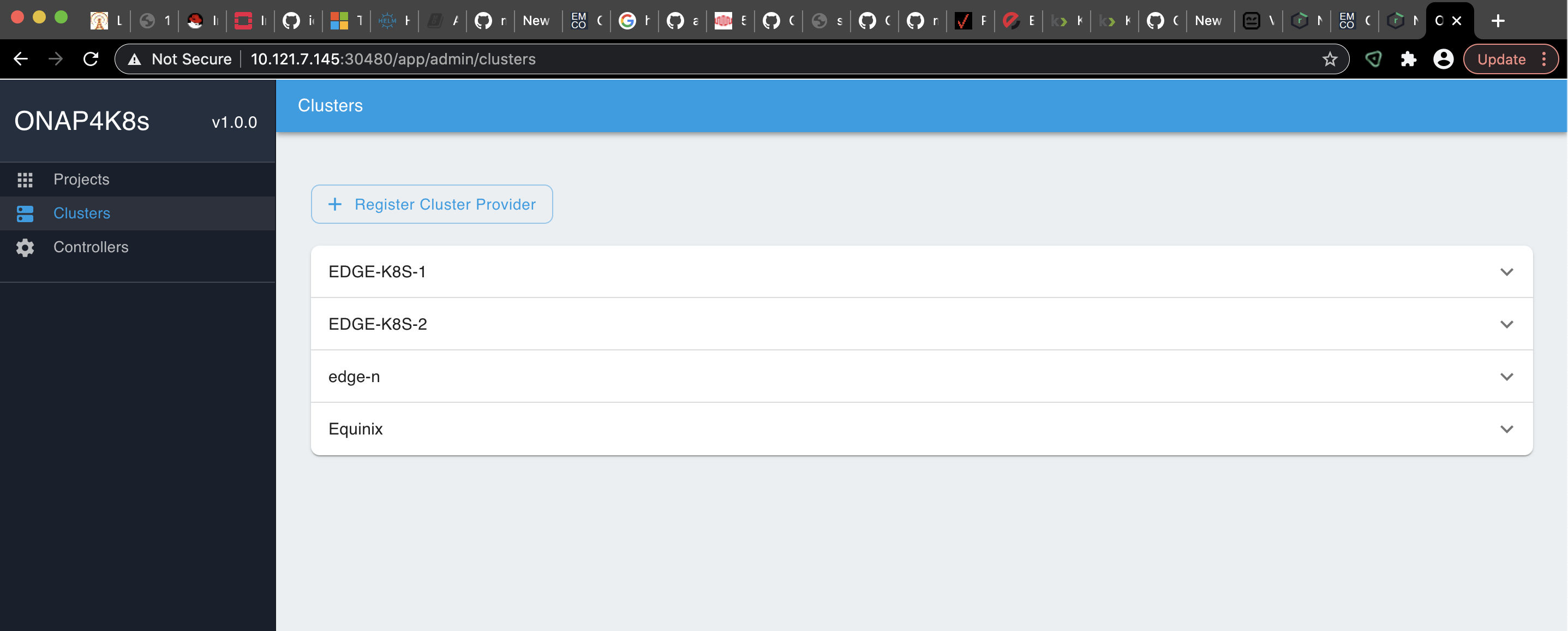 Image Removed
Image Removed
Edge Cluster Deployment Verification
Uninstall Guide
License
...
destroy amcop-vm-01
sudo virsh undefine amcop-vm-01
sudo virsh pool-destroy amcop-vm-01
sudo virsh pool-undefine amcop-vm-01
sudo rm /var/lib/libvirt/images/amcop-vm-01/amcop-vm-01-cidata.iso
sudo rm /var/lib/libvirt/images/amcop-vm-01/amcop-vm-01.qcow2
sudo virsh destroy edge_k8s-1
sudo virsh undefine edge_k8s-1
sudo virsh pool-destroy edge_k8s-1
sudo virsh pool-undefine edge_k8s-1
sudo rm /var/lib/libvirt/images/edge_k8s-1/edge_k8s-1-cidata.iso
sudo rm /var/lib/libvirt/images/edge_k8s-1/edge_k8s-1.qcow2
sudo virsh destroy edge_k8s-2
sudo virsh undefine edge_k8s-2
sudo virsh pool-destroy edge_k8s-2
sudo virsh pool-undefine edge_k8s-2
sudo rm /var/lib/libvirt/images/edge_k8s-2/edge_k8s-2-cidata.iso
sudo rm /var/lib/libvirt/images/edge_k8s-2/edge_k8s-2.qcow2
sudo rm -rf ~/amcop_deploy
sudo rm -rf ~/aarna_stream
|
License
References
AMCOP Quickstart Guide (Bare Metal) - EMCO Install Guide by Aarna Networks
AMCOP User Guide - EMCO Config Guide by Aarna Networks