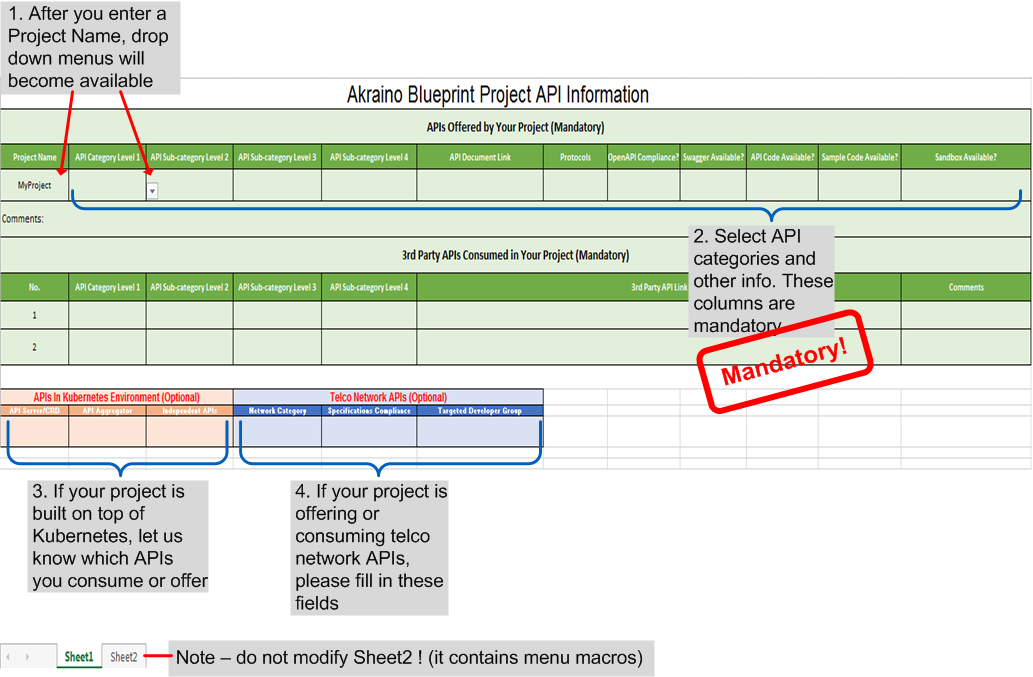...
- Download the API information form (Click to download) or you can use this link to fill out then download the form from Google Drive.
- Follow steps below to fill in the API info form
- Upload the form (link takes you to list of uploaded forms, below that is a drag and drop / browse area for uploading forms)
- The API subcommittee will review inputs and verify links. PTLs can check the result from results in the TSC Release 5 planning table (or previously, in the TSC Release 4 planning table)
You can select API categories by choosing values from drop down lists embedded in the Excel spreadsheet. If you believe your project API doesn't fit existing categories, please explain in the "Comments" field and specify how your project APIs would be better categorized.
...