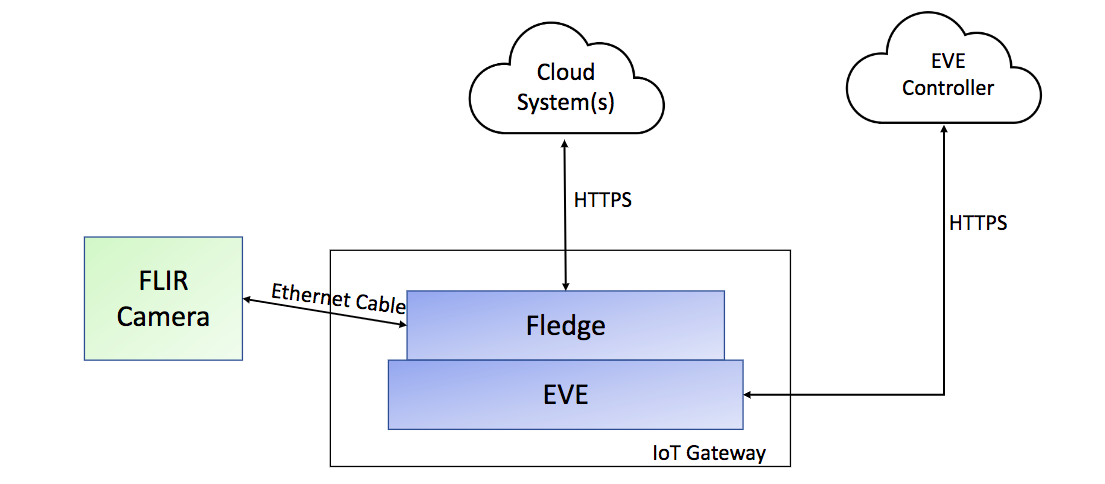You can just run the test from https://github.com/lf-edge/eden.git
The test is available through /tests/flir
https://github.com/lf-edge/eden/tree/master/tests/flir
The components
Set up an infrastructure:
The setup is done on a normal PC or in the cloud. Anywhere where it's convenient for a DevOps person. Then a remote setup/deployment is done.
If it's a standalone device you will prepare an image to burn on SD card.
Stage 0 Prepare FLIR camera (remote).
The camera should be available via some IP
Stage 1 Prepare Infrastructure.
Clone Eden Project:
git clone https://github.com/lf-edge/eden.git
Prepare Eve to be deployed on GCP. You may prepare to deploy it in the cloud or on Edge device (e.g. Raspberry). Then you need to burn the image on SD card
make clean
make build
./eden config add --devmodel GCP./eden config set default --key adam.eve-ip --value <The public IP of the machine> ./eden setup
Then use the google service key to deploy to GCP.
Stage 2 Deploy infrastructure (e.g. on GCP)
#../google.json is a google service key file# /home/hello_fleandr/eden/dist/images/eve/live.img is what is generated by setup./eden utils gcp image -k ../google.json upload /home/hello_fleandr/eden/dist/images/eve/live.img./eden utils gcp vm -k ../google.json run
BWD=$(./eden utils gcp vm get-ip -k ./../google.json)
#make sure you allowed gcp firewall
./eden utils gcp firewall -k ./../google.json --source-range $BWD --name some$BUILD_NUMBER
Start Eden and onboard eve whenever you deployed it.
./eden start./eden eve onboard
Stage 3 Deploy Fledge container
#now run prebuilt Flir container
./eden pod deploy --publish=8027:80 --publish=8028:8081 docker://itmoeve/fledgeeveflirdemo --cpus=2 --memory=2GB