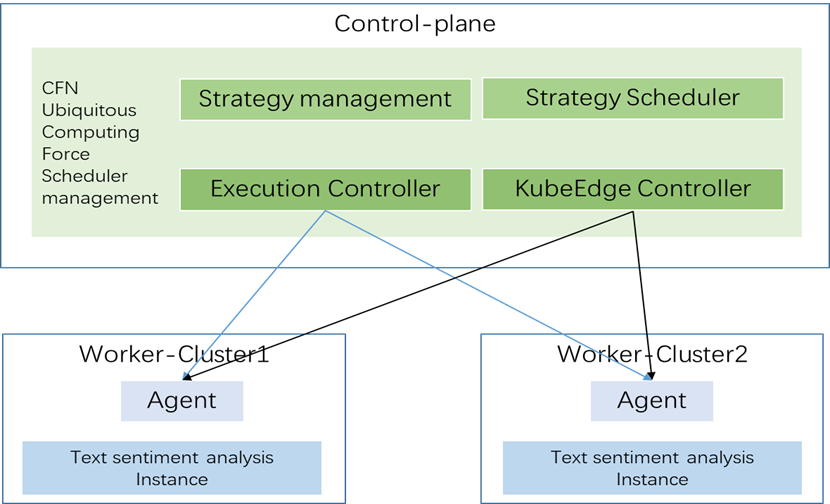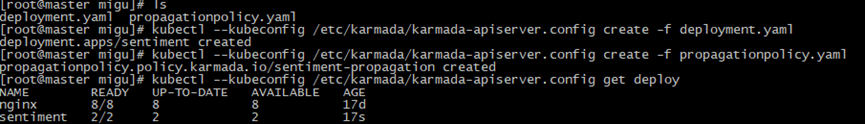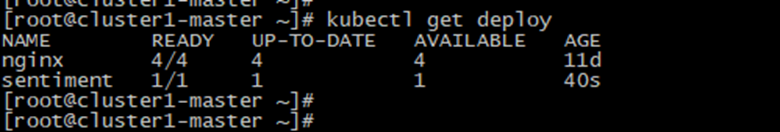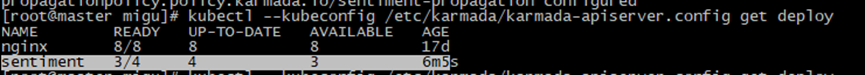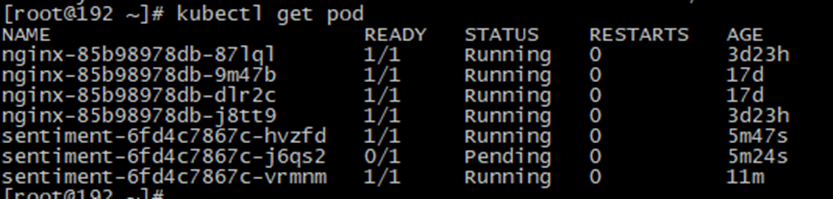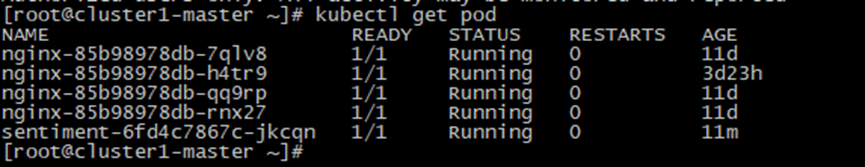Introduction
The purpose of this test is to demonstrate two scheduling use cases of text sentiment analysis service:
Case 1. Scheduling computing force by cluster weight;
Case 2. Rescheduling computing force when a cluster resource is abnormal.
Akraino Test Group Information
Test Architecture
Test Framework
Hardware:
Control-panel: 192.168.30.12,192.168.30.21
Worker-Cluster1: 192.168.30.5 、192.168.30.22、192.168.30.20
Worker-Cluster2: 192.168.30.2、192.168.30.16、192.168.30.25
Software:
Karmada: V1.4.0, Open, Multi-Cloud, Multi-Cluster Kubernetes Orchestration
Kubernetes: an open-source system for automating deployment, scaling, and management of containerized applications.
sentiment: an text emotion analysis service
Test description
Case 1. Scheduling by weight
1.Create a deployment.yaml
apiVersion: apps/v1 kind: Deployment metadata: name: sentiment labels: app: sentiment spec: replicas: 2 selector: matchLabels: app: sentiment template: metadata: labels: app: sentiment spec: imagePullSecrets: - name: harborsecret containers: - name: sentiment image: 192.168.30.20:5000/migu/sentiment:latest imagePullPolicy: IfNotPresent ports: - containerPort: 9600 protocol: TCP name: http resources: limits: cpu: 2 memory: 4G requests: cpu: 2 memory: 4G |
2.Create nginx deployment yaml file.
Create a deployment and name it sentiment. Execute commands as follow:
kubectl --kubeconfig /etc/karmada/karmada-apiserver.config create -f deployment.yaml |
3. Create a distribution yaml file, PropagationPolicy.yaml:
apiVersion: policy.karmada.io/v1alpha1 kind: PropagationPolicy metadata: name: sentiment-propagation spec: resourceSelectors: - apiVersion: apps/v1 kind: Deployment name: sentiment placement: clusterAffinity: clusterNames: - member1 - member2 replicaScheduling: replicaDivisionPreference: Weighted replicaSchedulingType: Divided weightPreference: staticWeightList: - targetCluster: clusterNames: - member1 weight: 1 - targetCluster: clusterNames: - member2 weight: 1 |
4.Create PropagationPolicy that will distribute sentiment to worker cluster
We need to create a policy to distribute the deployment to our worker cluster. Execute commands as follow:
kubectl --kubeconfig /etc/karmada/karmada-apiserver.config create -f propagationpolicy.yaml |
5.Check the deployment status
We can check deployment status, don't need to access worker cluster. Execute commands as follow:
In worker cluseter,we can see the result as follow:
6.Next, we will change deployment.yaml and propagationpolicy.yaml , then retry.
apiVersion: apps/v1 kind: Deployment metadata: name: sentiment labels: app: sentiment spec: replicas: 4 selector: matchLabels: app: sentiment template: metadata: labels: app: sentiment spec: imagePullSecrets: - name: harborsecret containers: - name: sentiment image: 192.168.30.20:5000/migu/sentiment:latest imagePullPolicy: IfNotPresent ports: - containerPort: 9600 protocol: TCP name: http resources: limits: cpu: 2 memory: 4G requests: cpu: 2 memory: 4G |
Execute command as follow:
kubectl --kubeconfig /etc/karmada/karmada-apiserver.config apply -f deployment.yaml |
vi propagationpolicy.yaml
apiVersion: policy.karmada.io/v1alpha1 kind: PropagationPolicy metadata: name: sentiment-propagation spec: resourceSelectors: - apiVersion: apps/v1 kind: Deployment name: sentiment placement: clusterAffinity: clusterNames: - member1 - member2 replicaScheduling: replicaDivisionPreference: Weighted replicaSchedulingType: Divided weightPreference: staticWeightList: - targetCluster: clusterNames: - member1 weight: 1 - targetCluster: clusterNames: - member2 weight: 3 |
Execute commands as follow:
kubectl --kubeconfig /etc/karmada/karmada-apiserver.config apply -f propagationpolicy.yaml |
7.Retry, Check the deployment status
We can check deployment status, don't need to access member cluster. Execute commands as follow:
In worker cluseter,we can see the result as follow:
Case 2. Rescheduling
1.First we create a deployment with 2 replicas and divide them into 2 worker clusters.
apiVersion: policy.karmada.io/v1alpha1 kind: PropagationPolicy metadata: name: sentiment-propagation spec: resourceSelectors: - apiVersion: apps/v1 kind: Deployment name: sentiment placement: clusterAffinity: clusterNames: - member1 - member2 replicaScheduling: replicaDivisionPreference: Weighted replicaSchedulingType: Divided weightPreference: dynamicWeight: AvailableReplicas --- apiVersion: apps/v1 kind: Deployment metadata: name: sentiment labels: app: sentiment namespace: migu spec: replicas: 2 selector: matchLabels: app: sentiment template: metadata: labels: app: sentiment spec: imagePullSecrets: - name: harborsecret containers: - name: sentiment image: 192.168.30.20:5000/migu/sentiment:latest imagePullPolicy: IfNotPresent ports: - containerPort: 9600 protocol: TCP name: http resources: limits: cpu: 2 memory: 4G requests: cpu: 2 memory: 4G |
It is possible for these 2 replicas to be evenly divided into 2 worker clusters, that is, one replica in each cluster.
2.Now we taint all nodes in worker1 and evict the replica.
$ kubectl --context worker1 cordon control-plane # delete the pod in cluster worker1 $ kubectl --context worker1 delete pod -l app=sentiment |
A new pod will be created and cannot be scheduled by kube-scheduler due to lack of resources.
# the state of pod in cluster worker1 is pending $ kubectl --context worker1 get pod NAME READY STATUS RESTARTS AGE sentiment-6fd4c7867c-jkcqn 1/1 Pending 0 80s |
3.After about 5 to 7 minutes, the pod in worker1 will be evicted and scheduled to other available clusters.
# get the pod in cluster worker1 $ kubectl --context worker1 get pod No resources found in default namespace. # get a list of pods in cluster worker2 $ kubectl --context worker2 get pod NAME READY STATUS RESTARTS AGE sentiment-6fd4c7867c-hvzfd 1/1 Running 0 6m3s sentiment-6fd4c7867c-vrmnm 1/1 Running 0 4s |
Test Dashboards
N/A
Additional Testing
N/A
Bottlenecks/Errata
N/A