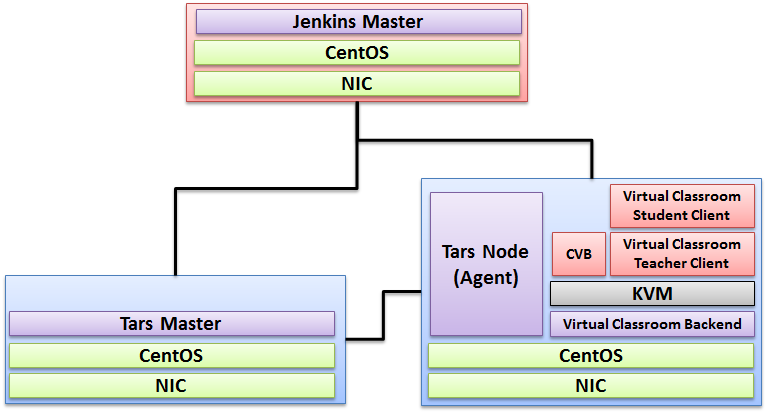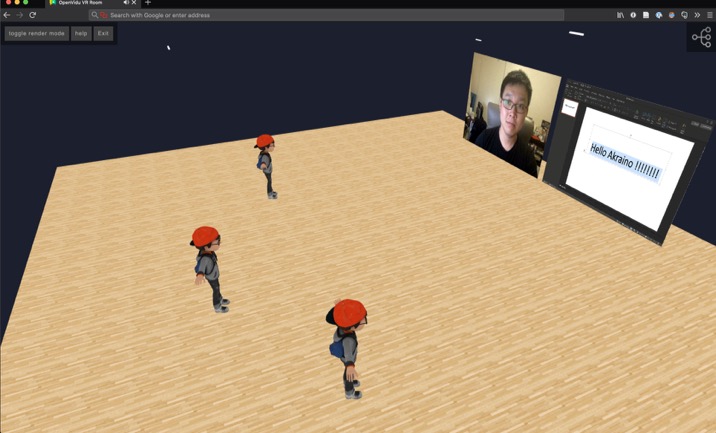Introduction
This document covers Test Deployment Environment and Test Case Result for Enterprise Applications on IEC-Type4 AR/VR Blueprint.
The topology in this release for this version includes 3 CentOS 7.8 Physical Machine node .
Akraino Test Group Information
N/A
Overall Test Architecture
Test Minimum Requirements
- At least One Student Client, normally one Personal Computer
- At least One Teacher Client, normally one Personal Computer
- At least One Virtual Machine or Physical Server for service side
Test Architecture
For the minimum deployment, we ONLY test the function of the virtual classroom. Just deploy two clients and a server, shown in purple color, will be OK.
If you would like to test CI/CD functions, we would suggest deploying the functions shown in green color.
Furthermore, if you want to test the scale-out feature, adding more Client Devices and backend servers are required.
Test Topology
Step 1: Run Virtual Classroom in the backend
After everything is installed successfully(In terms of the detail installation, refer to Release 6 Installation Document), run the virtual classroom application via the following commands:
cd /root/openvidu-vr/openvidu-vr-room
http-server -S
Step 2: Test on your PC via the browser
Note well: Make sure 8080 port is NOT blocked by the firewall.
Open Firefox on PC and visit the website: IP Address + 8080(Port Number)
Step 3: Test Teacher Mode
Press the Teacher Mode button and check the Teacher mode. In teacher mode, you will see the classroom as a teacher's view. You can see some students are in the classroom and are listening to your presentation. Then test talking to the student, test on-and-off the presentation screen as so on.
Step 4: Test Student Mode
Press the Student Mode button and check the Student mode. In Student mode, you will see the classroom as a student's view. You can see the teacher and other students on the remote side. Then test talking to the teacher and other students, test on-and-off the presentation screen as so on.
Enjoy the virtual classroom!
BluVal Testing
1.Bluval installation
mkdir /home/demo
cd /home/demo
mkdir results
git clone https://gerrit.akraino.org/r/validation.git
cd validation
vi tests/variables.yaml ## update k8s related ip. due to this bp do not use k8s , we don't need to change.
vi bluval/volumes.yaml
volumes: # location of the ssh key to access the cluster ssh_key_dir: local: '/root/.ssh/' target: '/root/.ssh/' # location of the k8s access files (config file, certificates, keys) kube_config_dir: local: '/home/demo/.kube/' target: '/root/demo/.kube/' # location of the customized variables.yaml custom_variables_file: local: '/home/demo/validation/tests/variables.yaml' target: '/opt/akraino/validation/tests/variables.yaml' # location of the bluval-<blueprint>.yaml file blueprint_dir: local: '/home/demo/validation/bluval' target: '/opt/akraino/validation/bluval' # location on where to store the results on the local jumpserver results_dir: local: '/home/demo/results' target: '/opt/akraino/results' # location on where to store openrc file openrc: local: '/home/openrc' target: '/root/openrc'
vi bluval/bluval-iec-type4.yaml
blueprint: name: iec-type4 layers: - os - docker os: &os - name: lynis what: lynis optional: "False" - name: vuls what: vuls optional: "False" k8s: &k8s - name: conformance what: conformance optional: "False" - name: kube-hunter what: kube-hunter optional: "False"
./bluval/blucon.sh -l os iec-type4
==============================================================================
Debug: /opt/akraino/results/os/vuls/debug.log
Output: /opt/akraino/results/os/vuls/output.xml
Log: /opt/akraino/results/os/vuls/log.html
Report: /opt/akraino/results/os/vuls/report.html
2. Troubleshooting
##Iptable issues for centOS8
vi /etc/firewalld/firewalld.conf
in config file change
FirewallBackend=nftables
on
FirewallBackend=iptables
save change and reload firewalld
systemctl restart firewalld.service
Test API description
N/A
Test Dashboards
Single pane view of how the test score looks like for the Blue print.
Total Tests | Test Executed | Pass | Fail | In Progress |
|---|---|---|---|---|
| 2 | 2 | 2 | 0 | 0 |
Additional Testing
Lynis Report
Lynis log : https://nexus.akraino.org/content/sites/logs/parserlabs/r4/jobs/iec-type4/lynis.log
Vuls Report:
Vuls log : https://nexus.akraino.org/content/sites/logs/parserlabs/r4/jobs/iec-type4/vuls.log
Bottlenecks/Errata
N/A