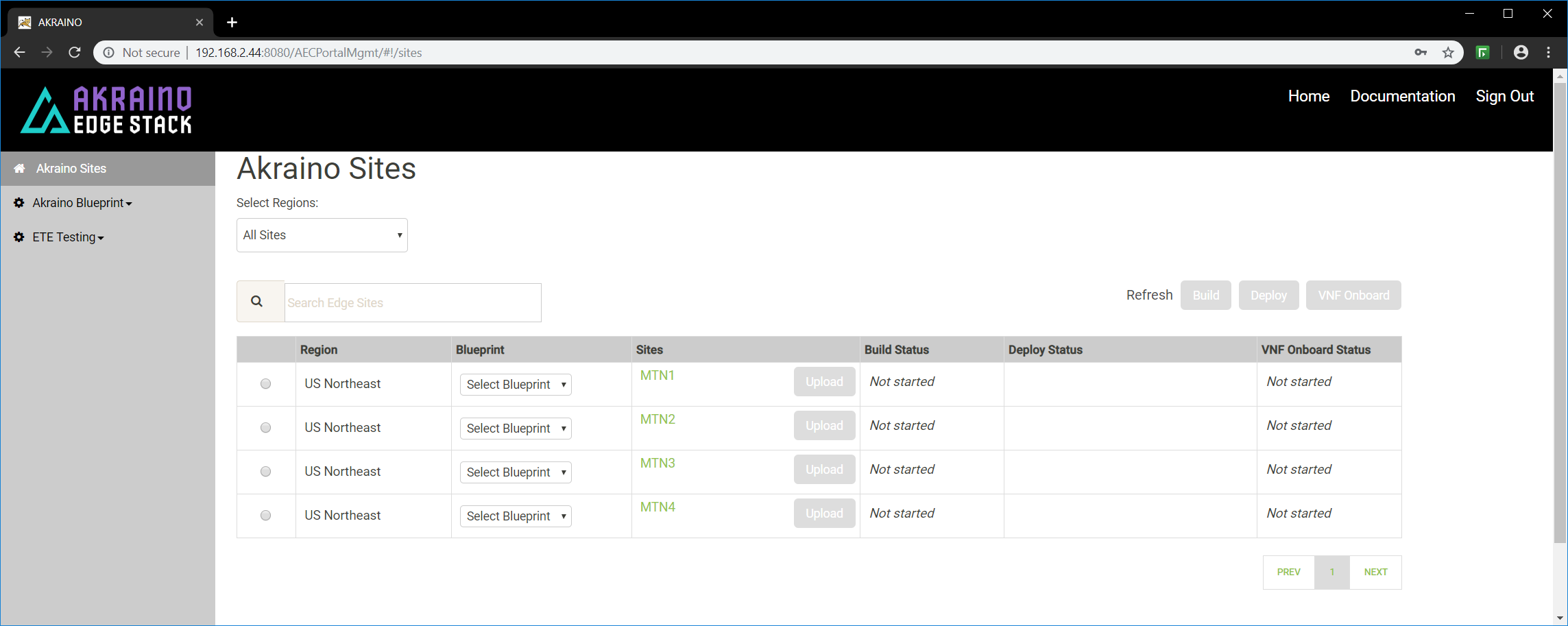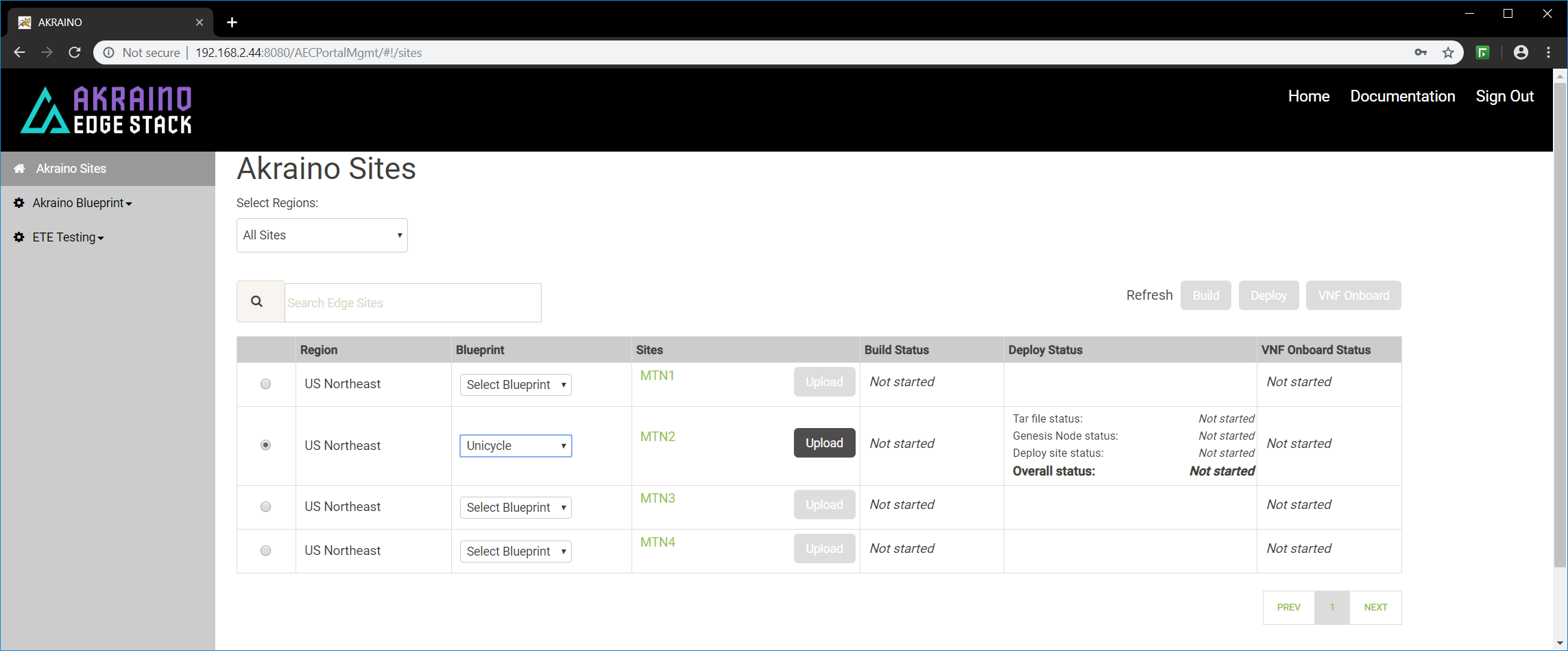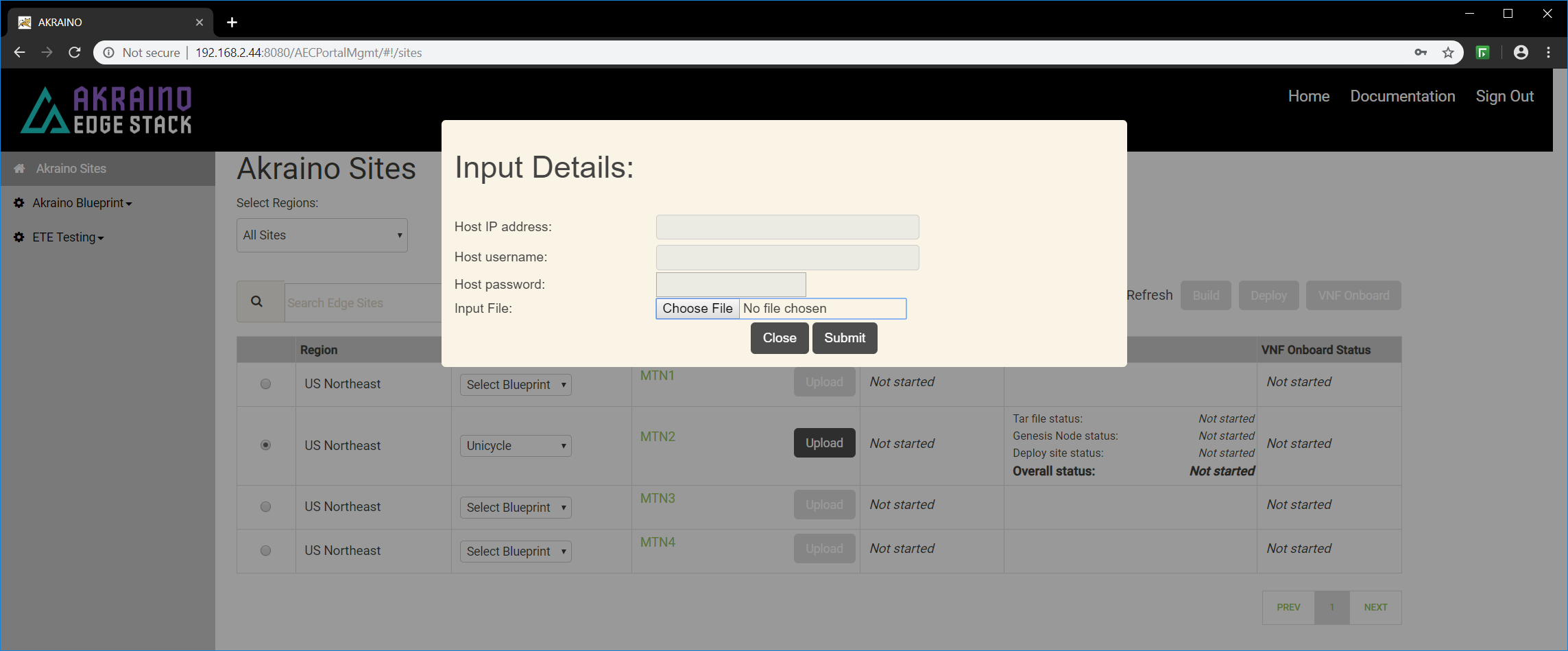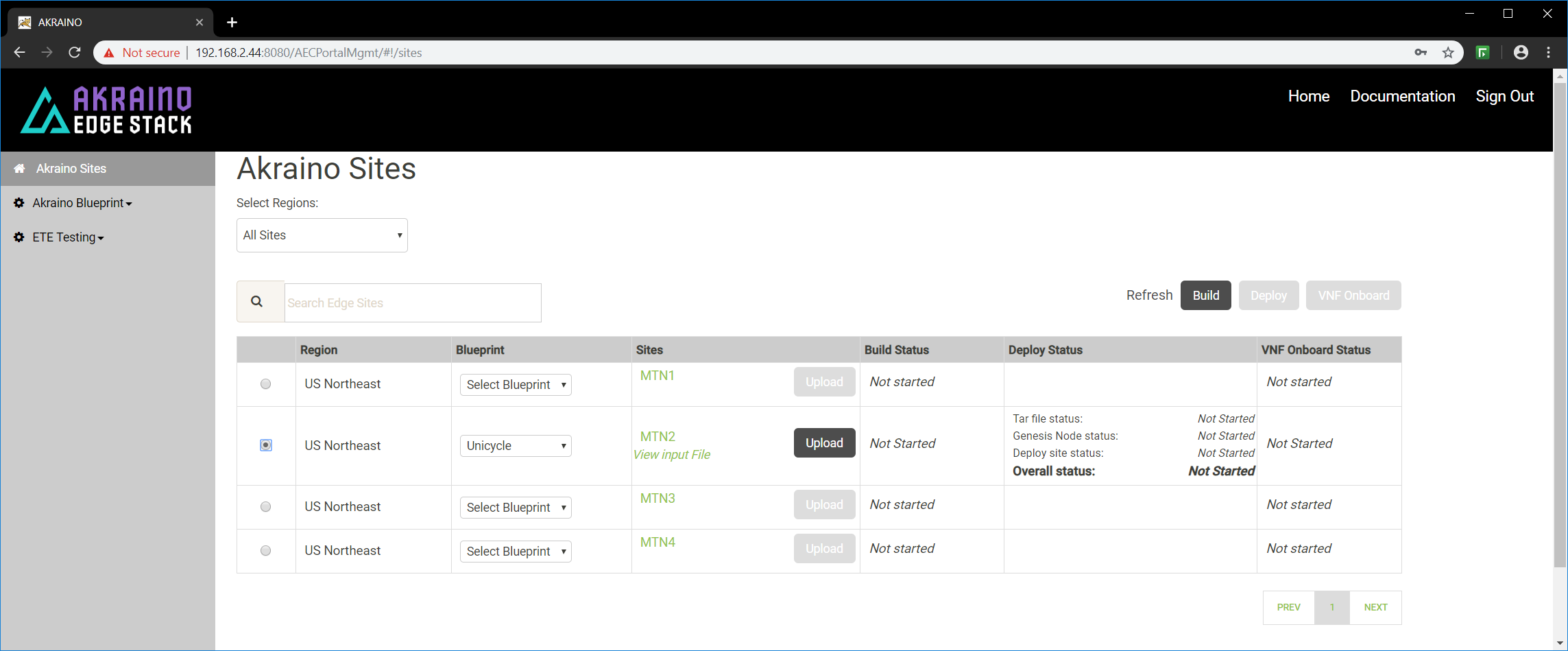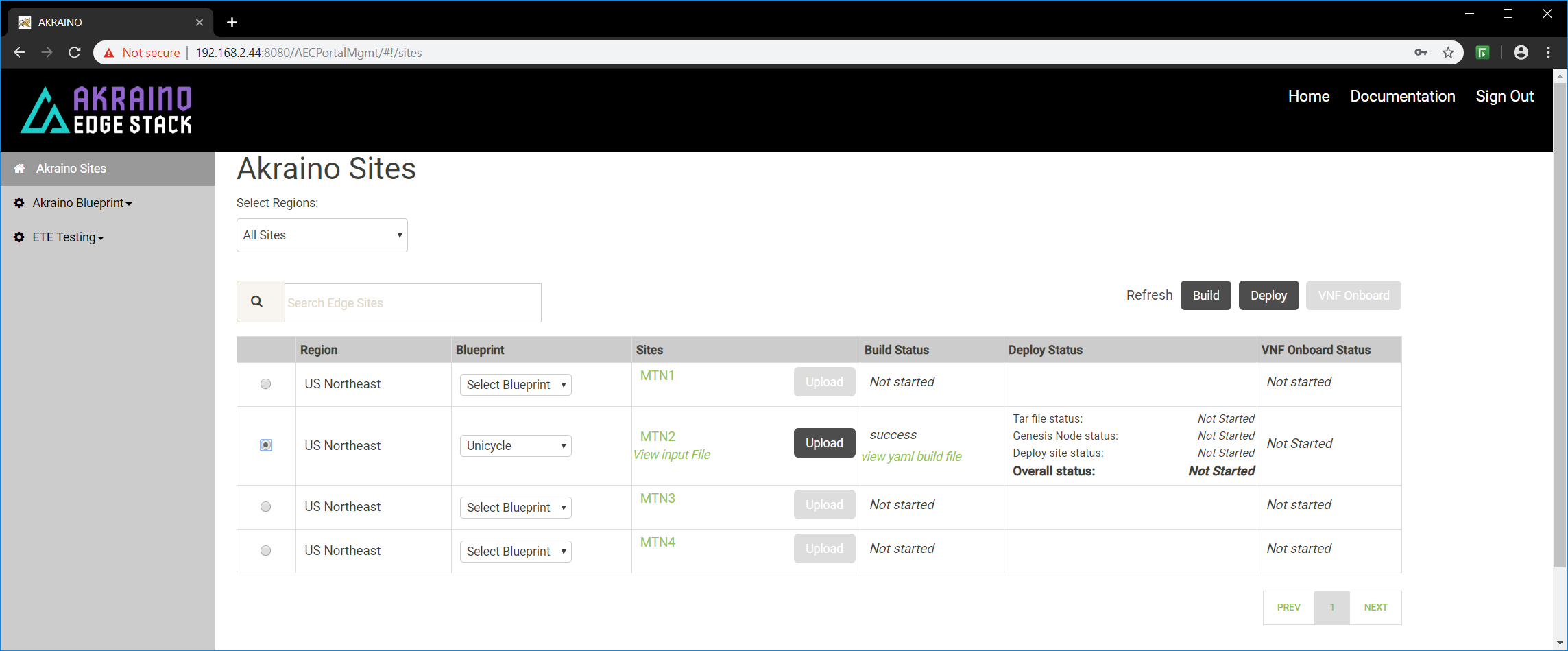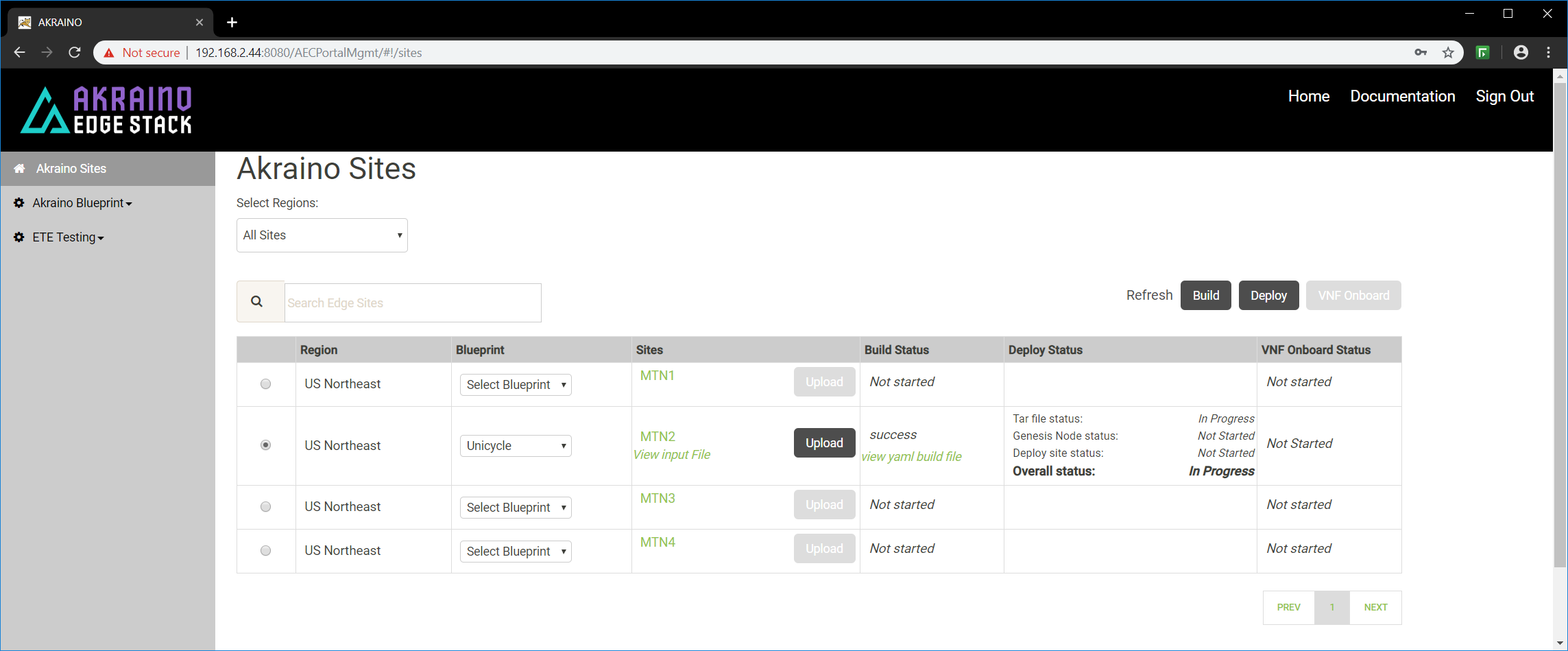- Example Configuration Input File - Unicycle Pods with OVS-DPDK Dataplane on Dell 740XD Servers
- Example Configuration Input File - Unicycle Pods with SR-IOV Dataplane on Dell 740XD Servers
- Example Configuration Input File - Unicycle Pods with SR-IOV Dataplane on HP DL380 Gen10 servers
Introduction
Unicycle pods are deployed from an existing Regional Controller and consist of 3 master nodes and 0 to 4 worker nodes. The number of nodes may be increased after validation in subsequent releases.
A number of different options exist including the choice of Dell or HP servers and whether to support tenant VM networking with an OVS-DPDK or SR-IOV data plane. The choice of which is deployed is achieved by simply creating different pod specific yaml input files.
In R1 the options include
| Blueprint | Servers | Dataplane | Validated HW details | Validated by |
|---|---|---|---|---|
| Unicycle | Dell 740XD | OVS-DPDK | Ericsson Unicycle OVS-DPDK Validation HW, Networking and IP plan | Ericsson |
| Unicycle | Dell 740XD | SR-IOV | ATT Unicycle SR-IOV Validation HW, Networking and IP plan | AT&T |
Ericsson Unicycle SR-IOV Validation HW, Networking and IP plan | Ericsson | |||
| Unicycle | HP 380 Gen10 | SR-IOV | ATT Unicycle SR-IOV Validation HW, Networking and IP plan | AT&T |
Preflight Requirements
Servers
Deployment has been validated on two types of servers, Dell and HP.
The exact server specifications used during validation activities are defined in links in the table above. Whilst the blueprint allows for variation in the servers, since the installation includes provisioning of BIOS and HW specific components such as NICs, SSDs, HDDs, CPUs etc only these exact server types are supported and validated in the R1 release.
A unicycle pod deployment consists of at least 3 servers for the master nodes (that can also run tenant VM workloads and 0 to 4 dedicated worker nodes.
All Unicycle pod servers' iDRAC/iLO IP address and subnet must be manually provisioned into the server before installation begins. This includes the genesis, masters and any workers to be deployed in a pod.
Networking
The automated deployment process configures all aspects of the servers including BIOS, linux operating system and Network Cloud specific software. The deployment and configuration of all external switching components is outside the scope of the R1 release and must be completed as a pre-requisite before attempting a unicycle pods deployment.
Details of the networking is given in the Network Architecture section and that used during the validation in the ATT Validation Labs and Ericsson Validation Labs sections of the release documentation.
Software
When a Unicycle pod's nodes are installed on a new bare metal server no software is required on the Target Servers. All software will be installed from the Regional Controller and/or external repos via the internet.
Generate RC ssh Key Pair
In order to ssh into the Unicycle nodes after the deployment process a ssh key pair must be generated on the RC then the public key (located in /root/.ssh/id_rsa.pub) must be inserted into the Unicycle pods's site specific input file.
root@regional_server# ssh-keygen -t rsa ..... root@regional_server# cd /root/.ssh root@regional_server# ls -lrt total 12 -rw------- 1 root root 399 May 26 00:34 authorized_keys -rw-r--r-- 1 root root 395 May 26 00:55 id_rsa.pub -rw------- 1 root root 1679 May 26 00:55 id_rsa
Alternativley, any pre-existing ssh key pair can be used. In that case, the key pair should be manually added to the RC and the corresponding public key should be added to the input file. Instructions on these tasks are beyond the scope of this install guide.
Preflight Checks
To verify the necessary IP connectivity from the RC to the Target Unicycle Server's BMC confirm from the RC that at least port 443 is open to the Target Unicycle Server's iDRAC/iLO BMC IP address. Check the genesis, master and worker node oob ip addresses:
root@regional_controller# #nmap -sS <SRV_OOB_IP> root@regional_controller# nmap -sS 10.51.35.145 Starting Nmap 7.01 ( https://nmap.org ) at 2018-07-10 13:55 UTC Nmap scan report for 10.51.35.145 Host is up (0.00085s latency). Not shown: 996 closed ports PORT STATE SERVICE 22/tcp open ssh 80/tcp open http 443/tcp open https 5900/tcp open vnc Nmap done: 1 IP address (1 host up) scanned in 1.77 second
Note: The enumerated IP shown (10.51.35.146) is an example iDRAC address for a RC deployed in a validation lab.
Preflight Unicycle Pod Specific Input Data
The automated deployment process configures the new Unicycle nodes based on a set of user defined values specific to each Unicycle pod. These values must be defined and stored in a site and pod specific input configuration file before the Unicycle pod deployment process can be started. The input file defines general information such as server names, network, and storage configuration as well as the more complex configuration details like SR-IOV or OVS-DPDK settings.
Unicycle Pods with OVS-DPDK Dataplane
No additional specific preflight checks are required.
Unicycle Pods with SR-IOV Dataplane
No additional specific preflight checks are required.
Deploying a Unicycle Pod
Deployment of each new Unicycle pod at a given site is performed from the RC's UI.
Warning! Internet Explorer and Edge may not work thus it is strongly recommended to use Chrome.
If an action appears to fail click 'Refresh'.
Select a Region and select 'Unicycle' for the blueprint :
Click 'Upload' to allow you to select the Unicycle site and pod specific input file:
Site Specific Input File Selection
Choose the input file that you have created for the new Unicycle pod you want to deploy then click 'Submit'.
Click 'BUILD' to create the Airship files necessary to deploy the Unicycle site. Then click 'Refresh" and select the site again:
Make sure the pod you intend to deploy is still selected.
To initiate the automated deployment click 'Deploy'. You should see the status change to 'In Progress'.
The deployment will take a couple of hours to complete. Click "Refresh' periodically to display the current status of each step major step in the deployment.
It is also possible to follow the progress deployment in a number of ways including from the logs on the RC, monitoring the DHCP server on the RC and the virtual console of the iDRAC/iLO on the Genesis server being deployed. Details are shown in the Deployment Walk-Throughs section of the release documentation.
One of the simplest and easiest approaches is to ssh into the RC's 'host' address and issue the following command:
root@regional_controller# tail -f /var/log/akraino/scriptexecutor.log 2019-05-29 18:35:50.902 DEBUG 18222 --- [SimpleAsyncTaskExecutor-34] .a.b.s.i.DeployResponseSenderServiceImpl : BuildResponse [siteName=MTN2, buildStatus=null, createTarStatus=null, genesisNodeStatus=null, deployToolsStatus=null, deployStatus=exception: problem while executing the script. exit code :1, onapStatus=null, vCDNStatus=null, tempestStatus=null] 2019-05-29 18:35:50.910 DEBUG 18222 --- [SimpleAsyncTaskExecutor-34] .a.b.s.i.DeployResponseSenderServiceImpl : Build response HttpResponseStatus :200 2019-05-29 18:38:21.965 DEBUG 18222 --- [http-nio-8073-exec-9] c.a.b.controller.CamundaRestController : Request received for deploy Deploy [sitename=MTN2, blueprint=Rover, filepath=/opt/akraino/redfish/install_server_os.sh , fileparams=--rc /opt/akraino/server-build/MTN2 --skip-confirm, winscpfilepa, port=22, username=root, password=akraino,d, destdir=/opt, remotefilename=akraino_airship_deploy.sh, remotefileparams=null, deploymentverifier=null, deploymentverifierfileparams=null, noofiterations=0, waittime=0, postverificationscript=null, postverificationScriptparams=null] 2019-05-29 18:38:21.968 DEBUG 18222 --- [SimpleAsyncTaskExecutor-35] c.a.b.d.DeployScriptExecutorTaskDelegate : task execution started :/opt/akraino/redfish/install_server_os.sh --rc /opt/akraino/server-build/MTN2 --skip-confirm 2019-05-29 18:38:21.968 DEBUG 18222 --- [SimpleAsyncTaskExecutor-35] c.a.b.s.impl.ScriptExecutionServiceImpl : Executing the script............. 2019-05-29 18:38:21.972 DEBUG 18222 --- [SimpleAsyncTaskExecutor-35] c.a.b.s.impl.ScriptExecutionServiceImpl : logging to /var/log/akraino/install_server_os_2019-05-29T18-38-21+0000 2019-05-29 18:38:21.973 DEBUG 18222 --- [SimpleAsyncTaskExecutor-35] c.a.b.s.impl.ScriptExecutionServiceImpl : Beginning /opt/akraino/redfish/install_server_os.sh as user [root] in pwd [/opt/akraino/workflow] with home [/root] 2019-05-29 18:38:21.978 DEBUG 18222 --- [SimpleAsyncTaskExecutor-35] c.a.b.s.impl.ScriptExecutionServiceImpl : Checking for known required packages 2019-05-29 18:38:22.266 DEBUG 18222 --- [SimpleAsyncTaskExecutor-35] c.a.b.s.impl.ScriptExecutionServiceImpl : python/xenial-updates,now 2.7.12-1~16.04 amd64 [installed] 2019-05-29 18:38:22.540 DEBUG 18222 --- [SimpleAsyncTaskExecutor-35] c.a.b.s.impl.ScriptExecutionServiceImpl : xorriso/xenial,now 1.4.2-4ubuntu1 amd64 [installed] 2019-05-29 18:38:22.816 DEBUG 18222 --- [SimpleAsyncTaskExecutor-35] c.a.b.s.impl.ScriptExecutionServiceImpl : sshpass/xenial,now 1.05-1 amd64 [installed] 2019-05-29 18:38:23.094 DEBUG 18222 --- [SimpleAsyncTaskExecutor-35] c.a.b.s.impl.ScriptExecutionServiceImpl : python-requests/xenial-updates,xenial-updates,now 2.9.1-3ubuntu0.1 all [installed] 2019-05-29 18:38:23.332 DEBUG 18222 --- [SimpleAsyncTaskExecutor-35] c.a.b.s.impl.ScriptExecutionServiceImpl : python-pip/xenial-updates,xenial-updates,now 8.1.1-2ubuntu0.4 all [installed] 2019-05-29 18:38:23.579 DEBUG 18222 --- [SimpleAsyncTaskExecutor-35] c.a.b.s.impl.ScriptExecutionServiceImpl : python-yaml/xenial,now 3.11-3build1 amd64 [installed] 2019-05-29 18:38:23.817 DEBUG 18222 --- [SimpleAsyncTaskExecutor-35] c.a.b.s.impl.ScriptExecutionServiceImpl : python-jinja2/xenial,xenial,now 2.8-1 all [installed] 2019-05-29 18:38:24.080 DEBUG 18222 --- [SimpleAsyncTaskExecutor-35] c.a.b.s.impl.ScriptExecutionServiceImpl : make/xenial,now 4.1-6 amd64 [installed,automatic] 2019-05-29 18:38:24.318 DEBUG 18222 --- [SimpleAsyncTaskExecutor-35] c.a.b.s.impl.ScriptExecutionServiceImpl : gcc/xenial,now 4:5.3.1-1ubuntu1 amd64 [installed] 2019-05-29 18:38:24.556 DEBUG 18222 --- [SimpleAsyncTaskExecutor-35] c.a.b.s.impl.ScriptExecutionServiceImpl : coreutils/xenial-updates,now 8.25-2ubuntu3~16.04 amd64 [installed] 2019-05-29 18:38:24.556 DEBUG 18222 --- [SimpleAsyncTaskExecutor-35] c.a.b.s.impl.ScriptExecutionServiceImpl : Tools are ready in [/opt/akraino] 2019-05-29 18:38:24.560 DEBUG 18222 --- [SimpleAsyncTaskExecutor-35] c.a.b.s.impl.ScriptExecutionServiceImpl : Using Build Web ip address [10.51.34.231] 2019-05-29 18:38:34.570 DEBUG 18222 --- [SimpleAsyncTaskExecutor-35] c.a.b.s.impl.ScriptExecutionServiceImpl : WARNING: Preparing to build server [aknode29] using oob ip [10.51.35.146]. Beginning in 10 seconds .......... 2019-05-29 18:38:34.572 DEBUG 18222 --- [SimpleAsyncTaskExecutor-35] c.a.b.s.impl.ScriptExecutionServiceImpl : Beginning bare metal install of os at Wed May 29 18:38:34 UTC 2019 2019-05-29 18:38:34.606 DEBUG 18222 --- [SimpleAsyncTaskExecutor-35] c.a.b.s.impl.ScriptExecutionServiceImpl : Found build web ip address [10.51.34.231] on this server! 2019-05-29 18:38:34.608 DEBUG 18222 --- [SimpleAsyncTaskExecutor-35] c.a.b.s.impl.ScriptExecutionServiceImpl : bond0.408 Link encap:Ethernet HWaddr 3c:fd:fe:d2:5b:21 2019-05-29 18:38:34.608 DEBUG 18222 --- [SimpleAsyncTaskExecutor-35] c.a.b.s.impl.ScriptExecutionServiceImpl : inet addr:10.51.34.231 Bcast:10.51.34.255 Mask:255.255.255.224 2019-05-29 18:38:34.608 DEBUG 18222 --- [SimpleAsyncTaskExecutor-35] c.a.b.s.impl.ScriptExecutionServiceImpl : Checking access to server oob ip [10.51.35.146] 2019-05-29 18:38:36.647 DEBUG 18222 --- [SimpleAsyncTaskExecutor-35] c.a.b.s.impl.ScriptExecutionServiceImpl : 64 bytes from 10.51.35.146: icmp_seq=1 ttl=63 time=0.539 ms 2019-05-29 18:38:36.647 DEBUG 18222 --- [SimpleAsyncTaskExecutor-35] c.a.b.s.impl.ScriptExecutionServiceImpl : 64 bytes from 10.51.35.146: icmp_seq=2 ttl=63 time=0.504 ms
Unicycle Pod Site Specific Configuration Input Files
This section contains links to the input files used to build the Unicycle pods in ATT's and Ericsson's validation labs for the R1 release. Being pods and site specific the enumerated values will differ. Full details of the relevant validation lab setup that should be referenced when looking at these files is contained in the Validation Labs section of this documentation.
Please note, superficially these files may appear very similar but they are all included as examination of the details shows the differences dues to HW differences such as vendor, slot location of NICs and the method of defining the pod to implement a OCS-DPDK or SR-IOV dataplane as well site specific differences due to VIDs, subents etc.
- Example Configuration Input File - Unicycle Pods with OVS-DPDK Dataplane on Dell 740XD Servers
- Example Configuration Input File - Unicycle Pods with SR-IOV Dataplane on Dell 740XD Servers
- Example Configuration Input File - Unicycle Pods with SR-IOV Dataplane on HP DL380 Gen10 servers