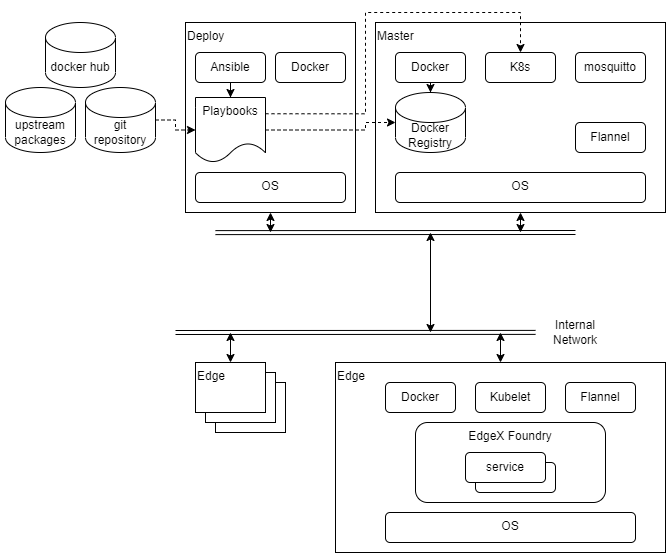...
Start by reviewing the deployment architecture and requirements in the following sections, then follow the steps in the Installation section to set up the software and start it running. Confirm the services are functioning as expected by following the instructions in the Verifying the Setup section. The later sections in this document describe other tasks that can be performed on a running setup, alternate configuration options, and how to shut down and uninstall the software.
Deployment Architecture
Pre-Installation Requirements
Hardware Requirements
...
The diagram below shows the major components and relationships in a deployment of this blueprint.
Deployment, as well as other tasks such as starting and stopping the cluster, is coordinated through a set of Ansible playbooks. (Ansible playbooks are a system used by the Ansible tool for describing the desired state of a system. In many ways they are similar to shell scripts. For more details see the Ansible documentation.) The playbooks are run exclusively by the deploy node, and they execute commands on the deploy node, the master node, and in some cases on the edge nodes. Once the nodes are set up, most activity is carried out by Kubernetes. Kubernetes is configured by the playbooks and told to start or stop services on the edge nodes. These services are run in containers, and the images for these containers are stored in a local Docker registry. There are containers for the Kubernetes components themselves, plus Flannel (a component which provides networking inside the Kubernetes cluster), EdgeX Foundry services, and two custom services (sync-app and device-lora) built using the EdgeX SDKs.
Note that the deploy node and the master node can be the same host or virtual machine.
The sensor nodes are not shown in the above diagram as they are not envisioned as being connected to the network, and are not configured by the playbooks from the deploy node. See the Sensor Nodes section of Installation for an example of how sensor nodes may be setup.
Pre-Installation Requirements
Hardware Requirements
Network Requirements
All nodes are expected to have IP connectivity to one another during installation and normal operation, with the exception of the sensor nodes. In the installation described here, all the nodes are connected to a private wired network operating at 100Mbps or better. However, there are no strict bandwidth or latency requirements.
During initial software installation all of the nodes will require access to the internet to download required software packages. Once the required software packages are installed and the docker registry is started, only the deploy node will need further access to the internet (unless, of course, software packages need to be changed or updated). The deploy node will need to access the internet when pulling upstream images to install in the docker registry, and when building docker images for custom services. Of course, if external tools are going to be used to access the collected data through the MQTT broker (Mosquitto), those tools will need network access to the master node.
When the edge node services are started, images will be downloaded from the docker registry on the master node to the edge nodes, so bandwidth may be a consideration if, for example, the edge nodes are accessed over a mobile network.
Software Prerequisites
Installation
...
Adding Edge Nodes to the Cluster
Starting EdgeX
Sensor Nodes
Verifying the Setup
as defined the Akraino validation feature project plus any additional testing specific to the blue print
...