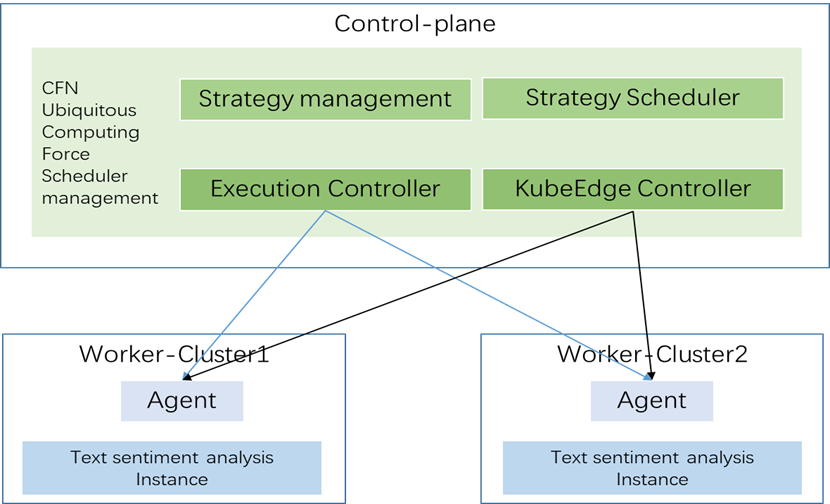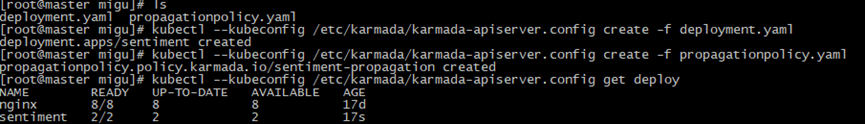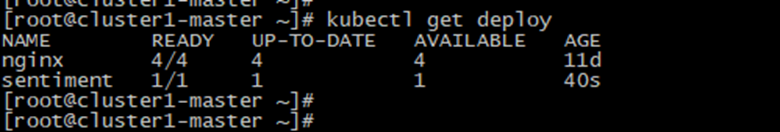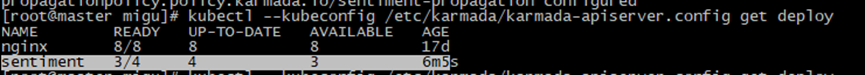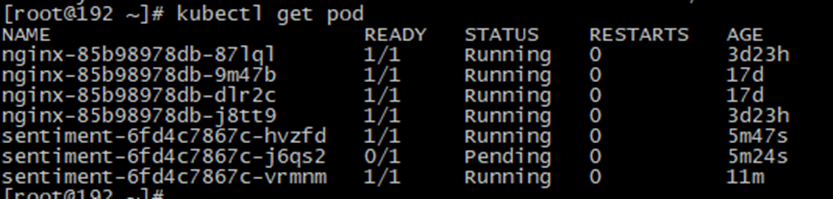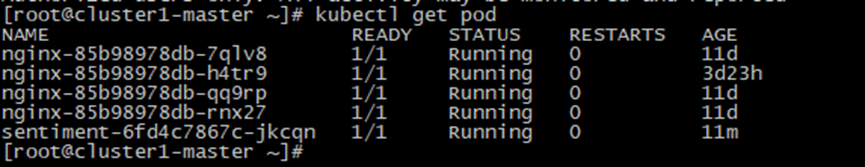Table of Contents
Introduction
Integrated Edge Cloud(IEC) is an Akraino approved blueprint family and part of Akraino Edge Stack, which intends to develop a fully integrated edge infrastructure solution, and the project is completely focused towards Edge Computing. This open source software stack provides critical infrastructure to enable high performance, reduce latency, improve availability, lower operational overhead, provide scalability, address security needs, and improve fault management.
The first step test mainly focus on the Android system running on edge ARM Cloud environment and make sure the Android system available.
Akraino Test Group Information
Testing Working Group Resources
Test Architecture
As picture aboved show, an android phone (Client) connect to our Edge Android Cloud. We plan to test the functional completeness and performance:
- application operation on the client side
- latency
- fps
Test Bed
The testbed setup is shown in the below diagram.
Test Framework
Running application and network monitors.
In this test process, there is nine video test sample to test the functional completeness and performance:
- application operation on the client side
- latency
- fps
The test environment we used:
- Hardware
...
Processor model
...
2*Kunpeng 920 processor
...
RAM
...
16*DDR4-2933
...
Storage
...
10*2.5 inch SAS/SATA/SSD or 8*2.5 inch NVMe SSD
...
Network
...
1 onboard network card, each card supports 4*GE port or 4*10GE port or 4*25GE port
...
Power Supply
...
Power 100~240V AC,240V DC
...
Scale
...
447 mm x 490 mm x 86.1 mm
The purpose of this test is to demonstrate two scheduling use cases of text sentiment analysis service:
Case 1. Scheduling computing force by cluster weight;
Case 2. Rescheduling computing force when a cluster resource is abnormal.
Akraino Test Group Information
Test Architecture
Test Framework
Hardware:
Control-panel: 192.168.30.12,192.168.30.21
Worker-Cluster1: 192.168.30.5 、192.168.30.22、192.168.30.20
Worker-Cluster2: 192.168.30.2、192.168.30.16、192.168.30.25
Software:
Karmada: V1.4.0, Open, Multi-Cloud, Multi-Cluster Kubernetes Orchestration
Kubernetes: an open-source system for automating deployment, scaling, and management of containerized applications.
sentiment: an text emotion analysis service
Test description
Case 1. Scheduling by weight
1.Create a deployment.yaml
apiVersion: apps/v1 kind: Deployment metadata: name: sentiment labels: app: sentiment spec: replicas: 2 selector: matchLabels: app: sentiment template: metadata: labels: app: sentiment spec: imagePullSecrets: - name: harborsecret containers: - name: sentiment image: 192.168.30.20:5000/migu/sentiment:latest imagePullPolicy: IfNotPresent ports: - containerPort: 9600 protocol: TCP name: http resources: limits: cpu: 2 memory: 4G requests: cpu: 2 memory: 4G |
2.Create nginx deployment yaml file.
Create a deployment and name it sentiment. Execute commands as follow:
kubectl --kubeconfig /etc/karmada/karmada-apiserver.config create -f deployment.yaml |
3. Create a distribution yaml file, PropagationPolicy.yaml:
apiVersion: policy.karmada.io/v1alpha1 kind: PropagationPolicy metadata: name: sentiment-propagation spec: resourceSelectors: - apiVersion: apps/v1 kind: Deployment name: sentiment placement: clusterAffinity: clusterNames: - member1 - member2 replicaScheduling: replicaDivisionPreference: Weighted replicaSchedulingType: Divided weightPreference: staticWeightList: - targetCluster: clusterNames: - member1 weight: 1 - targetCluster: clusterNames: - member2 weight: 1 |
4.Create PropagationPolicy that will distribute sentiment to worker cluster
We need to create a policy to distribute the deployment to our worker cluster. Execute commands as follow:
kubectl --kubeconfig /etc/karmada/karmada-apiserver.config create -f propagationpolicy.yaml |
5.Check the deployment status
We can check deployment status, don't need to access worker cluster. Execute commands as follow:
In worker cluseter,we can see the result as follow:
6.Next, we will change deployment.yaml and propagationpolicy.yaml , then retry.
apiVersion: apps/v1 kind: Deployment metadata: name: sentiment labels: app: sentiment spec: replicas: 4 selector: matchLabels: app: sentiment template: metadata: labels: app: sentiment spec: imagePullSecrets: - name: harborsecret containers: - name: sentiment image: 192.168.30.20:5000/migu/sentiment:latest imagePullPolicy: IfNotPresent ports: - containerPort: 9600 protocol: TCP name: http resources: limits: cpu: 2 memory: 4G requests: cpu: 2 memory: 4G |
Execute command as follow:
kubectl --kubeconfig /etc/karmada/karmada-apiserver.config apply -f deployment.yaml |
vi propagationpolicy.yaml
apiVersion: policy.karmada.io/v1alpha1 kind: PropagationPolicy metadata: name: sentiment-propagation spec: resourceSelectors: - apiVersion: apps/v1 kind: Deployment name: sentiment placement: clusterAffinity: clusterNames: - member1 - member2 replicaScheduling: replicaDivisionPreference: Weighted replicaSchedulingType: Divided weightPreference: staticWeightList: - targetCluster: clusterNames: - member1 weight: 1 - targetCluster: clusterNames: - member2 weight: 3 |
Execute commands as follow:
kubectl --kubeconfig /etc/karmada/karmada-apiserver.config apply -f propagationpolicy.yaml |
7.Retry, Check the deployment status
We can check deployment status, don't need to access member cluster. Execute commands as follow:
In worker cluseter,we can see the result as follow:
Case 2. Rescheduling
1.First we create a deployment with 2 replicas and divide them into 2 worker clusters.
apiVersion: policy.karmada.io/v1alpha1 kind: PropagationPolicy metadata: name: sentiment-propagation spec: resourceSelectors: - apiVersion: apps/v1 kind: Deployment name: sentiment placement: clusterAffinity: clusterNames: - member1 - member2 replicaScheduling: replicaDivisionPreference: Weighted replicaSchedulingType: Divided weightPreference: dynamicWeight: AvailableReplicas --- apiVersion: apps/v1 kind: Deployment metadata: name: sentiment labels: app: sentiment namespace: migu spec: replicas: 2 selector: matchLabels: app: sentiment template: metadata: labels: app: sentiment spec: imagePullSecrets: - name: harborsecret containers: - name: sentiment image: 192.168.30.20:5000/migu/sentiment:latest imagePullPolicy: IfNotPresent ports: - containerPort: 9600 protocol: TCP name: http resources: limits: cpu: 2 memory: 4G requests: cpu: 2 memory: 4G |
It is possible for these 2 replicas to be evenly divided into 2 worker clusters, that is, one replica in each cluster.
2.Now we taint all nodes in worker1 and evict the replica.
$ kubectl --context worker1 cordon control-plane # delete the pod in cluster worker1 $ kubectl --context worker1 delete pod -l app=sentiment |
A new pod will be created and cannot be scheduled by kube-scheduler due to lack of resources.
# the state of pod in cluster worker1 is pending $ kubectl --context worker1 get pod NAME READY STATUS RESTARTS AGE sentiment-6fd4c7867c-jkcqn 1/1 Pending 0 80s |
3.After about 5 to 7 minutes, the pod in worker1 will be evicted and scheduled to other available clusters.
# get the pod in cluster worker1 $ kubectl --context worker1 get pod No resources found in default namespace. # get a list of pods in cluster worker2 $ kubectl --context worker2 get pod NAME READY STATUS RESTARTS AGE sentiment-6fd4c7867c-hvzfd 1/1 Running 0 6m3s sentiment-6fd4c7867c-vrmnm 1/1 Running 0 4s |
Test Dashboards
N/A
- Software
...
Traffic Generator
Ping test
Test API description
The test is to evaluate the Android container available.
Thus we currently don't have any Test APIs provided.
Test Dashboards
Single pane view of how the test score looks like for the Blue print.
...
Additional Testing
N/A
Bottlenecks/Errata
N/A