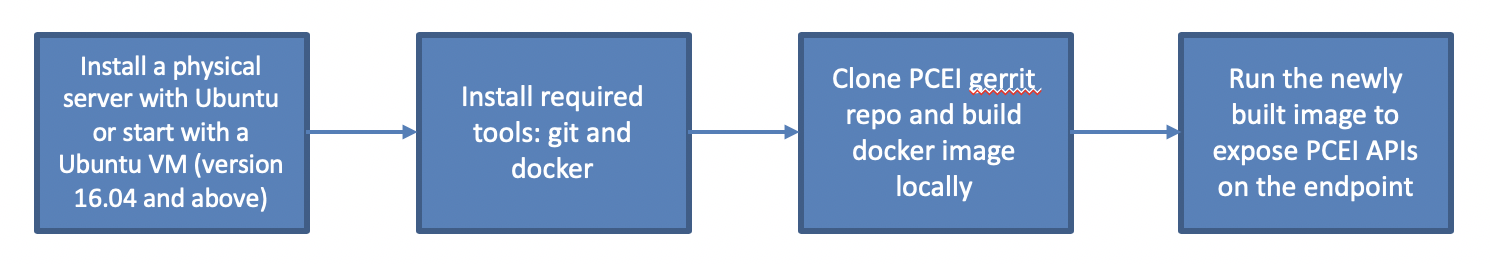Currently, PCEI installation is a straightforward manual process:
- Start with a new installation of a Ubuntu server, or a Ubuntu VM (16.04 and later version is preferred)
- Install git by 'sudo apt install git'
- Install docker per the instructions from https://docs.docker.com/engine/install/ubuntu/
- Pull the PCEI source code from Gerrit: git clone "https://gerrit.akraino.org/r/pcei"
- Build the docker image by 'cd pcei/locationAPI/nodejs && docker build -t pcei_api_docker .'
- Now you can start PCEI from the newly build docker image by 'docker run --detach -p 8081:8081 pcei_api_docker'
The installation flow is depicted below:
Table of Contents
Introduction
xxx
Pre-Installation Requirements for PCEI Cluster
Hardware Requirements:
xxx
BIOS Requirements:
- xxx
- xxx
Network Requirements:
xxx
About user_config.yaml
xxx
Example user_config.yaml
YAML Requirements
- xxx
Note: You have a better chance at creating a working YAML by editing an existing file or using the template rather than starting from scratch.
Installing PCEI
xxx
xxx
Uploading user_config.yaml
xxx
Monitoring Deployment Progress/Status
xxx
Verifying Deployment
xxx
Deployment Failures
xxx
To re-launch a failed deployment
xxx