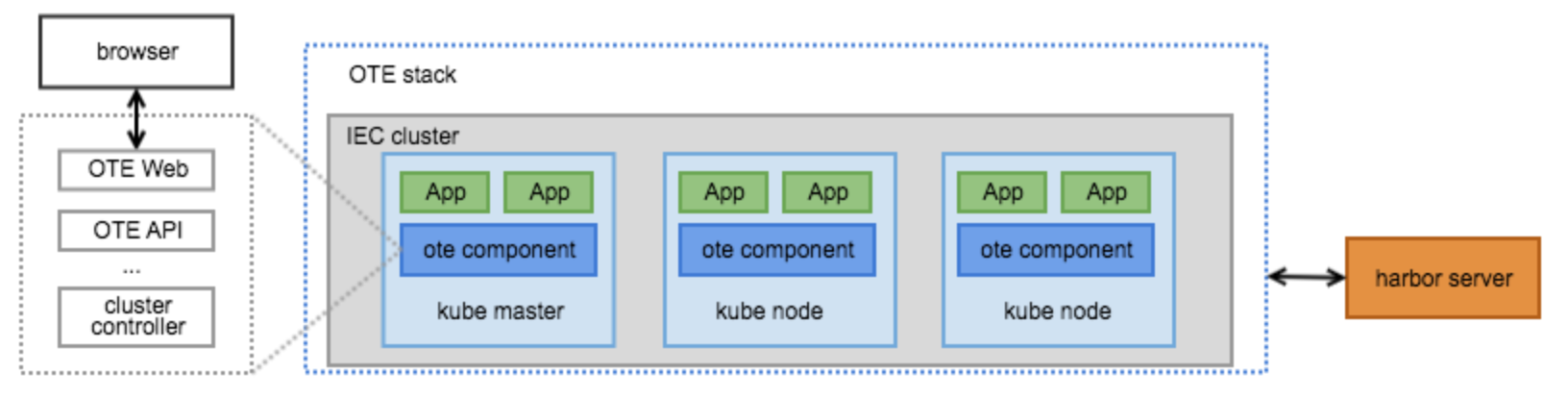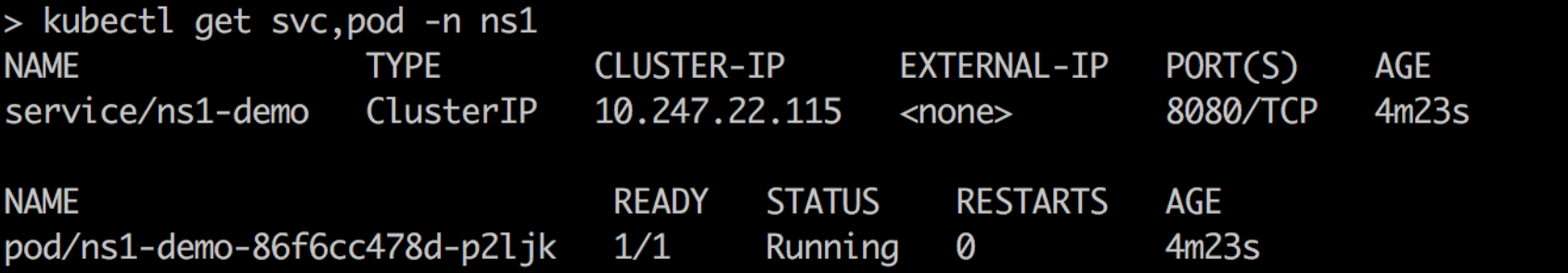...
3 Arm servers for IEC edge infrastructure and another server which have installed harbor are needs. A face recognition application, which can be pulled from docker hub, is used to validate the functions of the OTE. Before start testing, you need to push the image to the harbor server.
Test Architecture
For test architecture, We use one IEC edge cluster with 3 nodes as the basic infrastructure and install the OTE-stack platform in it. After everything is ready, we test the function of deploy a application through the OTE website which is installed in the master node of IEC cluster.
In this test scenarios, a face recognition application will be deploy to the IEC cluster via browser. The app is a server that detects the face in an image sent by client and outputs the position of objects. The usage of the server is shown in Step 4.
Test Steps
Step 1: Run OTE web platform via your browser and create a user for testing
...
- SSH to the master node of edge cluster or copy the kubeconfig file related to edge cluster to $HOME/.kube .
- Run command `kubectl get svc,pod -n ns1` to check if the pod is running well. The below figure shows the portal of demo and we can access the demo through 10.247.22.115:8080.
- If the application have deployed, the resource usage will be collected to OTE. The page "Data query" will show the informations of the running application.
Finally, test your application.
Step 4: Test the application
- Prepare a picture for face detection, for example: http://aip.bdstatic.com/portal-pc-node/dist/1590550949362/images/technology/face/detect/demo-card-2.jpg
Send request to the face server through the ip:port got by last step
Code Block $ # prepare image $ wget http://aip.bdstatic.com/portal-pc-node/dist/1590550949362/images/technology/face/detect/demo-card-2.jpg $ # make a request $ image=demo-card-2.jpg $ echo '{"image": "'$(base64 -w 0 $image)'"}' > data.json $ curl -X POST 10.247.22.115:8080/face_detect -d@data.json {"objects": [{"location": {"x1": 898, "y1": 217, "x2": 1154, "y2": 518}, "prob": 0.9999696016311646}, {"location": {"x1": 444, "y1": 331, "x2": 700, "y2": 657}, "prob": 0.9997757077217102}]}