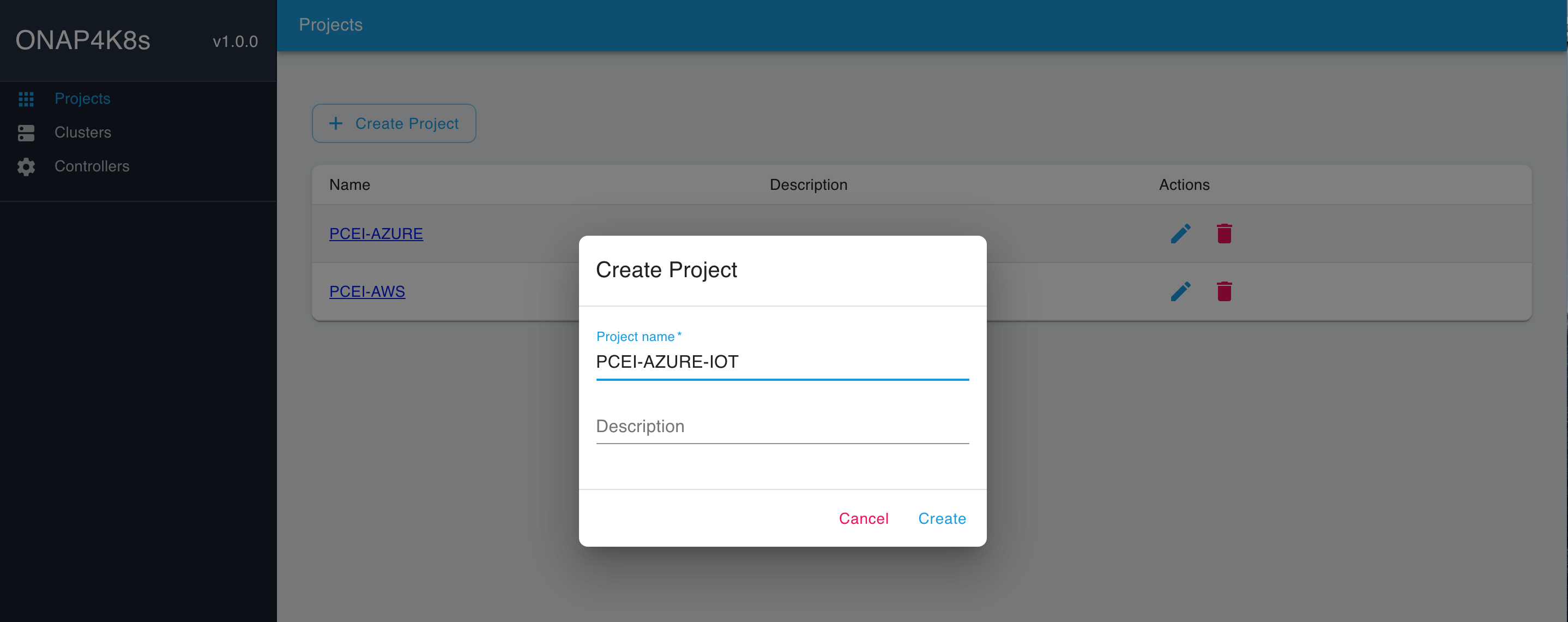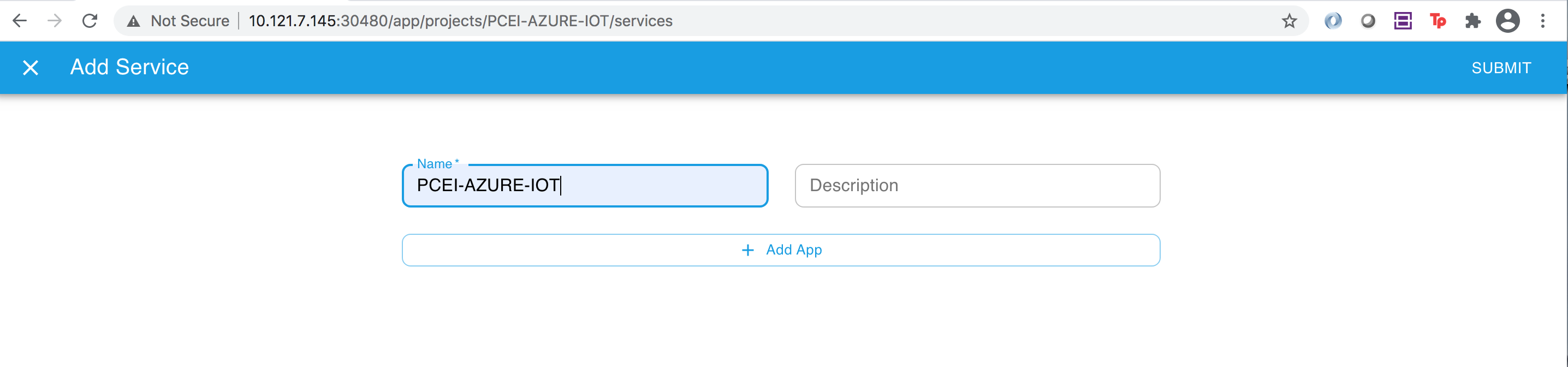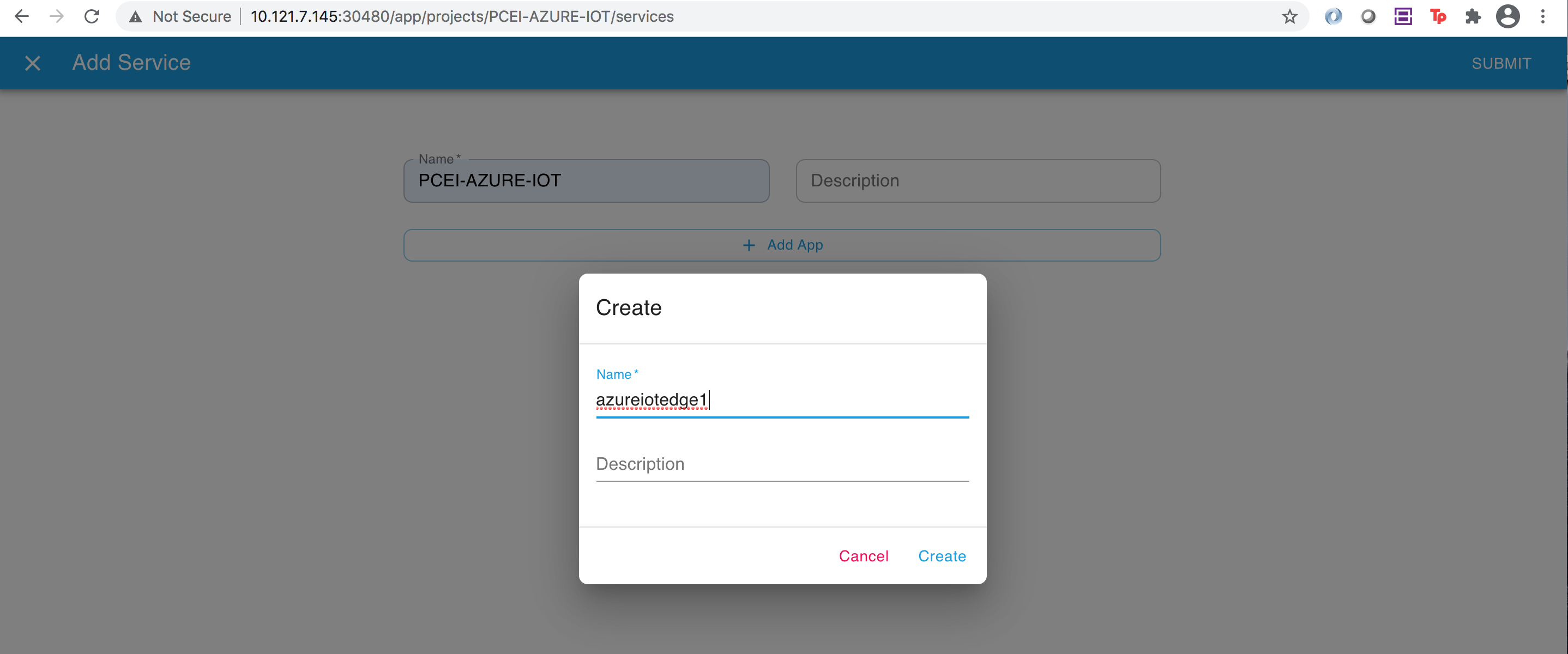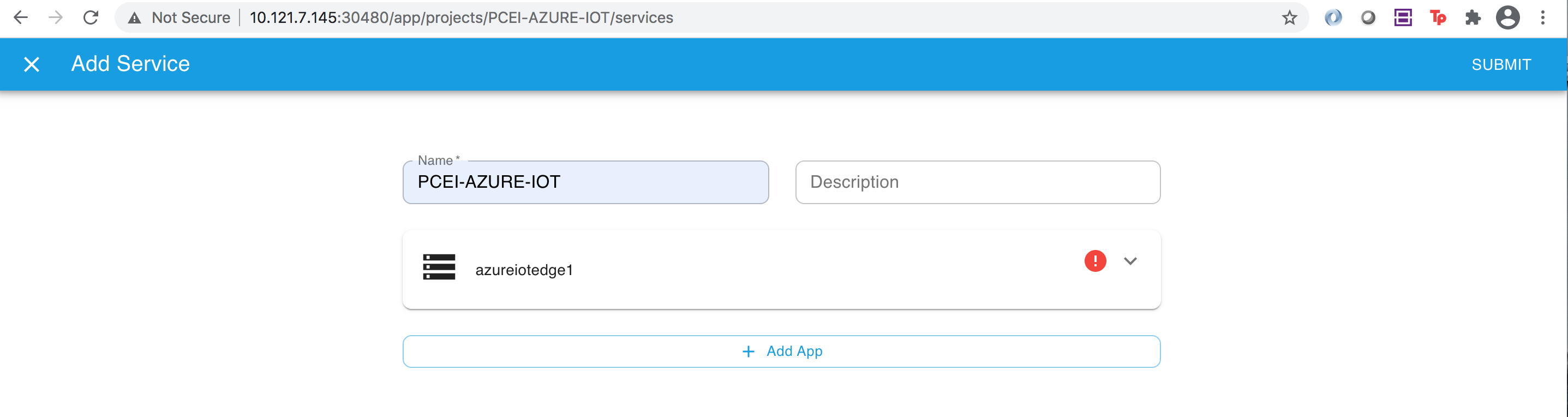...
Defining Azure IoT Edge Service in PCEI
To define Azure IoT Edge Service in PCEI, connect to EMCO UI and select "Projects → Add Project":
Select the project you just created (PCEI-AZURE-IOT in the above example), select "Add Service", specify the Name and click on "Add App":
Specify the App Name.
IMPORTANT NOTE: Please ensure that the "App Name" string matches the name of the tar file (without the .tar extension" created earlier with the Helm charts for Azure IoT Edge ("azureiotedge1" in this example".
Click "Create".
You should see the screen below:
Click on the "azureiotedge1" Service and attach application definition files:
Deploying Azure IoT Edge PCE App on Edge Cluster
...