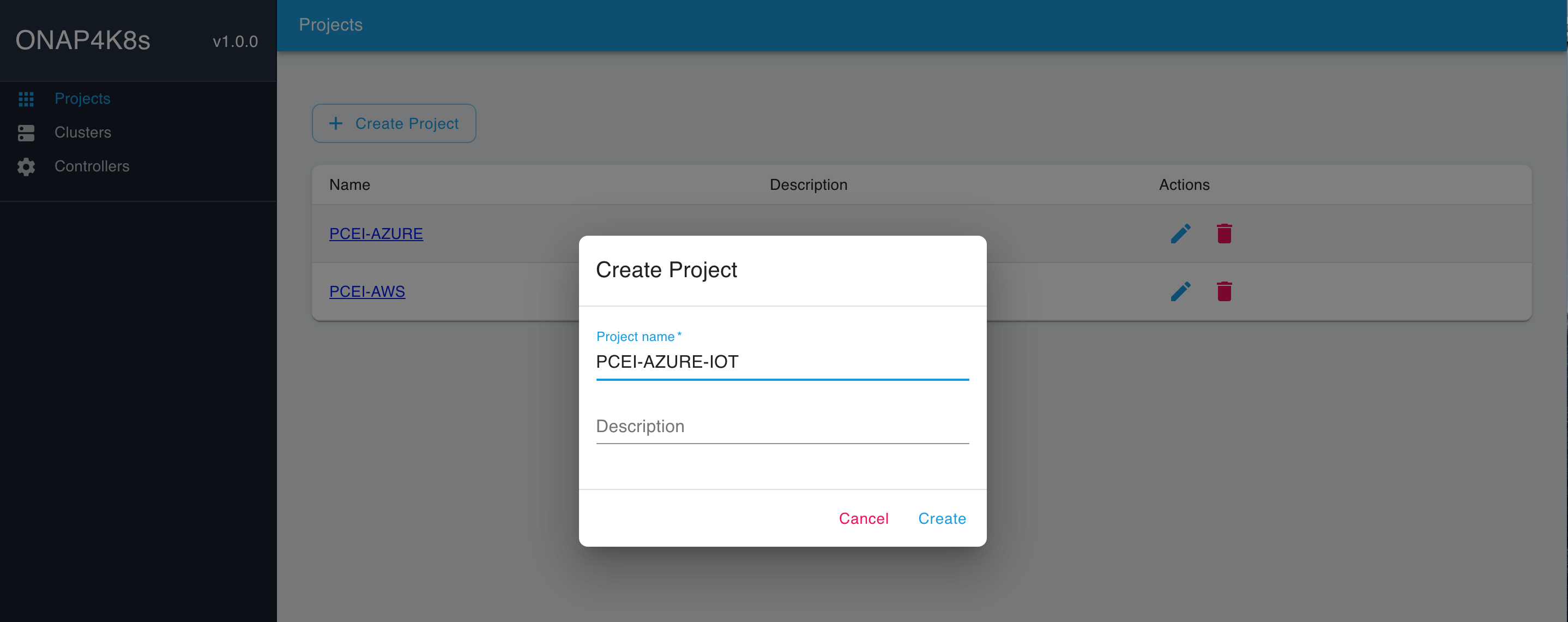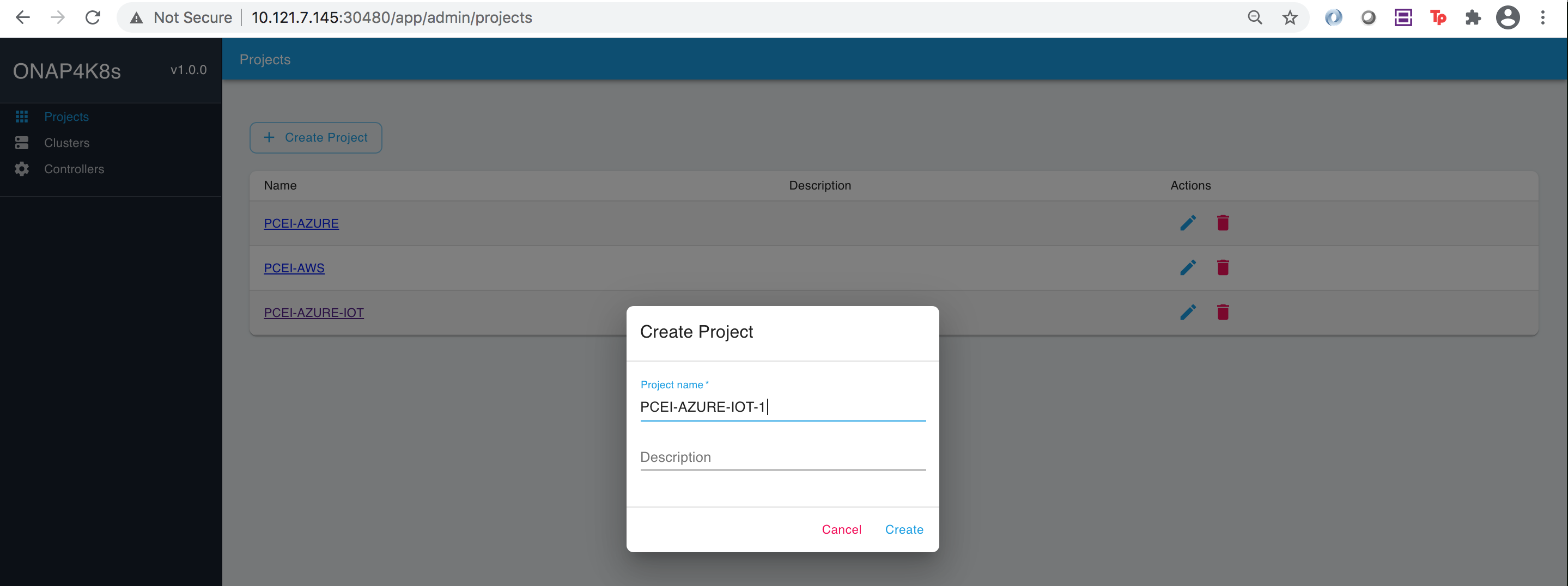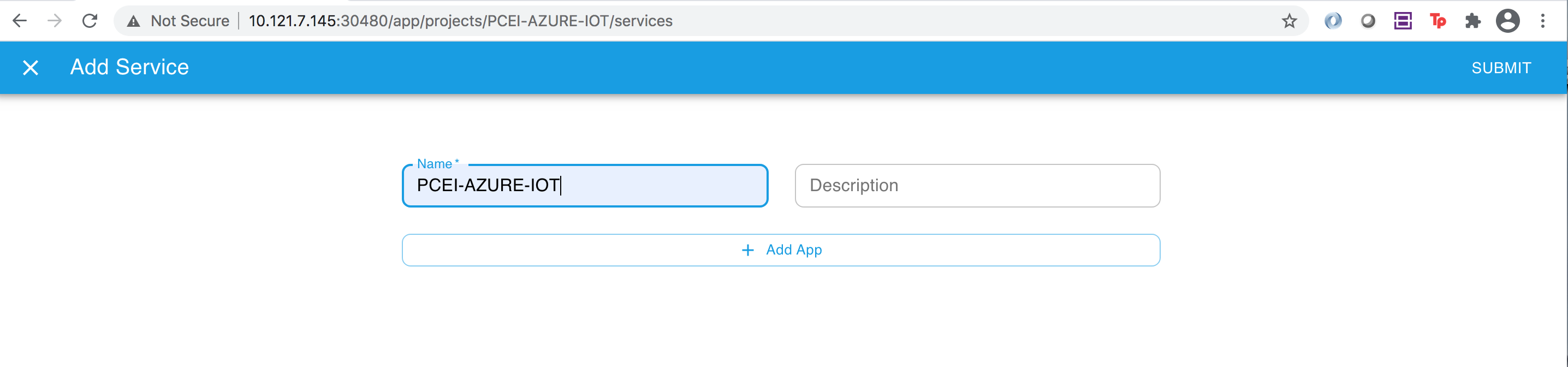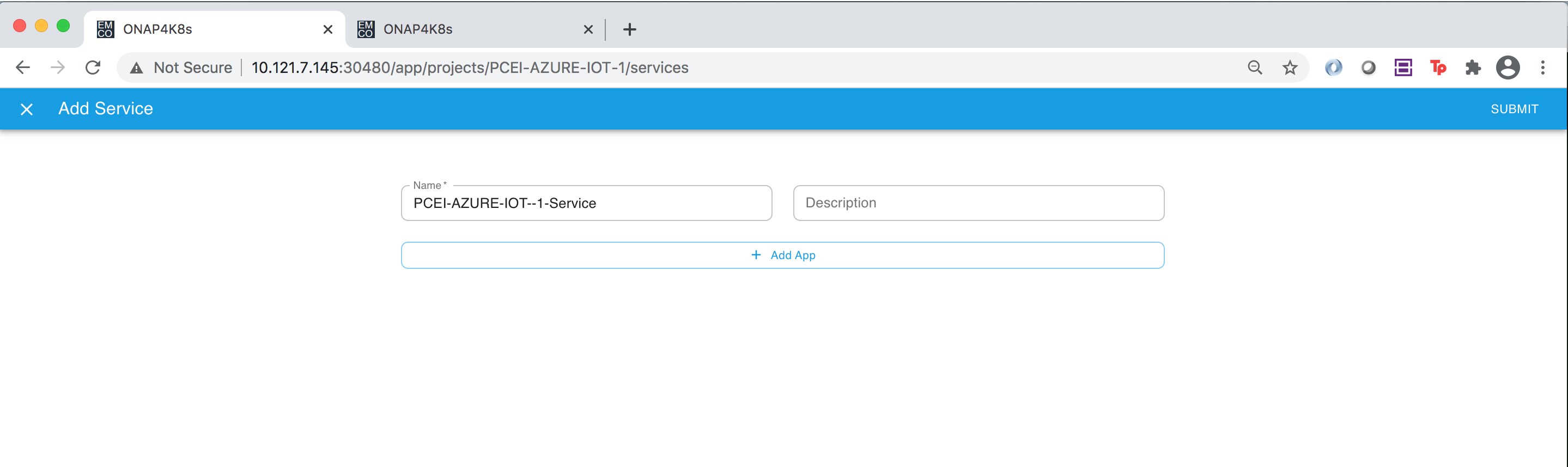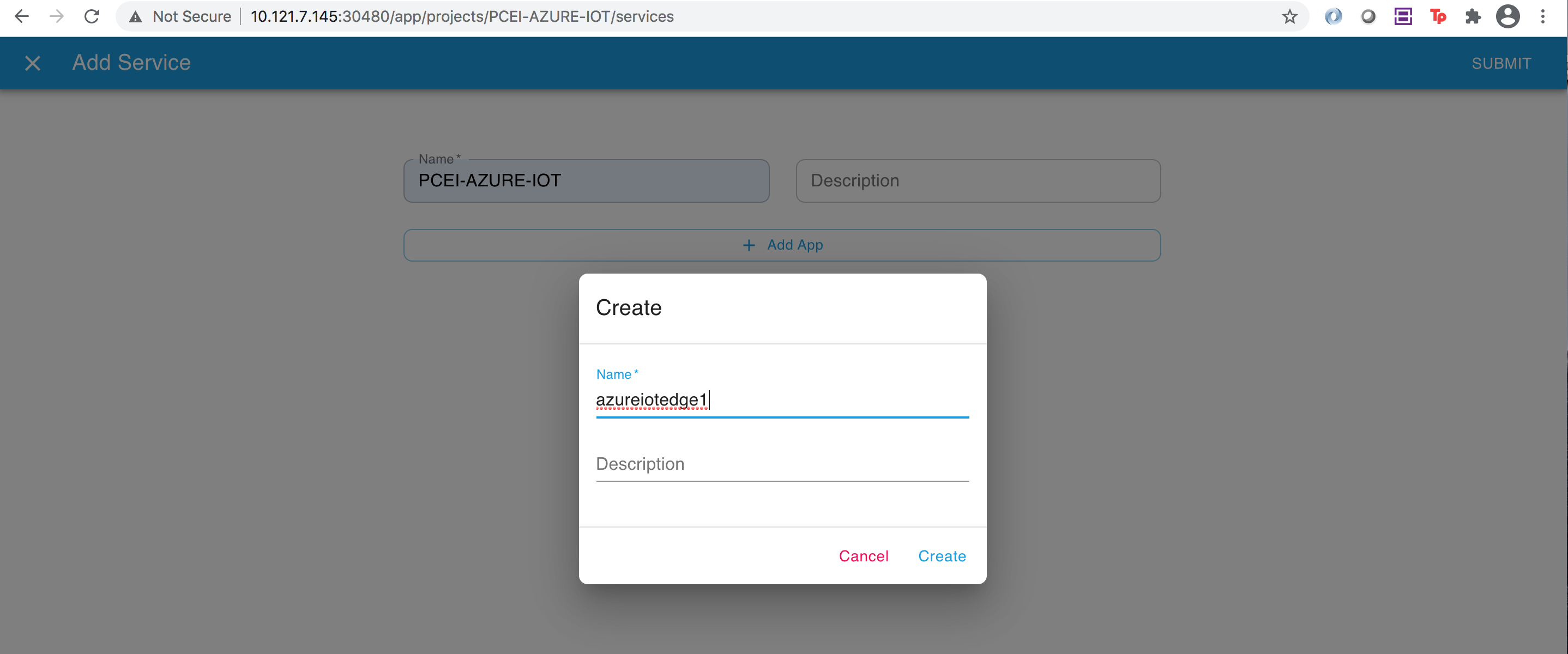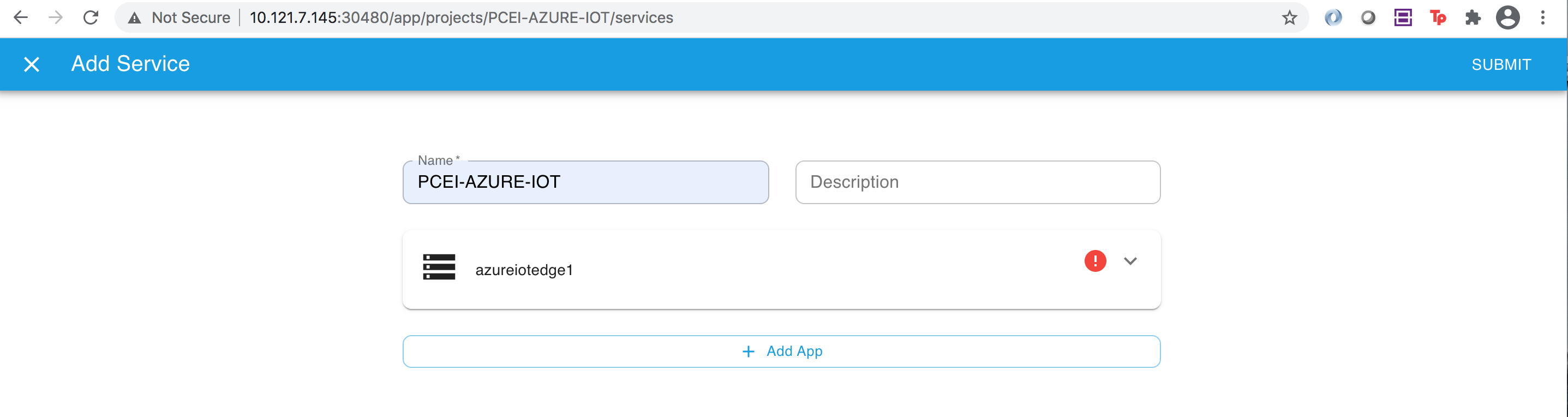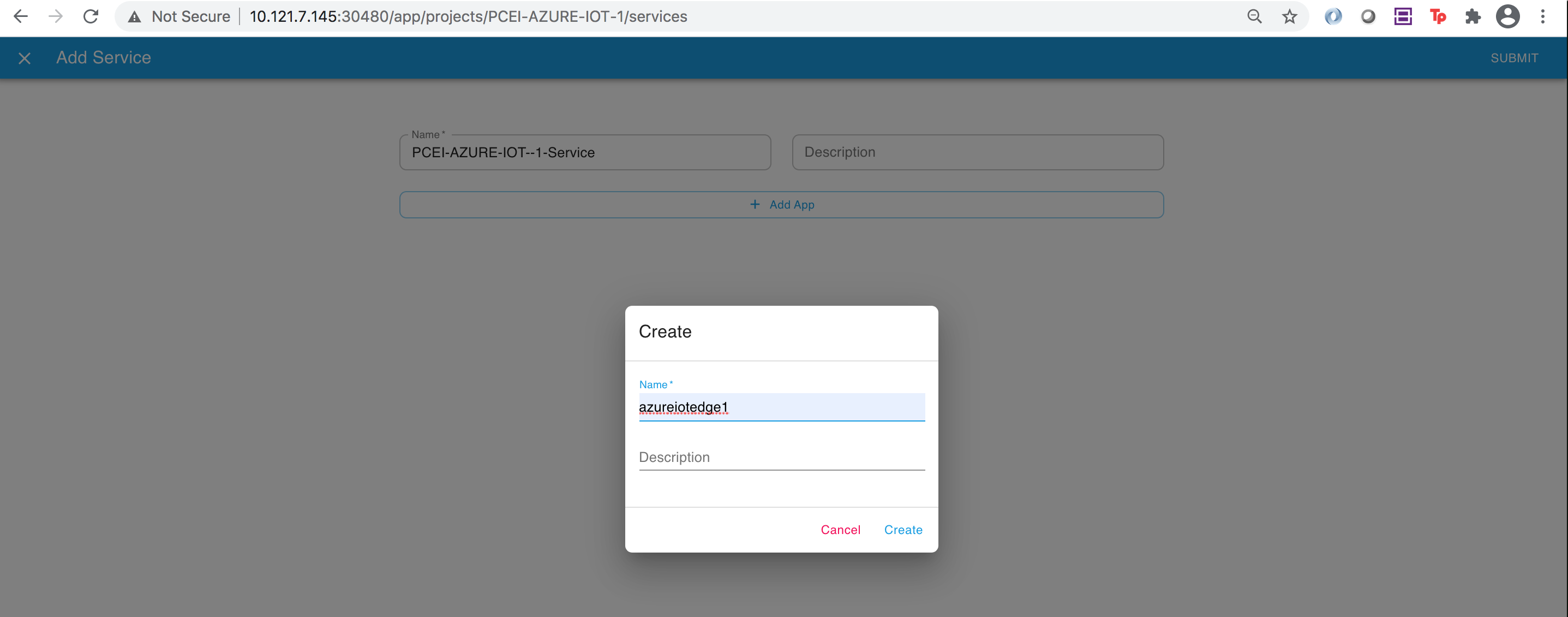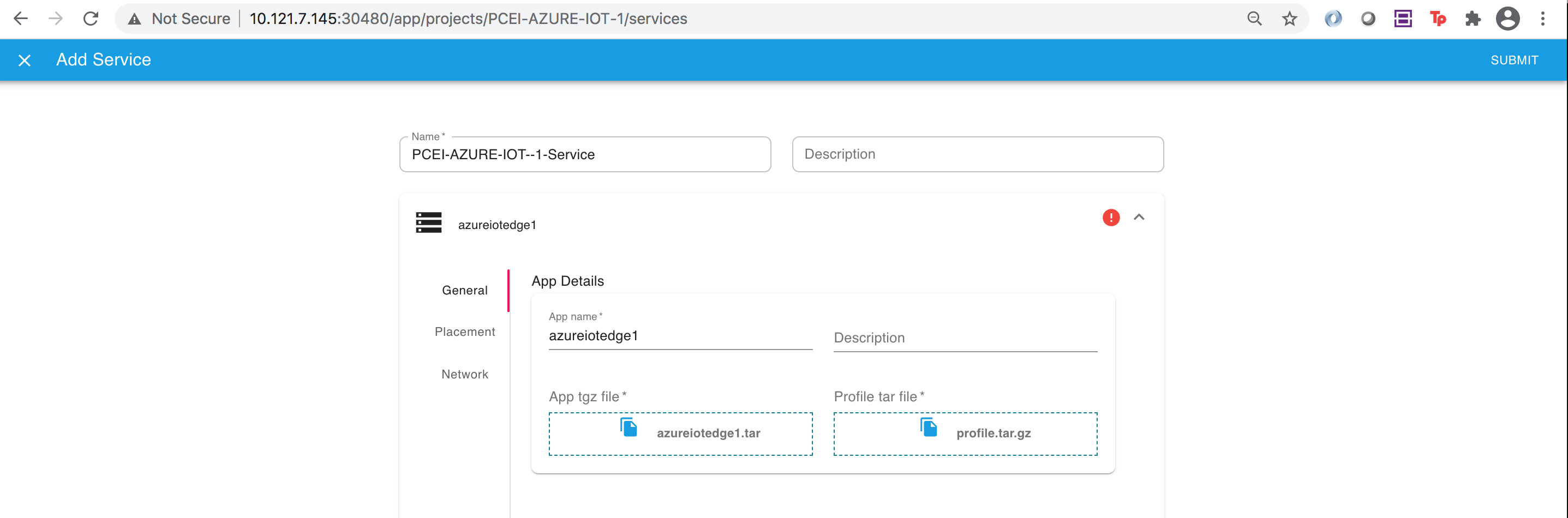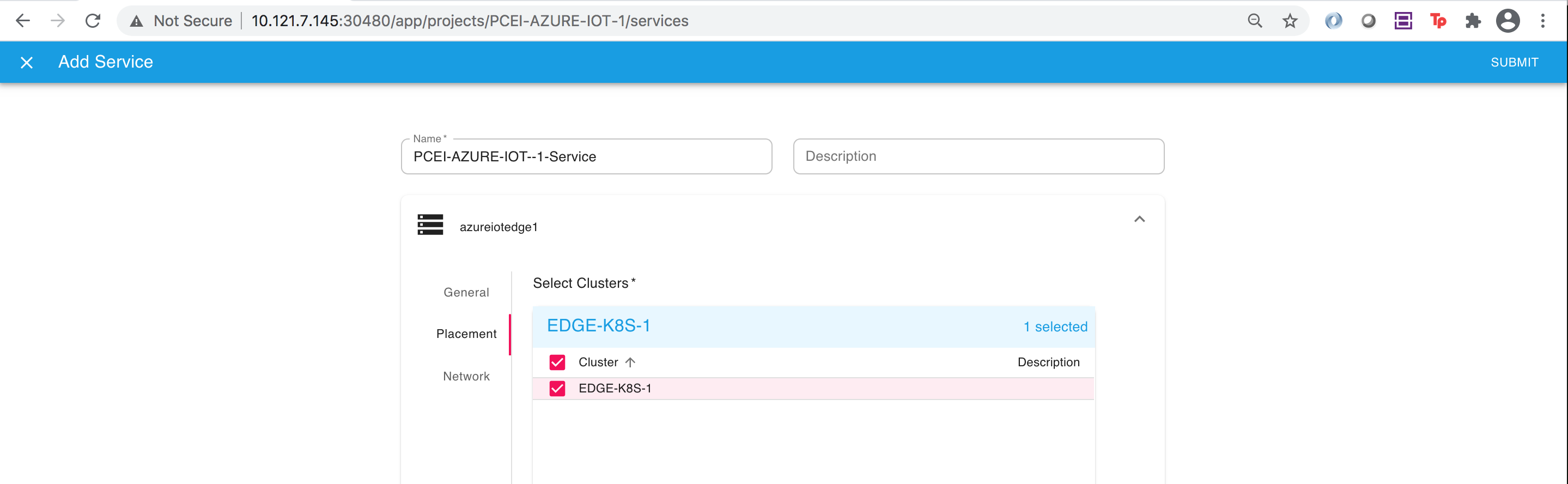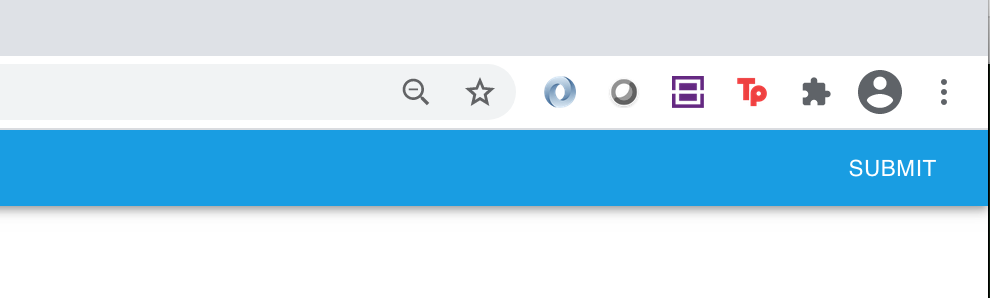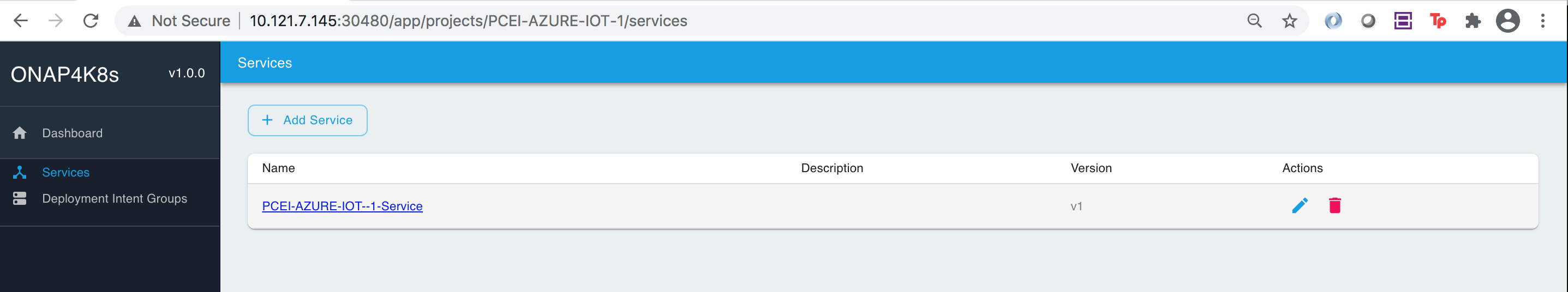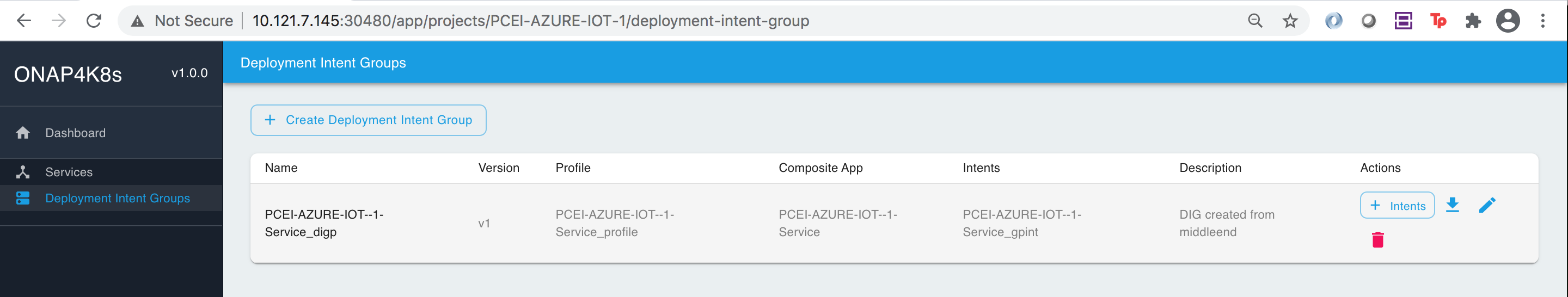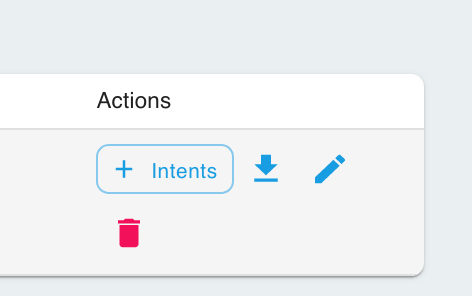...
| Code Block | ||
|---|---|---|
| ||
# Make sure to change to the "charts" directory cd .. pwd /home/onaplab/iotedge/kubernetes/charts # zip the "azureiotedge1" directory. Be sure to use "azureiotedge1.zip" file name. tar -czvf azureiotedge1.tartgz azureiotedge1/ azureiotedge1/ azureiotedge1/.helmignore azureiotedge1/Chart.yaml azureiotedge1/templates/ azureiotedge1/templates/NOTES.txt azureiotedge1/templates/_helpers.tpl azureiotedge1/templates/edge-rbac.yaml azureiotedge1/templates/iotedged-config-secret.yaml azureiotedge1/templates/iotedged-deployment.yaml azureiotedge1/templates/iotedged-proxy-config.yaml azureiotedge1/templates/iotedged-pvc.yaml azureiotedge1/templates/iotedged-service.yaml azureiotedge1/values.yaml ls -al total 12 drwxrwxr-x. 5 onaplab onaplab 102 Dec 24 13:23 . drwxrwxr-x. 4 onaplab onaplab 31 Dec 24 13:02 .. drwxrwxr-x. 3 onaplab onaplab 79 Dec 24 13:14 azureiotedge1 -rw-rw-r--. 1 onaplab onaplab 8790 Dec 24 13:23 azureiotedge1.tartgz drwxrwxr-x. 3 onaplab onaplab 79 Dec 24 13:14 edge-kubernetes drwxrwxr-x. 3 onaplab onaplab 60 Dec 24 13:02 edge-kubernetes-crd |
...
To define Azure IoT Edge Service in PCEI, connect to EMCO UI and select "Projects → Add Project":
Select the project you just created (PCEI-AZURE-IOT-1 in the above example), select "Add Service", specify the Name and click on "Add App":
Click on Add App tp specify Specify the App Name.
IMPORTANT NOTE: Please ensure that the "App Name" string matches the name of the tar file (without the .tar extension" created earlier with the Helm charts for Azure IoT Edge ("azureiotedge1" in this example".
Click "Create".
You should see the screen below:
Click on the "azureiotedge1" Service and attach application definition files:
Deploying Azure IoT Edge PCE App on Edge Cluster
...
. Add App file "azureiotedge.tgz" and profile file "profile.tar.gz". DO NOT CLICK "SUBMIT".
Select the "Placement" tab on the left.
Select the "EDGE-K8S-1" cluster that was registered earlier:
Click "SUBMIT" in the upper right corner:
After clicking "SUBMIT" you should see the screen below:
Deploying Azure IoT Edge PCE App on Edge Cluster
To deploy Azure IoT Edge App onto the Edge K8S Cluster (EDGE-K8S-1 in this example), select "Deployment Intent Groups" tab on the left side of the previous screen:
Click on the Blue Down Arrow on the right to deploy Azure IoT Edge App:
After successful deployment, you should see a message in GREEN stating that the deployment has been successful.
SSH to the EDGE-K8S-1 VM and verify the Azure IoT Edge pods started:
| Code Block | ||
|---|---|---|
| ||
ssh onaplab@10.121.7.152
# Verify Azure IoT Edge pods are Running in the default namespace
kubectl get pods
NAME READY STATUS RESTARTS AGE
edgeagent-59cf45d8b9-tc5g9 2/2 Running 1 2m8s
edgehub-97dc4fdc8-t5qhf 2/2 Running 0 110s
iotedged-6d9dcf4757-h474r 1/1 Running 0 2m17s
loraread-d4d79b867-2ft2v 2/2 Running 0 110s
# Verify services. Note the TCP port for the loraread-xxxxx-yyyy pod (31230 in the example below):
kubectl get svc
NAME TYPE CLUSTER-IP EXTERNAL-IP PORT(S) AGE
awsggc-service NodePort 10.244.1.182 <none> 8883:30883/TCP 9d
edgehub LoadBalancer 10.244.12.125 <pending> 5671:30252/TCP,8883:31342/TCP,443:30902/TCP 3m
iotedged LoadBalancer 10.244.36.143 <pending> 35000:32275/TCP,35001:32560/TCP 32d
kubernetes ClusterIP 10.244.0.1 <none> 443/TCP 32d
loraread LoadBalancer 10.244.3.167 <pending> 50005:31230/TCP |
Verifying Azure IoT Edge End-to-End Operation
To verify Azure IoT Edge end-to-end operation, perform the following tasks:
- Note the EDGE-K8S-1 Cluster IP and the service port for the loraread service:
On the Host Server list the IP address for the edge_k8s-1 VM:
| Code Block | ||
|---|---|---|
| ||
sudo virsh domifaddr edge_k8s-1
Name MAC address Protocol Address
-------------------------------------------------------------------------------
vnet1 52:54:00:19:96:72 ipv4 10.121.7.152/27
ssh onaplab@10.121.7.152
kubectl get svc loraread
NAME TYPE CLUSTER-IP EXTERNAL-IP PORT(S) AGE
loraread LoadBalancer 10.244.3.167 <pending> 50005:31230/TCP 8m28s
onaplab@localhost:~$
onaplab@localhost:~$ logout
Connection to 10.121.7.152 closed.
|
- Start the simulated IoT Client. This can be done directly on the Host Server (for convenience) or the python script for the IoT Client -
Deploying AWS GreenGrass Core with PCEI
...