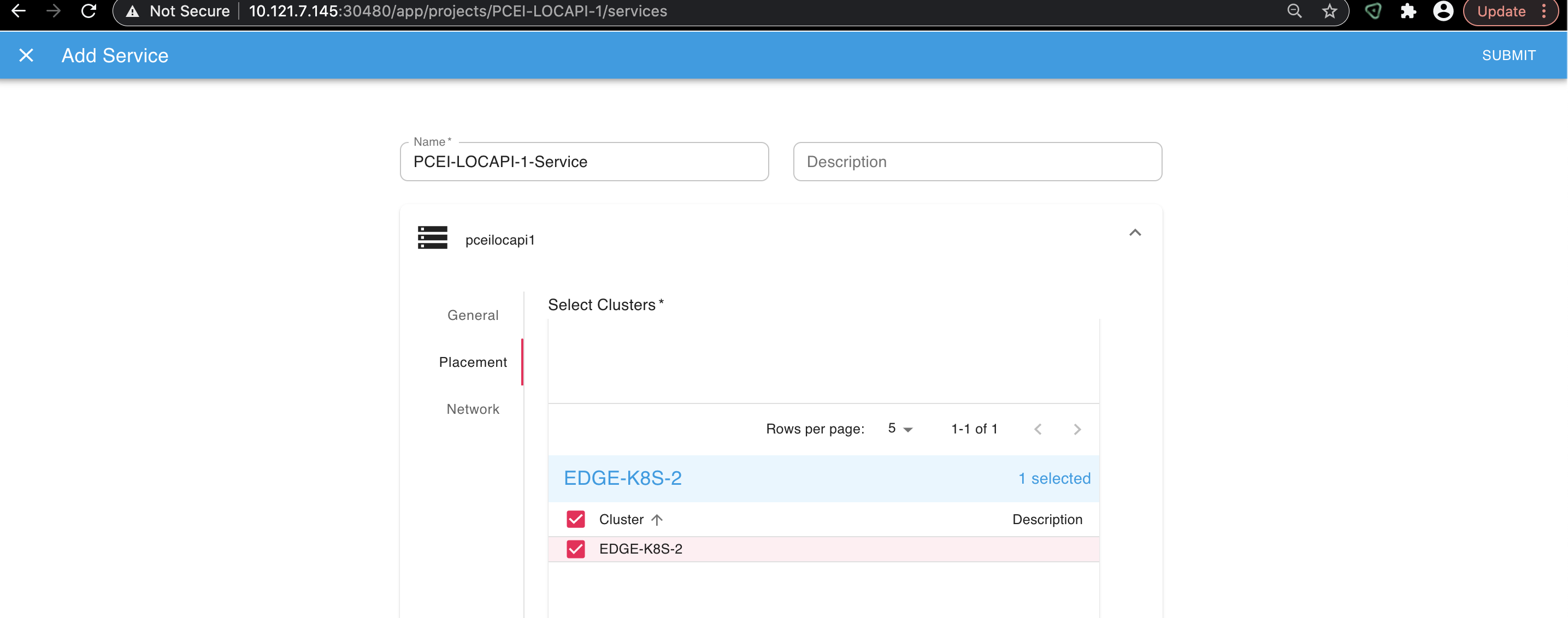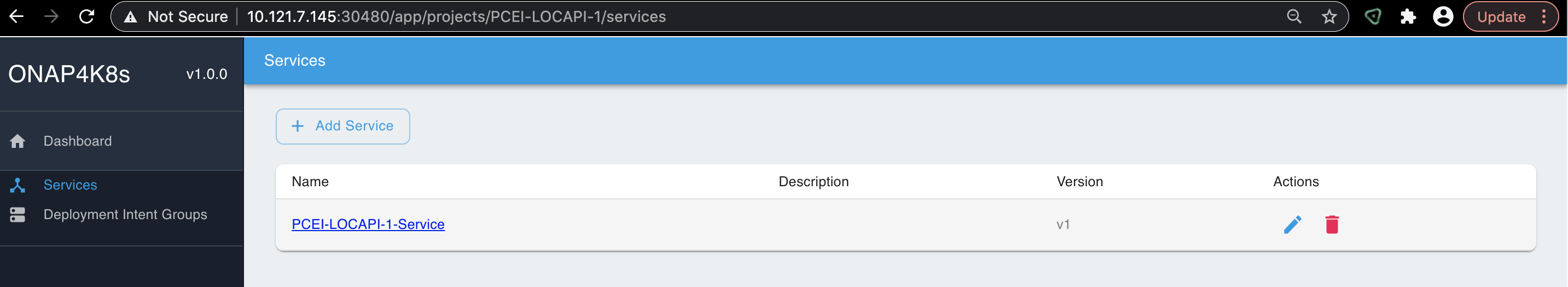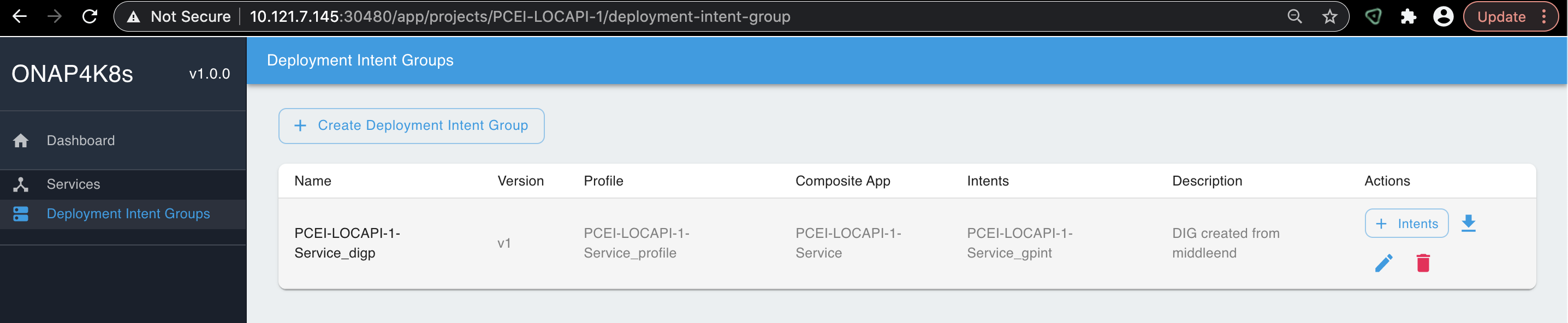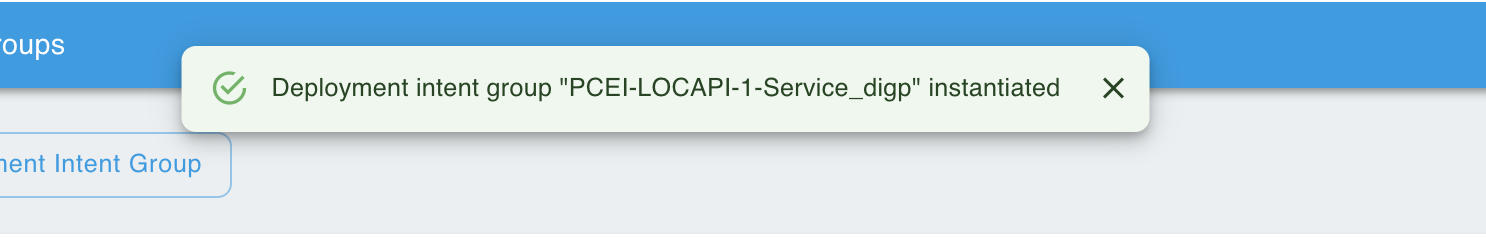...
Select "Placement" and place the PCEI Location API App onto the "EDGE-K8S-2" cluster:
Click "SUBMIT"
Deploying PCEI Location API App
Select "Deployment Intent Groups":
Click the blue down-arror to deploy the PCEI Location API App:
Verify the PCEI Location API App
...
deployment on the "EDGE-K8S-2" cluster:
| Code Block | ||
|---|---|---|
| ||
# SSH to egde_k8s-1 VM:
ssh onaplab@10.121.7.146
# Verify that PCEI Location API App pod is Running
kubectl get pods
NAME READY STATUS RESTARTS AGE
v1-pceilocapi-64477bb5d8-dzjh7 1/1 Running 0 107s
onaplab@localhost:~$
# Verify K8S service
kubectl get service
NAME TYPE CLUSTER-IP EXTERNAL-IP PORT(S) AGE
pceilocapi-service NodePort 10.244.20.128 <none> 8081:30808/TCP 26m
# Verify PCEI Location API logs
kubectl logs v1-pceilocapi-64477bb5d8-dzjh7
> location-api@1.0.0 prestart /usr/src/app
> npm install
audited 147 packages in 1.235s
2 packages are looking for funding
run `npm fund` for details
found 8 vulnerabilities (2 low, 2 moderate, 4 high)
run `npm audit fix` to fix them, or `npm audit` for details
> location-api@1.0.0 start /usr/src/app
> node index.js
Your server is listening on port 8081 (http://localhost:8081)
Swagger-ui is available on http://localhost:8081/docs
# Verify PCEI Location API Docker container
sudo docker ps |grep pcei
128842966f27 localhost:5000/pceilocapi "docker-entrypoint.s…" 4 minutes ago Up 4 minutes k8s_pceilocapi_v1-pceilocapi-64477bb5d8-dzjh7_default_7732dd43-4e61-48a7-bc2c-70770895fa6f_0
|