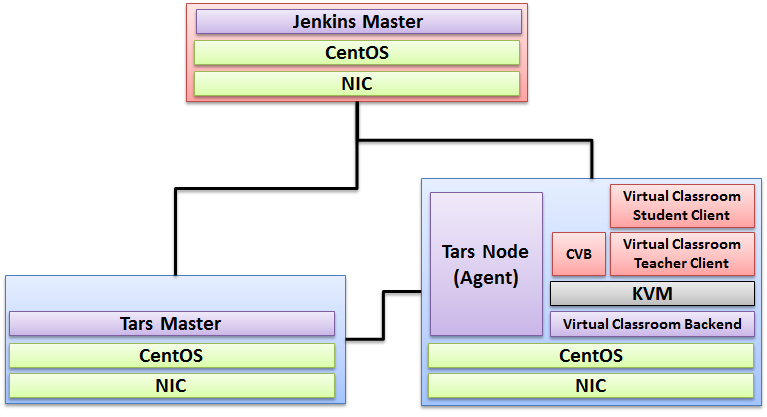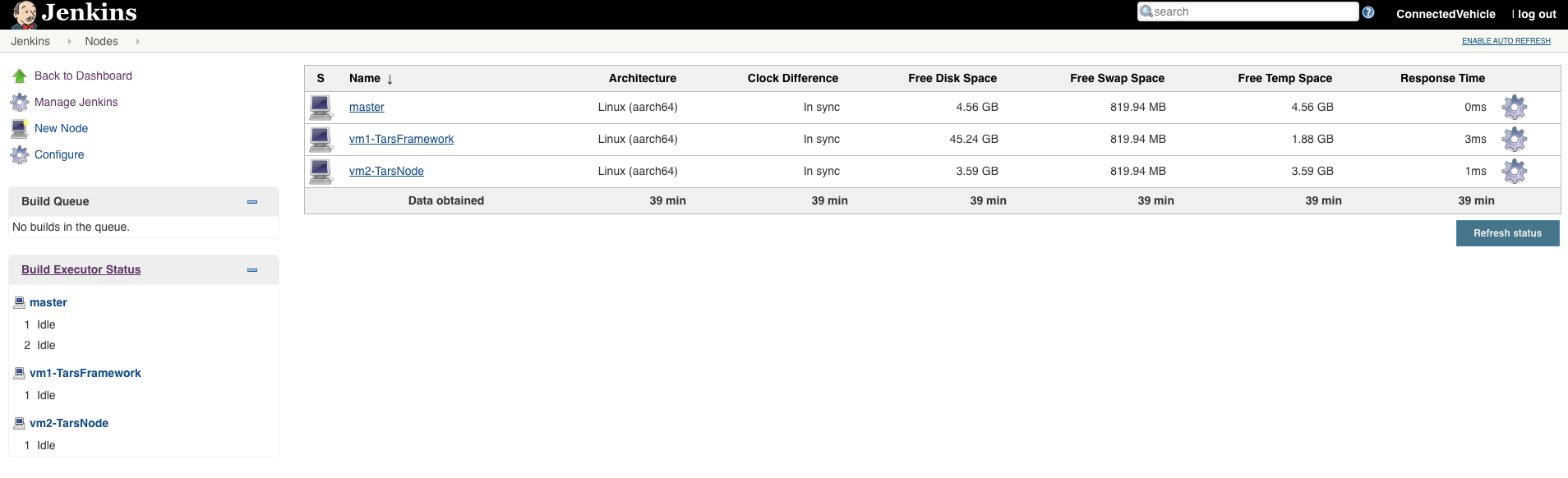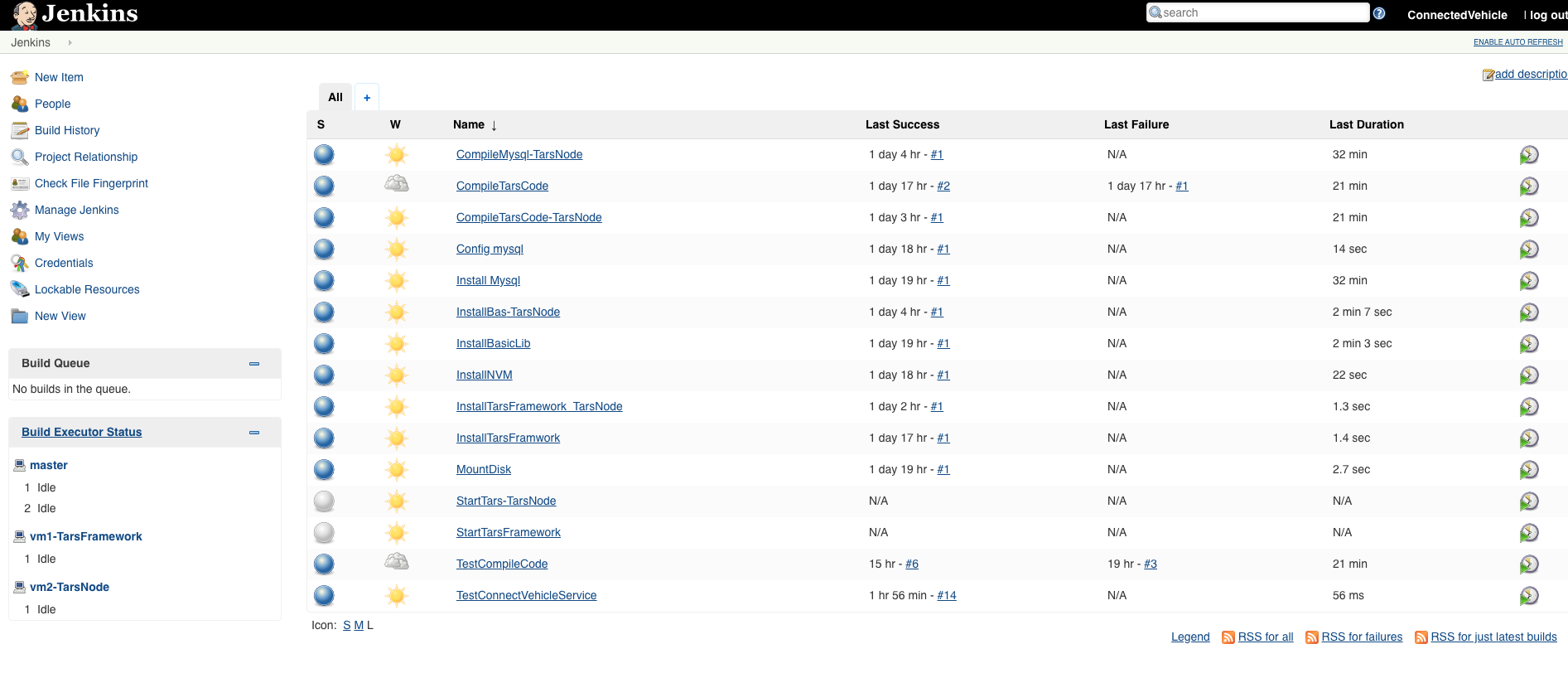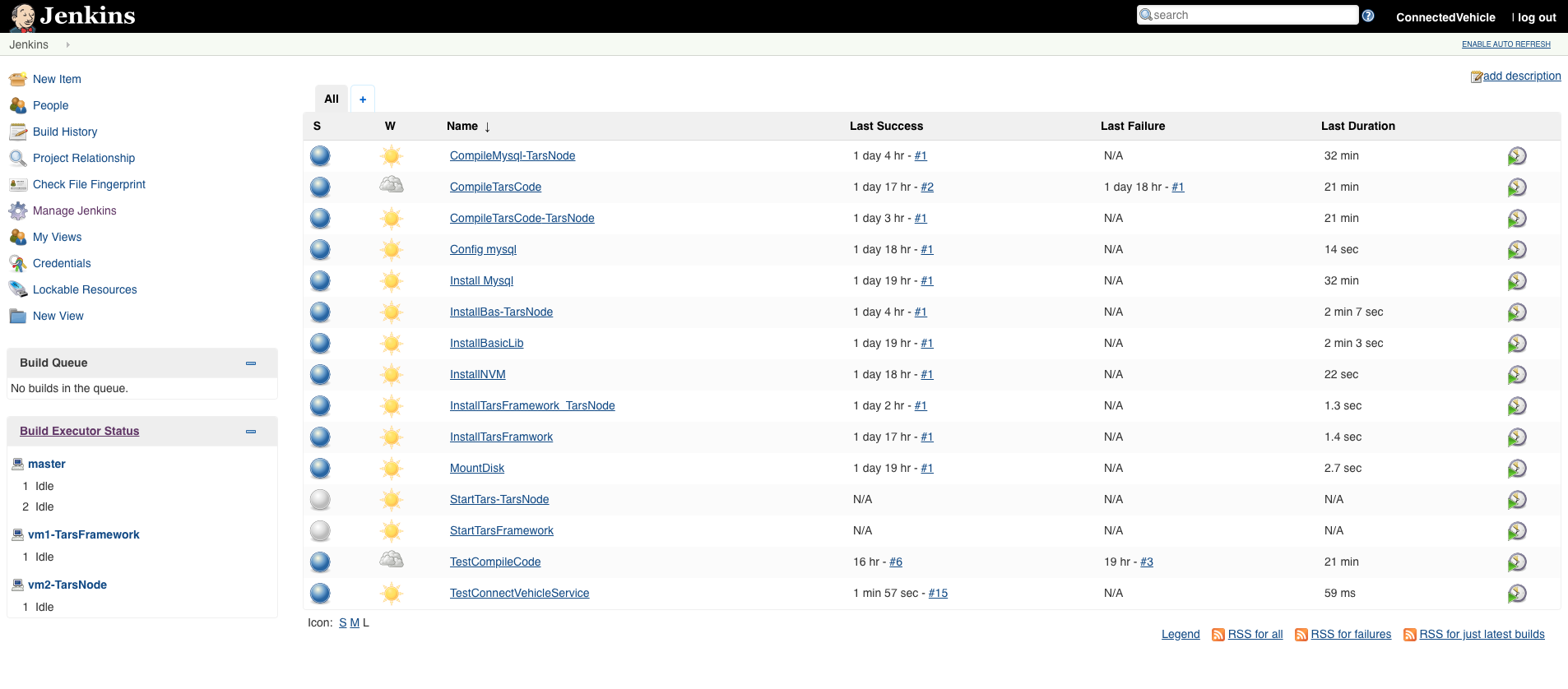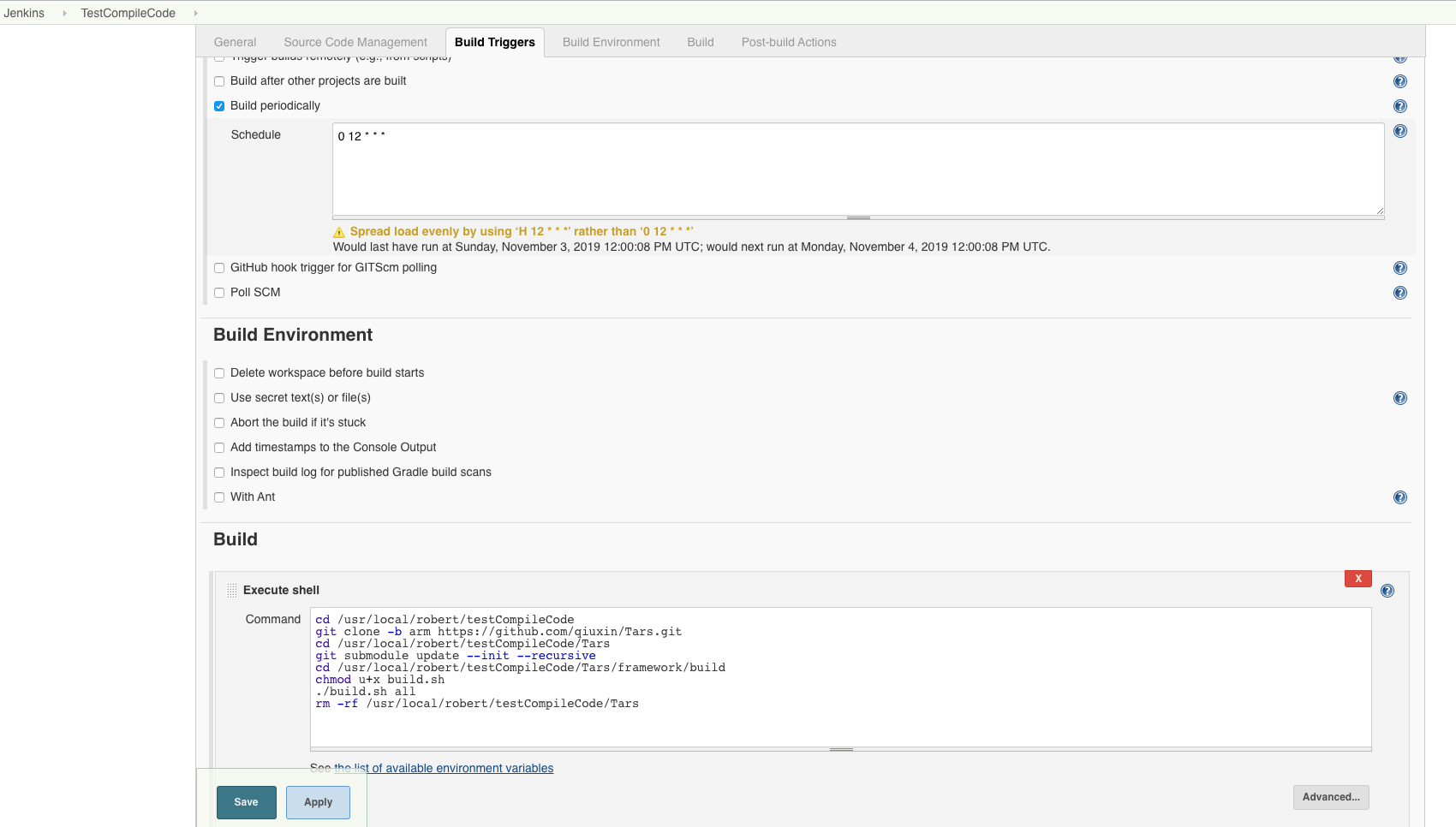- Introduction
- License
- How to use this document
- Deployment Architecture
- Pre-Installation Requirements
- Installation High-Level Overview
- Verifying the Setup
- Developer Guide and Troubleshooting
- Uninstall Guide
- Troubleshooting
- Maintenance
- Frequently Asked Questions
- License
- References
- Definitions, acronyms and abbreviations
Introduction
Connected Vehicle Blueprint can be flexibly deployed in physical machines, virtual machines, containers and other environments.
TARS framework is an important open source component of Connected Vehicle Blueprint, which can efficiently complete the massive deployment and governance of micro-services.
License
Apache License v2.0
How to use this document
The document includes details of prerequisites /pre-installation, installation and uninstalls steps.
The prerequisites and pre-installation software and hardware should be ready before executing the installation steps.
Deployment Architecture
Due to the hardware source limitation, Connected Vehicle Blueprint is deployed in three Virtual Machines in Amazon Web Service.
...
Node-2: Deploy Tars Slave(Node) and the connected vehicle applications.
Pre-Installation Requirements
Hardware Requirements
Minimum Hardware Requirements
Hostname | Core | RAM | HDD | NIC | Role |
Node-0 | 8 | 16GB | 50GB | 1GB | Jenkins Master |
Node-1 | 8 | 16GB | 50GB | 1GB | Tars Framework 2.4.13 |
Node-2 | 8 | 16GB | 100GB | 1GB | Tars Node (CVB + Type4 Application + Virtual Classroom Teacher Client + Virtual Classroom Student Client) |
Recommended Hardware Requirements
Hostname | Core | RAM | HDD | NIC | Role |
Node-0 | 8 | 32GB | 2TB | 10GB | Jenkins Master |
Node-1 | 8 | 48GB | 2TB | 10GB | Tars Framework 2.4.13 |
Node-2 | 8 | 48GB | 2TB | 10GB | Tars Node (CVB + Type4 Application + Virtual Classroom Teacher Client + Virtual Classroom Student Client) |
Software Prerequisites
- CentOS 7.8
- MySQL Ver 14.14 Distrib 5.6.26
- OpenStack: Rocky
- k8s:1.15.0
Database Prerequisites
N/A
Other Installation Requirements
N/A
Installation High-Level Overview
Upstream Deployment Guide
Installation Step by Step
Step1: Install Jenkins
Refer to the following link for installing Jenkins Mater and connect to Jenkins Slave.
https://github.com/qiuxin/Connected-Vechicle/blob/master/Doc/CI_Environment_Setup.md
Step2: Install Tarsframework
Refer to the following link for installing Tarsframework.
...
The following is the picture for Tars Framework website.
Step3: Tars Node
Refer to the following link for installing Tarsnode and connect Tarsnode to Tarsframework.
https://tarscloud.github.io/TarsDocs_en/installation/source.html
Step4: Launch CI jobs
Create CI jobs and launch CI jobs in the following way.
The detail of the Jenkins script is depicted in the Test Document.
Verifying the Setup
N/A
Developer Guide and Troubleshooting
Uninstall Guide
- Stop all tars processes
/usr/local/app/tars/tars-stop.sh
...
**Delete this line " * * * * * /usr/local/app/tars/tarsnode/util/monitor.sh "**
Troubleshooting
1. You can’t deploy service on IP 127.0.0.1 for the following reasons:
a)Each service has at least one obj to serve foreign clients;
b)Each service has a obj for administration, it binds to ip 127.0.0.1 and the same port which servant obj binds to.
...
5. tarsnode can not run java server: cannot execute java
Please restart tarsnode after install jdk
/usr/local/app/tars/tarsnode/util/start.sh
Maintenance
Blueprint Package Maintenance
Frequently Asked Questions
N/A
License
Any software developed by the "Akraino Enterprise Applications on CVB is licensed under the
Apache License, Version 2.0 (the "License");
you may not use the content of this software bundle except in compliance with the License.
You may obtain a copy of the License at <https://www.apache.org/licenses/LICENSE-2.0>
Unless required by applicable law or agreed to in writing, software
distributed under the License is distributed on an "AS IS" BASIS,
WITHOUT WARRANTIES OR CONDITIONS OF ANY KIND, either express or implied.
See the License for the specific language governing permissions and
limitations under the License.
References
N/A
Definitions, acronyms and abbreviations
N/A