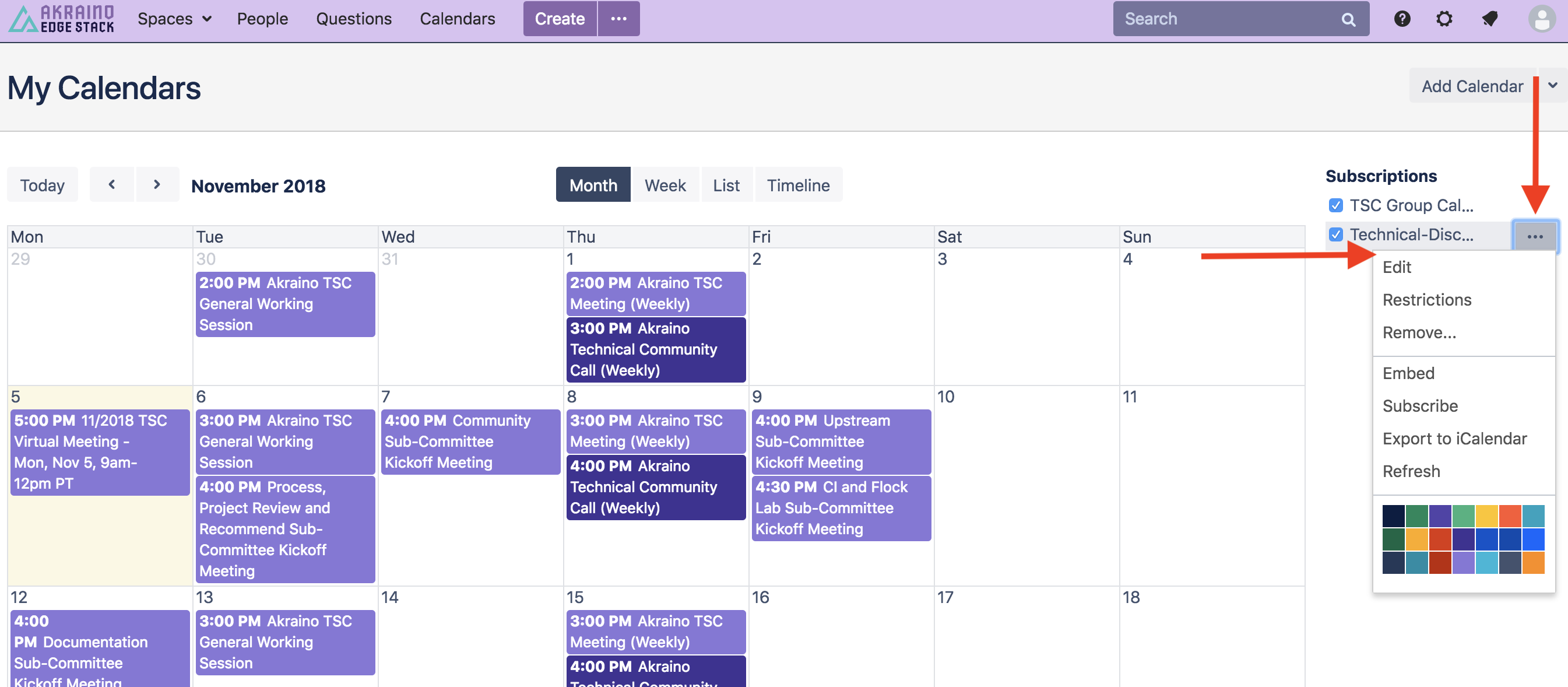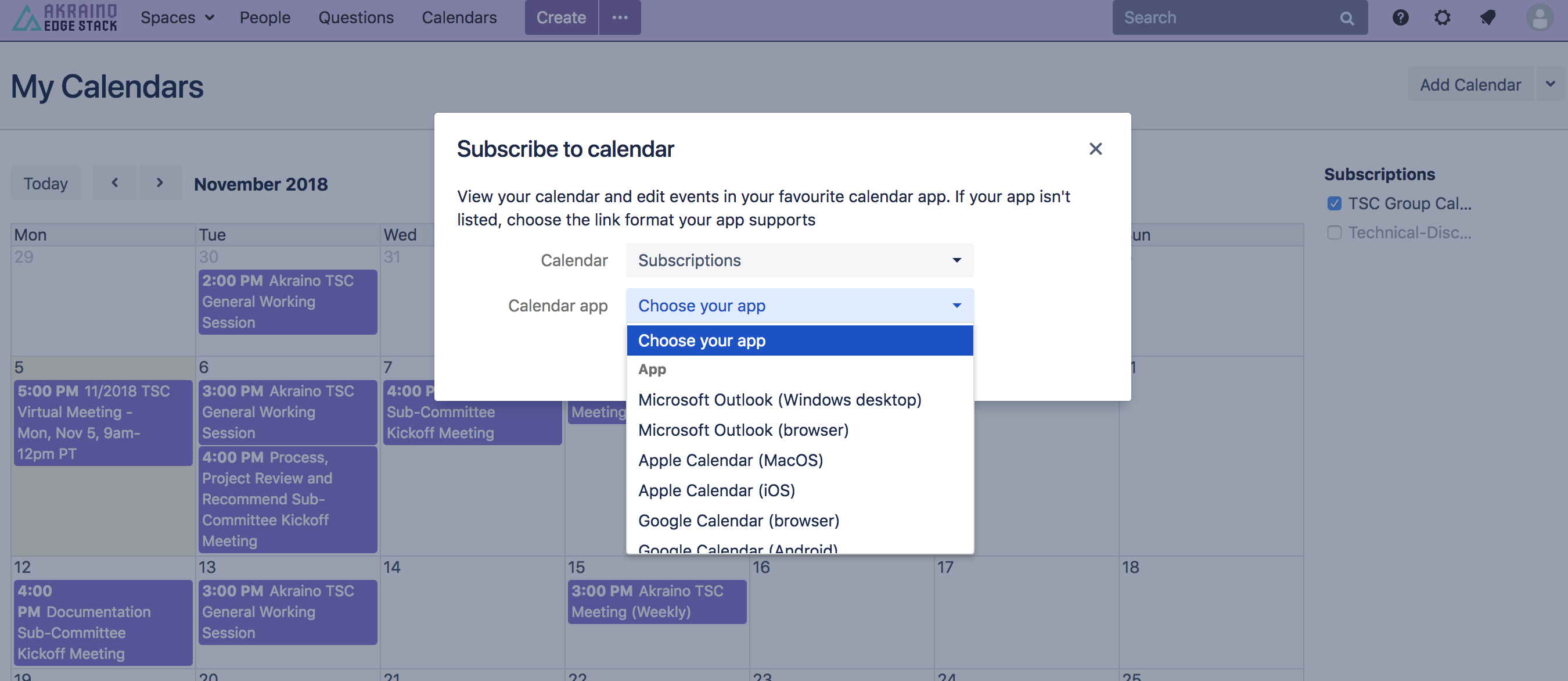...
- Be logged into Akraino Groups.io
- Be subscribed to the sub-group mail list you're interested in
- Thereafter, you will see all the calendars for the sub-groups you subscribe to under your Akraino Groups Calendar page in Groups.io OR
You can view all group calendars from all mail lists (regardless of whether you are a member of the mail list sub-group or not) in the Akraino TSC Group Calendar section of the Akraino Wiki.
...
Subscribing to the Akraino Group Calendars
You can directly subscribe to the Akraino Group Calendars to stay in sync with meetings and events. There are two options is one preferred option available, both require which requires that you be logged into your account using your LFID to sign-in.
- Option 1 : You can subscribe from the Akraino TSC Group Calendar section of the Akraino Wiki
- Click on the "..." section of the group calendar
- Click "Subscribe" for a list of options based on your preferred mail tool
- Follow the instructions to add the group calendar as a subscribed calendar to your preferred mail tool
- Scroll down below the calendar itself
- Click on the "Subscribe to Calendar" button
- Copy the iCal link from the pop up
- Add it as a subscribed calendar to your preferred mail tool
Alternatively, you can select the "Export to iCalendar" option
...
- If you cannot get into your meeting because the host Zoom account is in use:
- Send an email to meeting-hosts@lists.akraino.org indicating that you thttps://icalendar.org/validator.html#resultshat you are having an issue with a specific meeting Host
- The email will be distributed to the complete list of alternate hosts that have Host privileges for Akraino Zoom accounts/bridges
- The LF is not responsible for intervening or setting up an emergency bridge in the event of an Akraino Zoom bridge conflict, however will assist if when possible
...
- A ticket must be created by emailing meeting-requests@lists.akraino.org with the following information included as applicable:
- Meeting Name
- Day/Date
- Time & Timezone
- Duration for Meeting
- Recurring or One-Time Bridge Requiredhttps://icalendar.org/validator.html#results
- Alternate Meeting Host & Recording Privileges Required (Important: Read more about this item below)
- Any additional comments you believe are relevant to your request
...
- Privileges are only granted to TSC Members, Sub-Committee Chairs, PTLs, or Community Coordinators
- You must have and utilize a LastPass account (installing the LastPass extension to your browser after your account is set up)
- You must provide the email address associated with your LastPass account to the Linux Foundation by emailing meeting-requests@lists.akraino.org
- Recordings should be saved to the alternate-host's computer rather than to the cloud, see detailed instructions below
- The alternate-host has the responsibility for uploading the recordinghttps://icalendar.org/validator.html#results file to the applicable TSC Wiki page.
- Effective February 1, 2019 files under 1.5GB can be uploaded directly to the TSC Wiki.
- Files larger than 1.5GB will need to be uploaded to the shared TSC Meeting Drive, and linked back to the applicable TSC Wiki page. (Note: This is an evolving model and updates will follow with a solution that better accommodates those with Google access issues)
- The alternate-host must review and understand the Zoom Overview and Zoom Bridge Errors information outlined above
...
Please see above for Group Calendar Meeting Management Privileges Requirements.
Sub-Group Mail List Calendar | Moderators |
|---|---|
| TSC | |
| Technical-Discuss | |
| API | |
| CI |
| Community | |
| Documentation |
| Process |
| Security |
| Upstream | |
| Feature Projects | |
| Blueprints |
List of Alternate-Hosts for Zoom Meetings
Please see above for Alternate-Host Privilege Requirements. All approved alternate-hosts will be added to the meeting-hosts@lists.akraino.org mail list for meeting troubleshooting and questions, see above.
Bridge Host
Alternate Hosts