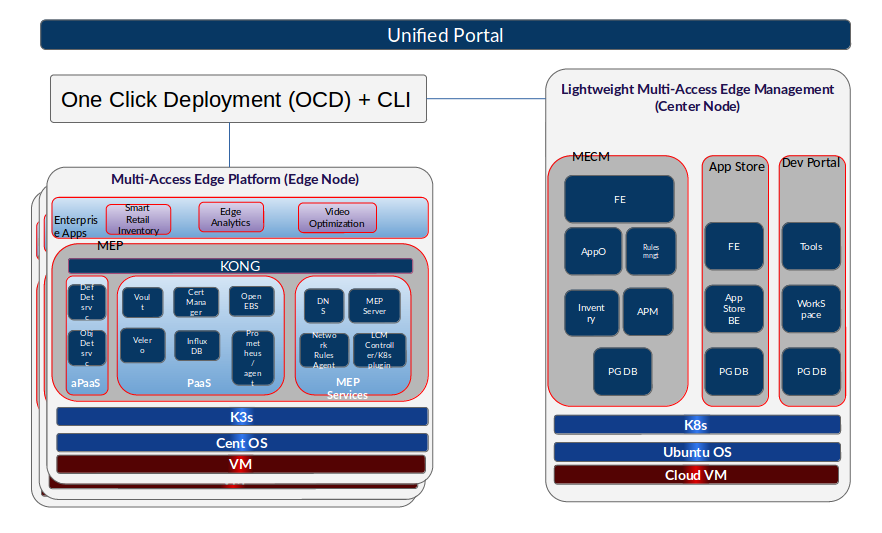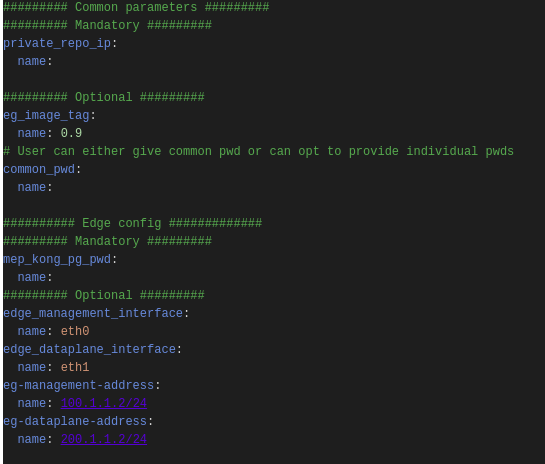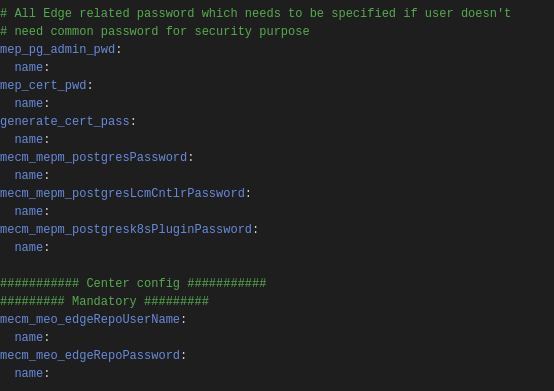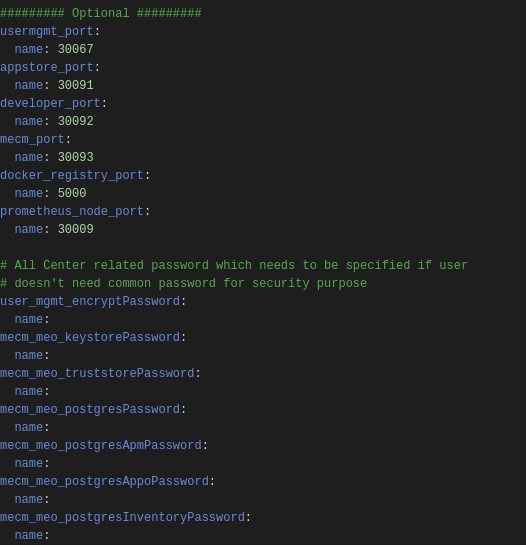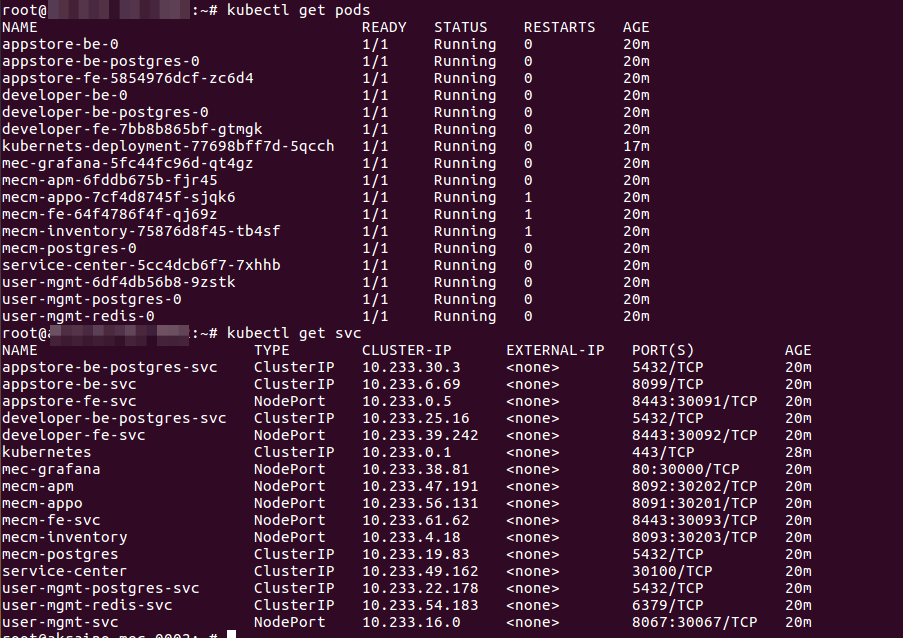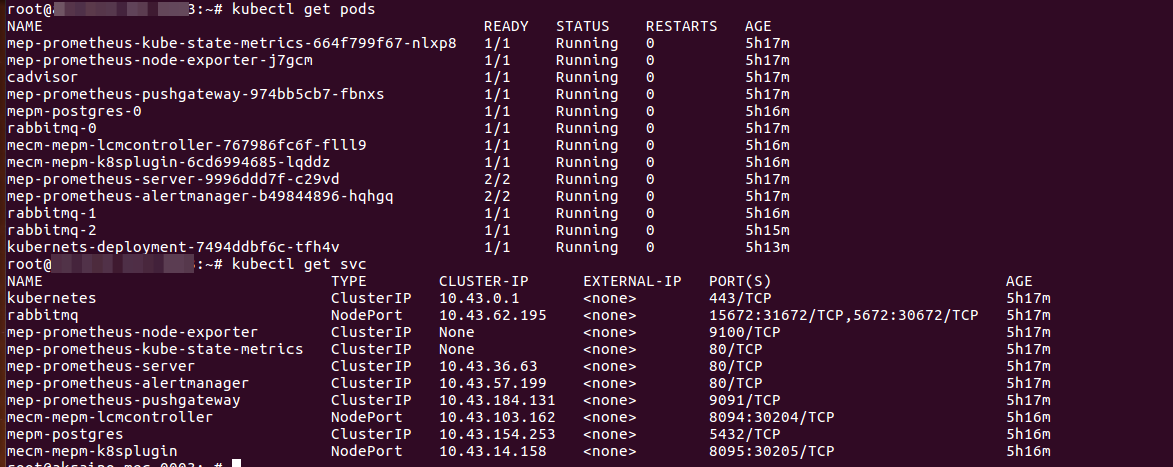Introduction
The guide covers the installation details which are related to Enterprise Applications on Lightweight 5G Telco Edge (EALTEdge) Blueprint.
This guide covers detailed information of the various types of deployments, detailed steps and what are the various components it will install. In addition, the guide provides information on hardware requirements, prerequisite software and minimum hardware requirements. On successful deployment, Center and Edge Nodes will be installed. The number of nodes in Center cluster and Edge node in the cluster is configurable.
The CENTER Node is a K8s Cluster and EDGE Node is a K3s Cluster.
How to use this document
The document includes details of prerequisites /pre-installation, installation and uninstalls steps.
The prerequisites and pre-installation software and hardware should be ready before executing the installation steps.
In BP first release Two types of installation mechanisms are provided, as below
- Ansible-Playbook single command
- Command Line Interface (CLI)
Deployment Architecture
The Deployment Architecture consists of the following nodes
- One-Click Deployment Node
- Center Node
- Edge Node
Note: For Development environment two nodes is sufficient, where one node plays a dual role of One-Click Deployment Node and MECM Node with other as MEC Host.
Figure: EALTEdge Deployment Architecture
Note: EALTEdge Blueprint Deployment has been tested on Cloud VM and is not tested on Bare-Metal Environment. Though, theoretically deployment should work in bare metal, provided hardware and software prerequisites are met. Kindly refer R4 - Test Documentation of Enterprise Applications on Lightweight 5G Telco Edge (EALTEdge) to get details on the tested deployment.
Pre-Installation Requirements
Hardware Requirements
The number of Hardware requirements depends mainly on the Use Case Scenario and the enterprise scale. A use case can have one MECM Cluster with one or multiple MEC Host clusters.
The minimum number of nodes required for a complete EALTEdge Topology is three. (Bare-Metal or Virtual Machines)
1) Deployment Node
2) Center Node
3) Edge Node
Note: The Hardware details provided are of Virtual Machine configurations.
Minimum Hardware Requirements
CENTER Node | |
|---|---|
| HW Aspect | Requirements |
| # of Node(s) | A virtual machine hosted in any Cloud Provider having internet connectivity. |
| # of CPU | 8 |
| Architecture | x86_AMD64 or ARM64. |
| RAM | 8 GB |
| Disk | 120 GB ~ 512GB |
| Networks | 1 |
EDGE Node(s) | |
|---|---|
| HW Aspect | Requirements |
| # of Node(s) | 1 MEC Host |
# of CPU | 4 |
| Architecture | x86_AMD64 or ARM64. |
| RAM | 4 GB |
| Disk | 20 GB ~ 256 GB |
| Network | 1 |
Note: The above specifications are given considering the EALTEdge CI / CD environment. User can try lower configuration considering lightweight components being used.
Recommended Hardware Requirements
CENTER Node | |
|---|---|
| HW Aspect | Requirements |
| # of Node(s) | A virtual machine hosted in any Cloud Provider having internet connectivity. |
| # of CPU | 8 |
| Architecture | x86_AMD64 or ARM64. |
| RAM | 8 GB |
| Disk | 120 GB ~ 512GB |
| Networks | 1 |
EDGE Node(s) | |
|---|---|
| HW Aspect | Requirements |
| # of Node(s) | 1 MEC Host |
# of CPU | 4 |
| Architecture | x86_AMD64 or ARM64. |
| RAM | 4 GB |
| Disk | 20 GB ~ 256 GB |
| Network | 1 |
Software Prerequisites
- Virtual Machines preinstalled with Ubuntu 16.04 /18.04 for MECM Node.
- Virtual Machines preinstalled with Ubuntu 16.04 / 18.04 or CentOS 7.X for MEC Host Nodes
- root user created in the Deployment Node, MEC Node and MEC Host Node.
- SSH Server running in all the Nodes.
- Ansible > 2.5 installed in One Click Deployment Node (Jump Host)
- git installed in Jump Host.
- Kubespray code is downloaded (https://github.com/kubernetes-sigs/kubespray.git)
- GO Lang (version greater than 1.14.2) installed in Jump Host, required for CLI.
Database Prerequisites
Schema scripts
N/A
Other Installation Requirements
Jump Host Requirements
Network Requirements
- Internet connectivity in OCD Host, CENTER and EDGE Nodes.
- The CENTER Node and EDGE Node should be able to ping each other.
Bare Metal Node Requirements
N/A
Execution Requirements (Bare Metal Only)
N/A
Installation High-Level Overview
The blueprint provides one click deployment and command-line interface for installing the EALTEdge blueprint components.
Bare Metal Deployment Guide
Install Bare Metal Jump Host
Note: EALTEdge Blueprint Deployment has been tested on Huawei Cloud Virtual Machines and is not tested on Bare-Metal Environment.
Though theoretically deployment should run successfully in bare metal too provided hardware and software prerequisites are met.
Creating a Node Inventory File
N/A
Creating the Settings Files
N/A
Running
N/A
Virtual Deployment Guide
For Virtual Deployment minimum three Virtual machines, following are the virtual machines and their usage
No | Usage |
|---|---|
| 1 | One Click Deployment Node |
| 2 | CENTER Node |
| 3 | EDGE Node |
All the nodes should have internet connectivity , network interface and network connectivity between the VM's.
In this release providing two ways to install the EALTEdge environment.
i) EALTEdge Deployment using Ansible-Playbook single command.
ii) EALTEdge Deployment using CLI
Standard Deployment Overview
Jump Host Software Installations:
Login to the Jump Host and perform the below steps:
- Install Ansible > 2.9.6 [ https://docs.ansible.com/ansible/latest/installation_guide/intro_installation.html]
- Install git
- Install GoLang > 1.14+
- Git clone the Kubespray repo. [https://github.com/kubernetes-sigs/kubespray.git]
- Install python3 and pip3
- cd kubespray && pip install -r requirements.txt
Jump Host Pre-Configurations for MECM Components Installation NEED TO BE MODIFIED
Login to the Jump Host and perform the below configuration steps (Steps : as below-
1. Generate public key : #ssh-keygen
2. Copy the ssh key to all the nodes in the MECM Cluster, using ssh-copy-id. (example : #ssh-copy-id root@159.178.17.16)
3. Kubespray configuration
cd kubespray && cp -rfp inventory/sample inventory/mycluster
Update ansible inventory file provided in kubesrpay repo with MECM Cluster node IP's
Example:
declare -a IPS=(158.176.15.55 158.176.15.56 158.176.15.57)
CONFIG_FILE=inventory/mycluster/hosts.yaml python3 contrib/inventory_builder/inventory.py ${IPS[@]}
4. Review and Change Parameters under inventory/mycluster/group_vars
cat inventory/mycluster/group_vars/all/all.yml
cat inventory/mycluster/group_vars/k8s-cluster/k8s-cluster.yml
5. Alter the config.yml and change parameters under path NEED TO BE PROVIDED
Installing Mode : EALTEdge using Ansible-Playbooks
1. git clone the ealt-edge repo, to download the software to install the EALTEdge Environment.
root@akraino-mec-0002:~# git clone "https://gerrit.akraino.org/r/ealt-edge"
2. go to the below directory
root@akraino-mec-0002:~# cd ealt/infra/playbooks
3. Modify the Configuration File : ealt-inventory.ini with the details of CENTER and EDGE Nodes.
root@akraino-mec-0002:~# vi ealt-inventory.ini
4. Execute the below command
**Setup environment -
root@akraino-mec-0002:~# ansible-playbook ealt-all.yml -i ealt-inventory.ini --extra-vars "operation=install"
Once the execution is completed in console will see prompt "EALTEdge Environment Installed , Components Install CENTER and EDGE Nodes Successfully"
Other Options:
To Install only Edge node
root@akraino-mec-0002:~# ansible-playbook ealt-all.yml -i ealt-inventory.ini --tags "edge" --extra-vars "operation=install"
Installing Mode : EALTEdge using CLI
1. git clone the ealt-edge repo, to download the software to install the EALTEdge Environment.
root@akraino-mec-0002:~# git clone "https://gerrit.akraino.org/r/ealt-edge"
2. go to CLI directory
root@akraino-mec-0002:~#cd ealt/infra/cli/
root@akraino-mec-0002:~#chmod +x build _cli.sh
root@akraino-mec-0002:~#source build_cli.sh
root@akraino-mec-0002:~#cd ~/ealt-edge/ocd/infra/playbooks
Note: The CLI Commands to setup the environment should be executed only from above path.
3. Edit the Configuration File : ealt-inventory.ini with the details of MECM and MEC Hosts.
root@akraino-mec-0002:~#vi ealt-inventory.ini
4. Execute the below command to install EALTEdge Environment
root@akraino-mec-0002:~#ealt init all
Above command will install the various component. Refer the below table for detail information.
Other CLI Commands:
Command to Install only Edge Node
root@akraino-mec-0002:~#ealt init edge
Snapshot Deployment Overview
Not Applicable
Special Requirements for Virtual Deployments
N/A
Install Jump Host
N/A
Verifying the Setup - VM's
N/A
Upstream Deployment Guide
Upstream Deployment Key Features
N/A
Special Requirements for Upstream Deployments
N/A
Scenarios and Deploy Settings for Upstream Deployments
N/A
Including Upstream Patches with Deployment
N/A
Running
N/A
Interacting with Containerized Overcloud
N/A
Verifying the Setup
Verifying EALTEdge Deployment
Currently the verification is manually done.
- Login to the Center Node and check whether K8S cluster is installed.
- Check the below mentioned components and services are running as Pods / Services in Kubernetes cluster
- PostgresSQL
- AppLCM
- Appo
- Inventory
- Apm
- MECM - FrontEnd
- Appstore
- Developer Portal
- Service Center
- User Management
- Login to Edge Host and check K3S is installed.
Components and Services running in CENTER Node
Components and Services running EDGE Node
Developer Guide and Troubleshooting
Uninstall Guide
Using Ansible Playbooks
root@akraino-mec-0002:~#ansible-playbook ealt-all-uninstall.yml -i ealt-inventory.ini --extra-vars "operation=uninstall"
root@akraino-mec-0002:~#ansible-playbook ealt-all-uninstall.yml -i ealt-inventory.ini --tags "edge" --extra-vars "operation=uninstall"
Using CLI
root@akraino-mec-0002:~#ealt clean all
root@akraino-mec-0002:~#ealt clean edge
Troubleshooting
Error Message Guide
N/A
Maintenance
Blueprint Package Maintenance
Software maintenance
N/A
Hardware maintenance
N/A
Blueprint Deployment Maintenance
N/A
Frequently Asked Questions
N/A
License
Any software developed by the "Akraino Enterprise Applications on Lightweight 5G Telco Edge Project is licensed under the
Apache License, Version 2.0 (the "License");
you may not use the content of this software bundle except in compliance with the License.
You may obtain a copy of the License at <https://www.apache.org/licenses/LICENSE-2.0>
Unless required by applicable law or agreed to in writing, software
distributed under the License is distributed on an "AS IS" BASIS,
WITHOUT WARRANTIES OR CONDITIONS OF ANY KIND, either express or implied.
See the License for the specific language governing permissions and
limitations under the License.
License information of EALTEdge Blueprint Components
OCD Host
| S. No | Software | Type | Version | License | Remarks |
| 1. | Kubespray | K8S Tool | 2.13 | Apache 2.0 license | |
| 2. | Helm | Application Package Manager | 3.0.2 | Apache 2.0 license |
CENTER Node
Center Node consists of 3 components . MECM , Appstore and Developer Portal.
Refer:
MECM Edge Gallery http://docs.edgegallery.org/zh_CN/latest/Projects/MECM/MECM.html#
| S. No | Software | Type | Version | License | Remarks |
| 1. | Docker | CRI | 19.03+ | Apache 2.0 license | |
| 2. | Kubernetes | Orchestration | 1.19.3 | Apache 2.0 license | |
| 3. | Helm | Application Package Manager | 3.0.2 | Apache 2.0 license | |
| 4. | Grafana | Monitoring MEC-Graphana | 8-7.66.0 | Apache 2.0 license | Code part of Edge Gallery |
| 5. | Calico | CNI Plugin | Apache 2.0 license | ||
| 6. | PostgresSQL | MECM-Service | 12.3 | PostgreSQL License | Code part of Edge Gallery |
| 7. | AppLCM | MECM-Service | 0.9 | Apache 2.0 license | Code part of Edge Gallery |
| 8. | Appo | MECM-Service (MECM-Appo) | 0.9 | Apache 2.0 license | Code part of Edge Gallery |
| 9 | Inventory | MECM-Service | 0.9 | Apache 2.0 license | Code part of Edge Gallery |
| 10 | Apm | MECM-Service | 0.9 | Apache 2.0 license | Code part of Edge Gallery |
| 11 | User Management | Part of Center Node | 0.9 | Apache 2.0 license | Code part of Edge Gallery |
| 12 | MECM - FrontEnd | MECM-Service | 0.9 | Apache 2.0 license | Code part of Edge Gallery |
| 13. | Appstore | Service (Part of Center Node) | 0.9 | Apache 2.0 license | Code part of Edge Gallery |
| 14. | Developer Portal | Service (Part of Center Node) | 0.9 | Apache 2.0 license | Code part of Edge Gallery |
| 15 | Service Center | Service (Part of Center Node) | 0.9 | Apache 2.0 license | Code part of Edge Gallery |
Edge Node
| S. No | Software | Type | Version | License Information | Remarks |
| 1. | Docker | CRI | 19.03+ | Apache 2.0 license | |
| 2. | K3S | Orchestration | Apache 2.0 license | ||
| 3. | Helm | Application Package Manager | 3.0.2 | Apache 2.0 license | |
| 4. | cAdvisor | Container Metrics | v0.36.0 | Apache 2.0 license | |
| 5 | RabbitMQ | Message Broker | 3.7 | Mozilla Public License | No code modifications done. RabbitMQ image is deployed as is. |
| 6 | Prometheus | Metrics Collector | 9.3.1 | Apache 2.0 license | Code part of Edge Gallery |
| 7 | mepm-postgres | Service Database | 9.6 | PostgreSQL License | Code part of Edge Gallery |
| 8 | MEP | Pod | 0.9 | Apache 2.0 license | Code part of Edge Gallery |
| 9 | MECM-MEPM | MEPM-Service | 0.9 | Apache 2.0 license | Code part of Edge Gallery |
References
Definitions, acronyms and abbreviations
Abbreviations
- EALTEdge - Enterprise Application on Lightweight 5G Telco Edge (EALTEdge).
- MECM - Multi Access Edge Computing Manager.
- MEC - Multi Access Edge Computing.
- MEP - Multi Access Edge Platform.