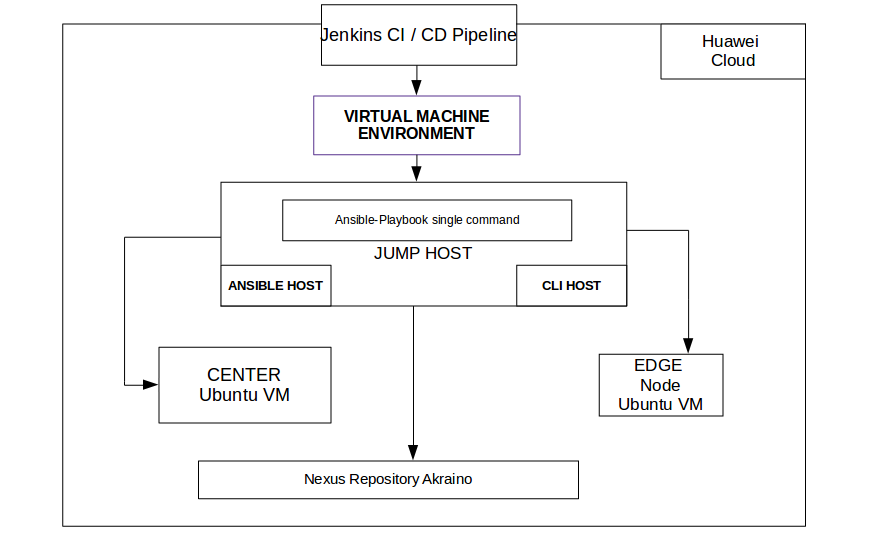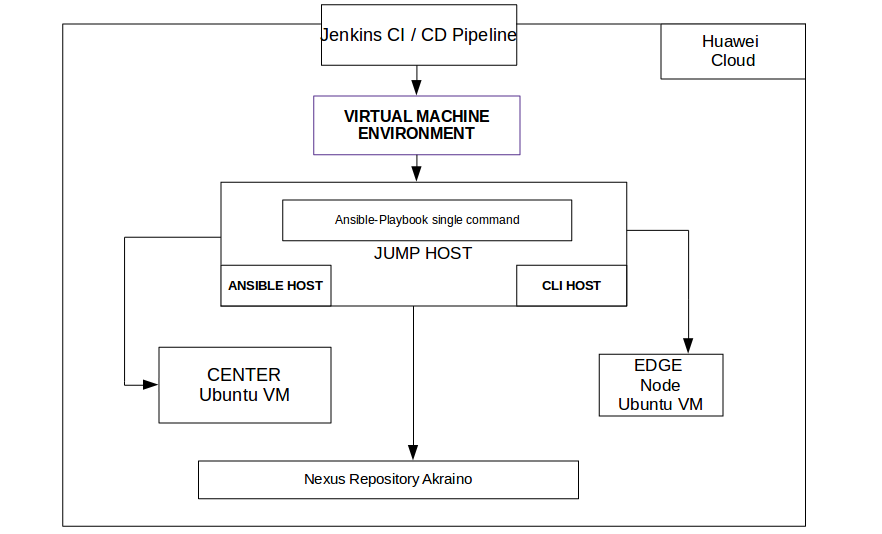Introduction
This document covers Test Deployment Environment and Test Case Result for Enterprise Applications on Lightweight 5G Telco edge (EALTEdge) Gateway Blueprint.
The topology in this release for this version includes 2 Ubuntu 18.04 Virtual Machine nodes.
Akraino Test Group Information
Not Applicable
Overall Test Architecture
Test Topology
The Test Environment for EALTEdge Blueprint is a Virtual Machine Environment hosted on Huawei Public Cloud.
2 Virtual Machines are being used(OCD and Center node on same VM ):
OCD Host + Center Node - Virtual Machine Details
Architecture | x86_64 |
|---|---|
| CPU(s) | 8 |
| Online CPU | 0-7 |
| Thread per Core | 1 |
| Core(s) per socket | 8 |
| Operating System | Ubuntu 18.04 |
MEC Host Node Virtual Machine Details
Architecture | x86_64 |
|---|---|
| CPU(s) | 8 |
| Online CPU | 0-7 |
| Thread per Core | 1 |
| Core(s) per socket | 8 |
| Operating System | Ubuntu 18.04 |
Test Environment(Below is logic topology and in Lab OCD and Center Nodes are deployed on same VM)
CI / CD Details
For CI , EALTEdge Blueprint is using Akraino Community Jenkins Server.
For CD, EALTEdge Blueprint is using Private Huawei Lab Jenkins Server. Daily deployment build gets executed and logs are uploaded to nexus repository.
CI Jobs
- Triggered by gerrit patch creation/update, the job runs verify.sh under ealt-edge project.
- Upload the job log to Nexus server in post-build actions.
CD Jobs
- Triggered daily automatically , can also be executed manually.
- Executes an Ansible-Playbook single command to install the complete the environment and executes verify script to check the MECM and MEC Host cluster.
- Upload the job log to Nexus server in post-build actions.
Test Bed
Node 1 : Jump Host + CENTER node Ubuntu VM 18.04(OCD and Center node can be deploy on same node OR on different nodes, in Lab they are on same node)
Node 2 : EDGE Node Ubuntu VM 18.04
Test Cases
Platform Test:
Test case to verify successful deployment of EALTEdge Components - MECM and MEC Host , two cases are being executed.
Test Case 1 : Verifies whether the kubernetes cluster is installed properly in the MECM Component , by executing kubectl commands and verifying the result.
Test Case 2 : Deploying nginx on the CENTER Node k8s cluster and on the EDGE Node K8S cluster. The test cases is included in the CI and the logs are pushed along with the deployment logs in the nexus repository.
CI / CD Logs:
Nexus Repository Path
Blu-Val Tests
Integrated with Blu-Val validation tools
1. For K8S layer
- Kube-Hunter
2. For OS Layer
- Vuls
- Lyns
K8S Layer Mandatory Tests:
1.1 Kube-hunter
Test Execution Step :
Blu-Val Validation test suite kube-hunter test case is executed on EALTEDGE Platform
Test Result :
All critical Test cases are passed.
CI / CD Logs :
Logs are pushed in nexus repo:-
OS LAYER MANDATORY TESTS
2.1 Lynis
(New Test Case)
Test Execution Step :
Blu-Val Validation test suite Lynis test case is executed on EALTEDGE Platform
Test Result :
All critical Test cases are passed.
CI / CD Logs :
Logs are pushed in nexus repo:-
2.2 Vuls
(New Test Case)
Test Execution Step :
Blu-Val Validation test suite Lynis test case is executed on EALTEDGE Platform
Test Result :
All critical Test cases are passed.
CI / CD Logs :
Logs are pushed in nexus repo:-
Test Framework
Not Applicable
Traffic Generator
Not Applicable
Test API description
N/A
Blueprint extension tests
Not Applicable
Feature Project Tests
Not Applicable
Test Dashboards
Single pane view of how the test score looks like for the Blue print.
Total Tests | Test Executed | Pass | Fail | In Progress |
|---|---|---|---|---|
| 3 | 3 | 3 | 0 | 0 |
Additional Testing
Bottlenecks/Errata
Not Applicable