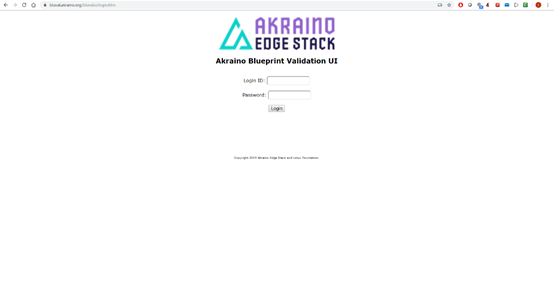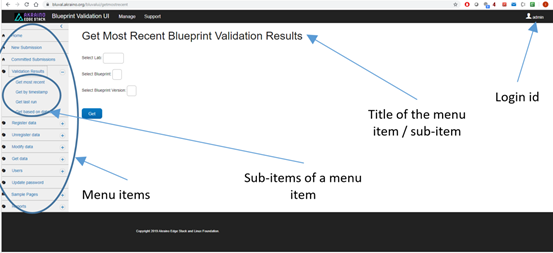...
The login page is displayed in Figure 1.
Figure 1. Bluval UI login page
...
When a user logs in, a redirection is performed towards the landing page displayed in Figure 2.
Figure 2. Bluval UI landing page
The general format of a Bluval UI page is the following:
- Display of the menu items. This is depicted in the left side of a page, as shown in Figure 2.
- Display of the selected menu sub-items. This is depicted under the selected menu, as shown in Figure 2.
- Display of the title of the selected menu item / sub-item. This is shown in the upper part of a page, as is illustrated in Figure 2.
- Display of the user’s login id. This is shown in the upper right part the page, as is illustrated in Figure 2.
The logout process is supported by clicking on the login id and then on log out button.