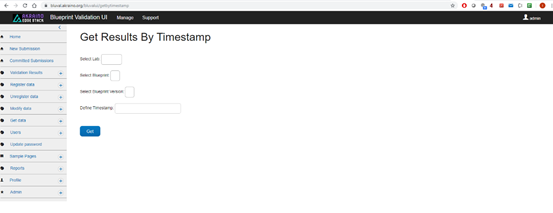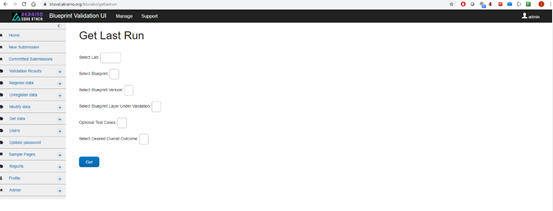...
By clicking on a specific test case, the user can be informed about the used robot keywords of this case.
3.2 Get by Timestamp
This sub-item should be selected when only a result is needed whose timestamp is known. The corresponding page is depicted in Figure 7.
A user should define the following data:
- This defines the lab in which validation results will be searched.
- This defines the blueprint for which results will be displayed.
- Selected Blueprint version. This defines the version of the blueprint for which results will be displayed.
- This defines the timestamp associated with the result.
When the button ‘Get’ is clicked, the same workflow should be used as with the one described in the subsection 3.1.
Figure 7. The page of “Get by timestamp” sub-item.
3.3 Get last run
This sub-item should be selected when the last result associated with the combination of the following data is needed:
- This defines the lab in which validation results will be searched.
- This defines the blueprint for which results will be displayed.
- Selected Blueprint version. This defines the version of the blueprint for which results will be displayed.
- Blueprint layer
- Whether optional test case have been used
- The overall outcome
The corresponding page is shown in Figure 8.
When the button ‘Get’ is clicked, the same workflow should be used as with the one described in the subsection 3.1.
Figure 8. The page of “Get last run” sub-item.