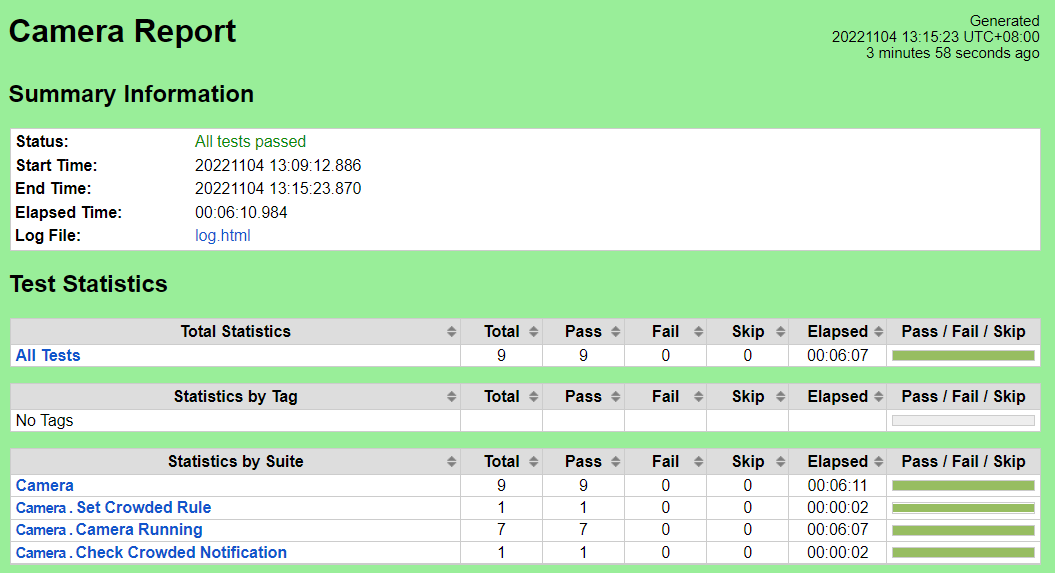...
The test scripts will change the default runtime of edge nodes from runc to nvidia. The
The robot command should report success for all test cases.
...
The test scripts will build images of changed services(sync-app/image-app/device-camera), add push the images to private registry.
The robot command should report success for all test cases.
...
The test scripts will start the cluster, add all configured edge nodes, remove the edge nodes, and reset the cluster.
The robot command should report success for all test cases.
...
The test scripts will start the EdgeX micro-services on all edge nodes, confirm that MQTT messages are being delivered from the edge nodes, and stop the EdgeX micro-services.
The robot command should report success for all test cases.
...
These test cases verify that the device-camera service can get image from IP Camera, and the the sync-app service can share the image to other edge node, and the the image-app service can analyze the image, and the support-notification can receive the crowded notification.
The Test inputs
The test steps and data are contained in the scripts in the source repository cicd/tests/sdt_step2/camera/ directory.
...
The test bed is initialized to the point of having all EdgeX services running, with device-camera and camera and image-app enabled.
Execute the test scripts:
robot cicd/tests/sdt_step2/camera/
...
The test cases will check if MQTT messages containing camera image gathered from the camera nodes are arriving at the master node on the topic for each each edge nodeand the core-data service containing the data of image acquisition, image sharing and image analysis, and check whether the support-notification service having the notification data of crowded after setting the crowded rule.
The Robot Framework should report success for all test cases.
Test Results
Nexus URL:
Pass (9/9 test cases)
...
- Copy the folder ~/.kube from Kubernetes master node to the Build VM
- Create SSH Key on the Build VM to access Kubernetes master node
...