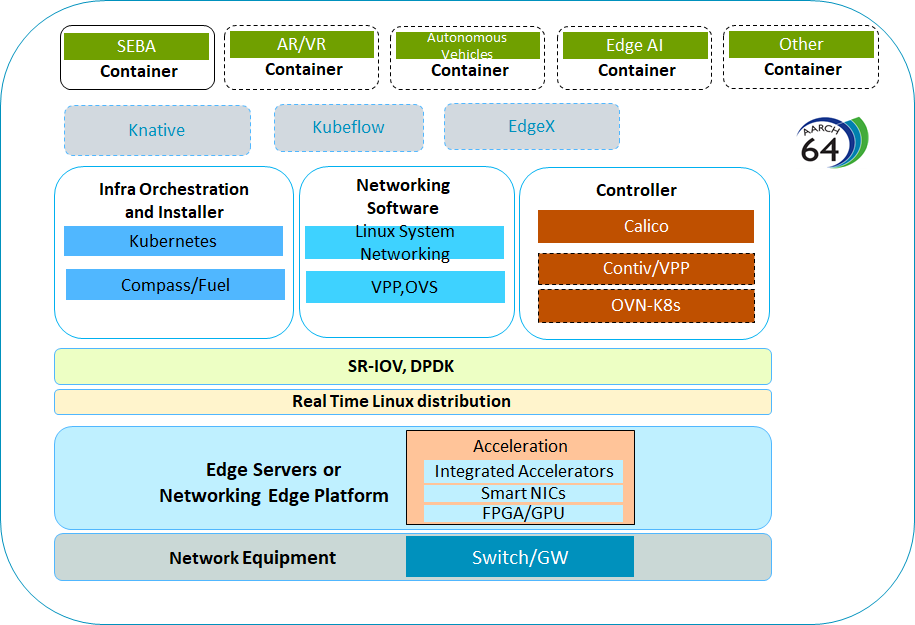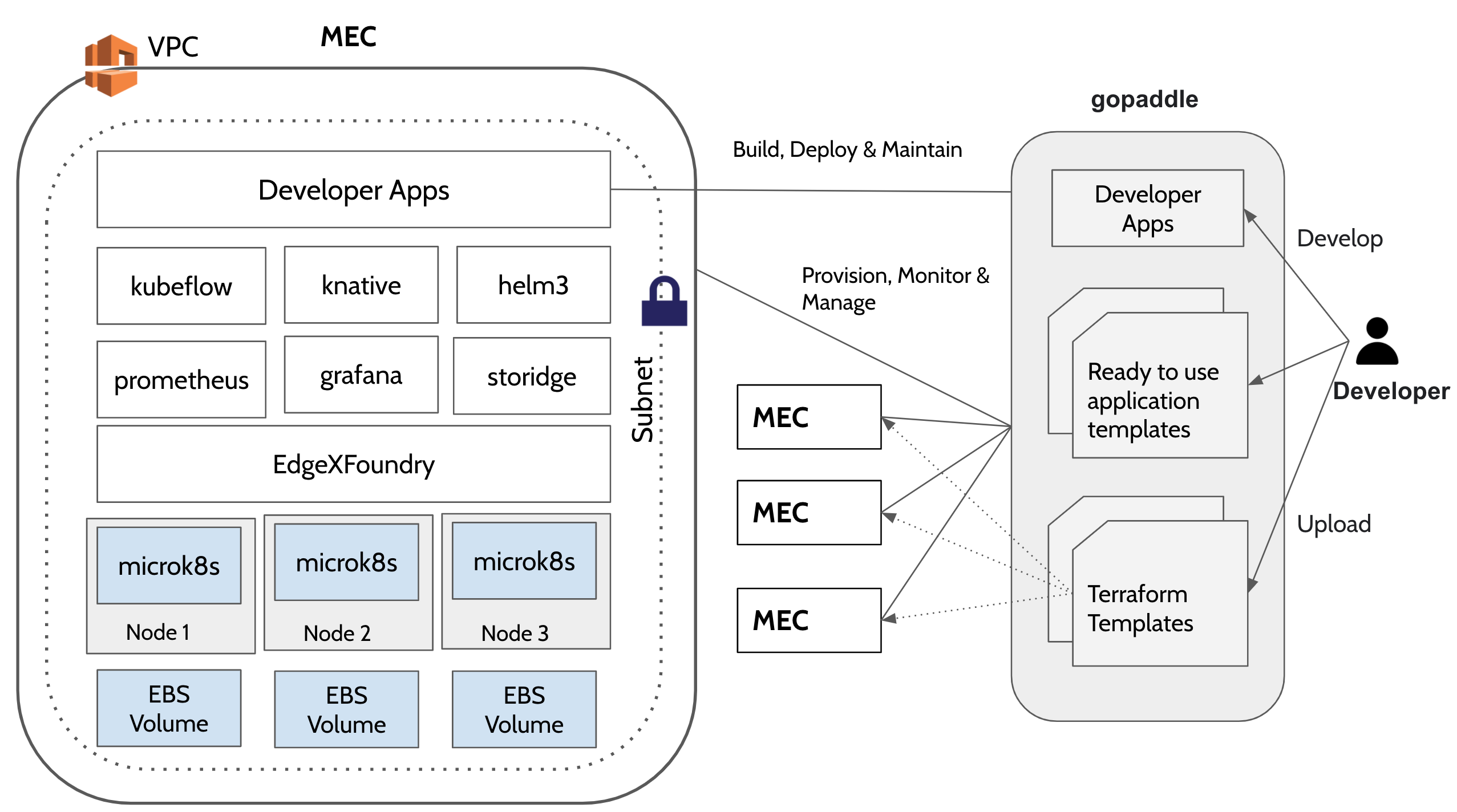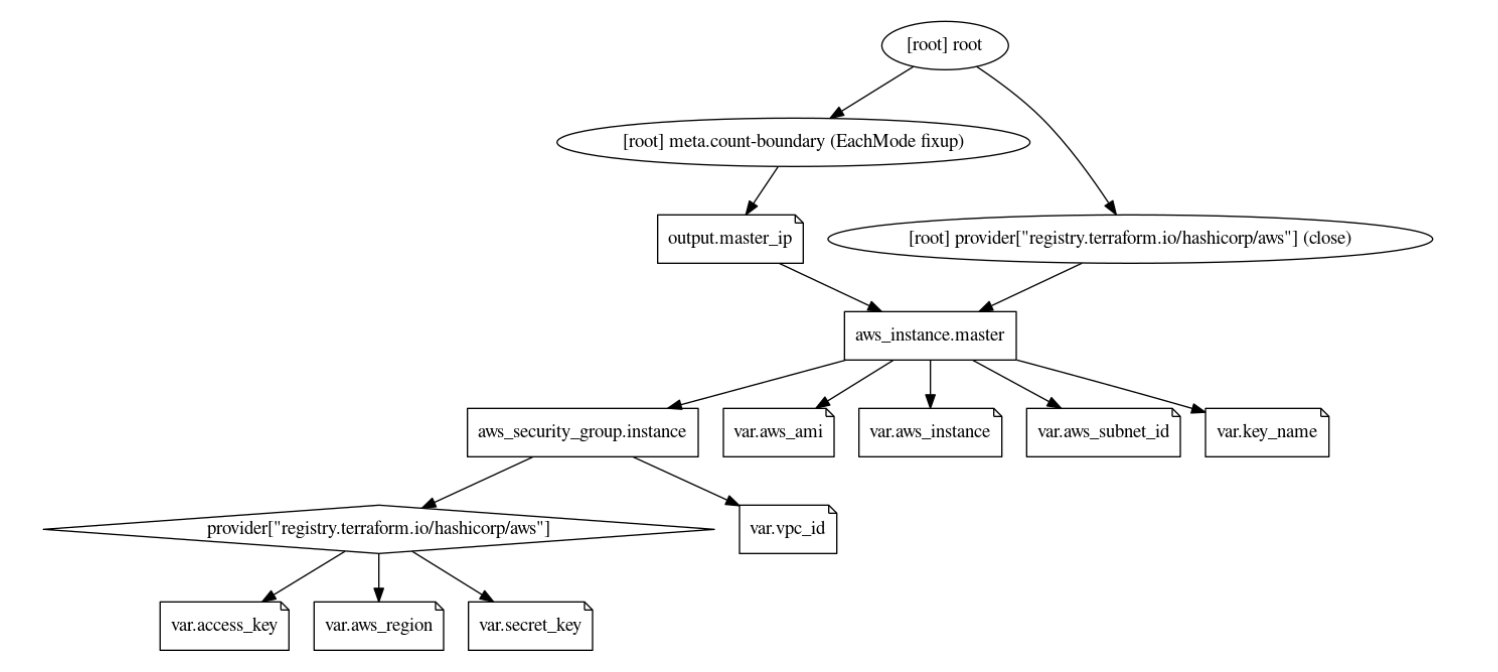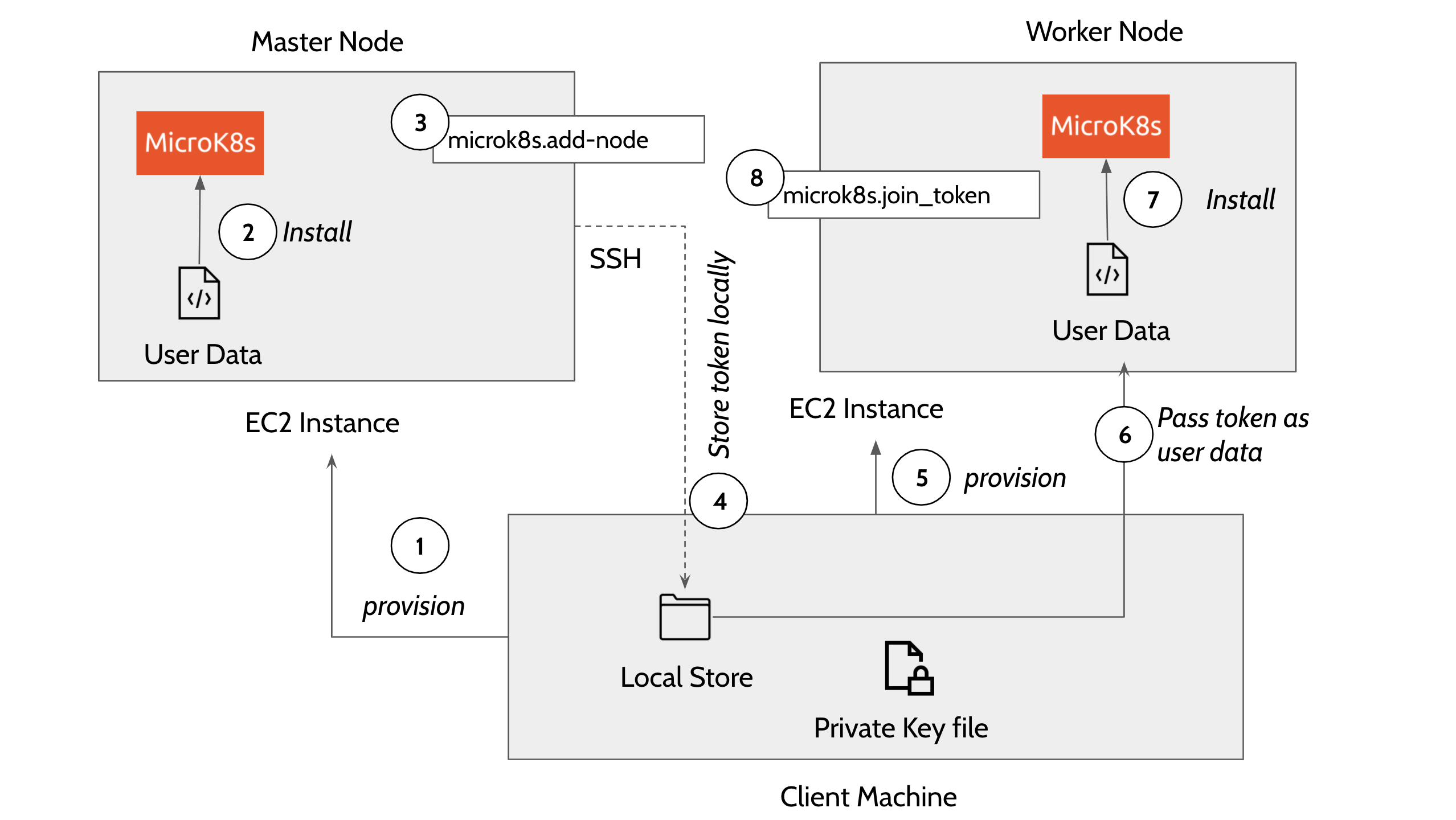This document covers both covers Integrated Edge Cloud(IEC) Type 1 & 2.
Integrated Edge Cloud(IEC) is an Akraino approved blueprint family and part of Akraino Edge Stack, which intends to develop a fully integrated edge infrastructure solution, and the project is completely focused towards Edge Computing. This open source software stack provides critical infrastructure to enable high performance, reduce latency, improve availability, lower operational overhead, provide scalability, address security needs, and improve fault management. The IEC project will address multiple edge use cases and industry, not just Telco Industry. IEC intends to develop solution and support of carrier, provider, and the IoT networks.
Table of Contents
Use Case
The
...
Where on the Edge
Business Drivers
The Integrated Edge Cloud (IEC) will enable new functionalities and business models on the network edge. The benefits of running applications on the network edge are - Better latencies for end users - Less load on network since more data can be processed locally - Fully utilize the computation power of the edge devices.
Overall Architecture
Currently, the chosen operating system(OS) is Ubuntu 16.04 and/or 18.04. The infrastructure orchestration of IEC is based on Kubernetes, which is a production-grade container orchestration with rich running eco-system. The current container network interface(CNI) solution chosen for Kubernetes is project Calico, which is a high performance, scalable, policy enabled and widely used container networking solution with rather easy installation and arm64 support. In the future, Contiv/VPP or OVN-Kubernetes would also be candidates for Kubernetes networking.
The high level design of IEC architecture uses containerized networking environment:
The edge applications run as containers with container orchestration engine and high performance networking support;
The integrated edge cloud platform provides management interface and programming interface to deploy/manage edge applications quickly and conveniently
The platform supports the applications of IoT gateway, SD-WAN, edge AI and etc.
Under the current architecture, 2 kinds of use cases are supported:
Telco/enterprise Edge cloud – for example, MEC or branch office data center…
Telco/enterprise remote edge locations – edge platform with limited resources, for example, SD-WAN, IoT gateway…
The IEC reference stack architecture is given with the following figure:
Fig 1 IEC Reference Stack
Currently, IEC provides the following functions under its reference architecture:
- The IEC supported hardware are edge servers mainly based on arm64, such as Huawei Taishan, Marvell ThunderX, Ampere Arm64 servers; at the far edge, the supported edge end devices would be Marvell MACCHIATObin Double Shot or other arm based boxes/devices. The desired network connections are above 10Gbit/s which may satisfy most current IEC applications requirement.
- The installation scripts which deploys Kubernetes cluster, Calico CNI, Helm/Tiller and related verifying Kubernetes applications/services with 1 master and 2 slave nodes. The scripts can be run from the jumpserver, or with manual installation from the servers on which it run. The installation methods is introduced in IEC Blueprints Installation Overview.
- Currently IEC uses project Calico as the main container networking solution which provides high performance, rich network policy, widely supported from Linux system and easy installation. In the future, Contiv/VPP and OVN-Kubernetes can be used as a high performance substitute since those 2 solutions can support DPDK enabled high speed interface access.
- IEC support Akraino CI/CD requests: IEC Daily jobs (scheduled to run recurrently) deploy IEC using one of the agreed installers; run testing suites; collect logs and publish them.
- IEC Type1&2 is building 2nd CI/CD validation lab and pushing logs to Akraino Nexus server.
- Currently IEC suppors the SDN Enabled Broadband Access(SEBA) as a use case. The installation scripts for SEBA on arm and its related source repositories are developed and/or integrated in IEC source code repo. We had ported SEBA components to arm64 servers with Helm chart installation support
Main Progresses after Release 1
...
Item
...
Name
...
Category
...
1
...
Certain version of Kubernetes Installation Support
...
Function enhancement
...
Support stable version: 1.13.x(default)
and user indicated version, such as 1.16.x
...
2
...
Centos/Redhat OS Support
...
Function enhancement
...
3
...
Multiple CNIs(Flannel, Contiv/VPP) Support
...
Function enhancement
...
Added support for Flannel, Contiv/VPP for IEC type1&2.
Added the installation options when deploy the IEC cluster.
For IEC type1, added support for Marvell PP2 interface in Contiv/VPP
...
4
...
VM deployment tools integration
...
Function enhancement
...
5
...
Initial Restful API server framework
...
Function enhancement
...
Initial commit to add a Restful API service(http server) framework to IEC,
which now just support simple Restful requests. It includes: the API server implementation itself; the docker images related files; the Kubernetes deployment scripts; README.md; the Makefile to manage most things.
...
6
...
IEC type1 information about Macchiatobin board
...
Function enhancement
...
The Marvell MACCHIATObin is a family of cost-effective and high-performance networking community boards targeting ARM64bit high end networking and storage applications.
It adds the kernel config file, system boot parameters and linux kernel setup stripts on MACCHIATObin for edge infrastructure.
...
7
...
Comformance test
...
Update Seba-charts submodule
Force apt-get to use ipv4
...
Switching the submodule to latest commit containing the fix for freeradius.
For avoiding docker-ce installation failed, we specify the apt to
ipv4 network on ubuntu system.
...
Platform Architecture
The IEC project is for openness, which intends to develop a fully integrated edge infrastructure solution, it provides a reference implementation for hardware and software to help users build their projects.
What is reported below is a list of hardware that IEC community have tested over time in lab trials, mainly on the Arm machine. If you need to understand the hardware requirements of the x86 server, you can refer to the following link:
https://guide.opencord.org/cord-6.1/prereqs/hardware.html#bom-examples
Build Of Materials (BOM) / Hardware requirements
Generic Hardware Guidelines
Compute Machines: By observing the actual memory utilization of ThunderX2, it is found that if IEC is deployed on a single node, at least 15G of memory and 62G disk is required; This kind of hardware condition is very harsh for embedded devices. For more realistic deployments, we suggest using at least three machines (preferably all the same). The characteristics of these machines depends several factors. At the very minimum, each machine should have a 4 cores CPU, 32GB of RAM, and 60G of disk capacity.
Network: The machine have to download a large quantity of software from different sources on the Internet, so it needs to be able to reach Internet. For whatever server use, it should have a 1G network interface for management at least. A 40G NIC is required if performance testing is required.
Optics and Cabling: Some hardware may be picky about the optics. Both optics and cable models tested by the community are provided below.
Recommended Hardware
Following is a list of hardware that people from the IEC blueprint community has been tested over time in lab trials.
Note: Until now, there isn't performance testing of the IEC, which is our follow-up work.
Device 1
...
Quantity
...
Category
...
Brand
...
Model
...
P/N
...
1
...
Compute
...
Cavium
...
ThunderX2
...
ThunderX2
...
4
...
Memory
...
Micron Technology
...
9ASF1G72PZ-2G6D1
...
9ASF1G72PZ-2G6D1
8GB*4
...
1
...
Management switch (L2 with VLAN support)
...
*
...
*
...
*
...
1
...
Network interface card(for mgmt)
...
Intel
...
10-Gigabit X540-AT2
...
10-Gigabit X540-AT2
...
1
...
Network interface card(for data)
...
Intel
...
XL710 40 GbE
...
XL710 40 GbE
...
2
...
SFP(for mgmt)
...
Intel
...
FTLX8571D3BCV-IT
...
INTEL FTLX8571D3BCV-IT Finisar 10GB s 850nm Multimode SFP SR Transceiver
...
Fabric switch
...
N/A
...
N/A
...
N/A
Device 2
...
Quantity
...
Category
...
Brand
...
Model
...
P/N
...
1
...
Compute
...
Ampere
...
eMAG server
...
eMAG server
...
8
...
Memory
...
Samsung
...
M393A4K40CB2-CTD
...
M393A4K40CB2-CTD
32GB*8
...
1
...
Management switch (L2 with VLAN support)
...
*
...
*
...
*
...
1
...
Network interface card(for mgmt)
...
Mellanox
...
MT27710 Family
...
ConnectX-4 Lx
...
1
...
Network interface card(for data)
...
Intel
...
XL710 40 GbE
...
XL710 40 GbE
...
2
...
SFP(for mgmt)
...
Intel
...
FTLX8571D3BCV-IT
...
INTEL FTLX8571D3BCV-IT Finisar 10GB s 850nm Multimode SFP SR Transceiver
...
Fabric switch
...
N/A
...
N/A
...
N/A
Device 3
...
Quantity
...
Category
...
Brand
...
Model
...
P/N
...
2
...
Compute
...
Marvell
...
Marvell ARMADA 8040
...
MACCHIATObin Double Shot
...
1
...
Memory
...
System memory
...
Marvell ARMADA 8040
...
DDR4 DIMM slot with optional ECC and single/dual chip select support
16GB
...
1
...
Management switch (L2 with VLAN support)
...
*
...
*
...
*
...
1
...
Network interface card(for mgmt)
...
Marvell
...
Marvell ARMADA 8040
...
Dual 10GbE (1/2.5/10GbE) via copper or SFP
2.5GbE (1/2.5GbE) via SFP
1GbE via copper
...
2
...
SFP(for mgmt)
...
Cisco
...
Passive Direct Attach Copper Twinax Cable
...
SFP-H10GB-CU3M Compatible 10G SFP+
purpose of this release is to automate the provisioning of ultra low latency light weight MEC (MEC) environment on AWS cloud and centrally manage multiple MECs from a single dashboard. MEC run on low foot print hardware and can cater to mission critical workloads. It takes an opinionated approach to spinning up an environment with pre-built configuration that are ready to use. It is cost effective compared to a fully configurable MEC environment as the and can be setup quickly.
Overall Architecture
Microk8s
Microk8s is a lightweight Kubernetes distribution from Canonical that delivers a complete Kubernetes experience for IoT and micro cloud environments. Its zero-ops capability offers all the Kubernetes networking and storage configurations out of the box with built-in add ons for serverless (knative) and machine learning workloads (kubeflow) etc. More info: https://ubuntu.com/engage/micro-clouds
Installing and configuring microk8s leverages Canonical’s Snap package manager which can stand up a Kubernetes cluster through a single command under a minute. As of microk8s version 1.21, a snap installer consumes as little as 192 MB RAM and the Kubernetes distribution consumes as little as 540 MB, making it an attractive solution to run on edge devices that are less than 1GM of RAM.
Terraform
Terraform is an Infrastructure as Code (IaaC) tool by Hashicorp that automates the provisioning of data centre or cloud infrastructure. Using terraform AWS provider plugin one can programatically build, configure and manage the lifecycle of a micro cloud on AWS.
gopaddle
gopaddle is a No Code platform for managing Cloud Native Workloads. Using gopaddle, Terraform templates can be managed centrally and reused to provision multiple decentralized microclouds across different AWS regions. Due to the low code nature of the platform, developers can build cloud native workloads with ease and deploy much faster. gopaddle offers pre-built templates for monitoring and logging like Prometheus, Grafana and EFK stack.
Storidge
Storidge is a highly available persistent storage for K8s with auto-failover & recovery. Storidge automates storage infrastructure as code, delivering a persistent storage platform for Docker Swarm and Kubernetes. Storidge’s software enables automated storage orchestration including provisioning, application performance, data consistency and data protection via software. Storidge’s storage orchestrator enables stress-free storage administration for modern DevOps workflows.
EdgeX Foundry
EdgeX Foundry is a Middleware for dual processing of data to/from edge devices. It takes the sensor input from the devices and delivers it to the applications over the network to the end-users. Edgex Foundry has the microservices packed as docker images. EdgeX can be installed using the docker-compose file or from the snap store in a Linux environment.
| Info | ||
|---|---|---|
| ||
AWS Wavelength provides a consistent AWS experience across cloud and edge environments by extending a the AWS resources like EC2, VPC services to the 5G Edge Network. An AWS VPC can be extended to a wavelength zone that embed elastic compute and storage at the 5G edge network. Data intensive workloads, AI, and real time applications can now offer an immersive experience. Currently, Wavelength zones are limited to US, Japan and South Korea. Release 5 blueprint under consideration does not make use of Wavelength, however it can be extended to spin up a light weight MEC on Wavelength zones with additional Carrier Gateway configurations. |
Blueprint System Requirements
| Item | Capacity | ||||||
|---|---|---|---|---|---|---|---|
| Number of nodes | 3 | ||||||
| Node Size | t4g.medium - 2vCPUs - 4 GiB Memory | ||||||
Disks in Storidge HA Clustering mode
| 3 Disks per node - 100 GB each. | ||||||
| VPC | Pre-existing VPC | ||||||
| Subnet | Public (for now). Will switch to private subnet with Gateway configuration in future releases. | ||||||
| AMI | Ubuntu Server 18.04 LTS | ||||||
| Terraform | terraform_0.14. |
Kubernetes Environment Provisioned
| Item | Version |
|---|---|
| microk8s | 1.21 |
Automation
Terraform Automation
Terraform takes two input files to automate the infrastructure provisioning and produces a state file at the end of the automation.
Variables file (variable.tf) - Input file : Run time tunables that helps to customize the infrastructure configuration. The provider and the resource blocks in the main.tf file can be configured by changing the values of the exported 'TF' variables.For example, if you want to change the aws_instace type from t2.small to t2.micro, set the TF_VAR with the appropriate values. Other resource-specific values like aws_region, aws_ami, vpc_id and the subnet can also be changed the same way by editing the respective TF_VAR environment variables. List of variables taken from the variable.tf file and the list of ENVs read are listed below:
- TF_VAR_aws_region - AWS Region where the cluster needs to be provisioned
- TF_VAR_aws_ami - Image to bring up the master and worker node EC2 instances. Based on the region, the AMI corresponding to Ubuntu Server 18.04 LTS needs to be configured.
- TF_VAR_aws_instance - AWS Instance type eg. t4g.medium
- TF_VAR_vpc_id - VPC ID of a pre-existing VPC
- TF_VAR_aws_subnet_id - Subnet ID of a pre-existing subnet.
- TF_VAR_access_key - AWS IAM User Access Key
- TF_VAR_secret_key - AWS IAM User Secret Key
- TF_LOG - Log level while execute terraform templates. Supported values - TRACE, DEBUG, INFO, WARN, or ERROR.
- TF_LOG_PATH - Path of the file to redirect the terraform execution logs.
- terraform configuration file (main.tf) - Input file : The Terraform configuration file contains the workflow and automation scripts to create the microk8s cluster.
- worker_user_data.tmpl - user data for the worker nodes : This file maintained by the blueprint internally to dynamically configure the join token on the worker nodes.
- terraform state file: Terraform maintains the current state of the infrastructure in the state file. The state file remains empty until the first terraform initialization. The stateful is used for further updates or tear down of the cluster.
AWS Infrastructure
The below graph shows the infrastructure resources and their dependencies while provisioning the stack using terraform.
- The user provides the VPC ID, region, instance type, ami, subnet ID and the IAM access/secret as the input in the variable.tf file. The values are configurable at the time of applying the template.
- The variable ‘count’ indicates the number of worker nodes to be provisioned. A count of 2 brings up a 2 node cluster.
- We also need the private key file to remote SSH into the EC2 instances. This file needs to be present in the same location as the main.tf and vairable.tf files.
- The security group is automatically provisioned based on the VPC and the Subnet ID provided.
- Currently, load balancer is not provisioned. Any workloads deployed in the cluster can be accessed via the Kubernetes Node port.
Workflow
Master and Worker nodes are provisioned in this order:
- Provision master node. The template executes EC2 user_data on the master node that uses snap package manager to install microk8s.
The user_data in the main.tf file installs the microk8s inside the EC2 instance.
Code Block language java #!/bin/bash sudo su apt update -y >> microk8s_install.log apt install snapd -y >> microk8s_install.log snap install core >> microk8s_install.log export PATH=$PATH:/snap/bin snap install microk8s --classic --channel=1.20/stable >> microk8s_install.log microk8s status --wait-ready microk8s enable dns >> microk8s_install.log microk8s add-node > microk8s.join_token microk8s config > configFile-master Once the microk8s master is installed on the first node, the template then does a remote SSH command to the master node and generates a token by executing the command - ‘microk8s.add-node’ This makes use of the private key file in the local directory to execute the remote SSH command. The token generated in this step is used to join the remaining nodes to the cluster. The following describes how a connection block is configured in main.tf file to perform a remote exec to the master node. terrform.pem is the private file in the local client system to remote exec to the master or worker nodes.
Code Block language java connection { host = self.public_ip type = "ssh" user = "ubuntu" password = "" private_key = "${file("terraform.pem")}" } .... .... provisioner "remote-exec" { inline = ["until [ -f /microk8s.join_token ]; do sleep 5; done; cat /microk8s.join_token", "sudo sed -i 's/#MOREIPS/IP.7 = ${self.public_ip}\\n#MOREIPS/g' /var/snap/microk8s/current/certs/csr.conf.template", "sudo sleep 1m", "sudo microk8s stop", "sudo microk8s start" ] }- Copy the generated token on the remote machine to the local machine using the terraform ‘datasource’ plugin.
- Now provision the worker nodes and install microk8s on the remaining nodes
Use the local datasource to read the join token and add the worker nodes to the master node using the command ''microk8s.join_token". Following code block explains how a worker node is added to the cluster using remote exec.
Code Block language java provisioner "remote-exec" { inline = ["until [ -f /microk8s.join_token ]; do sleep 5; done; cat /microk8s.join_token"] }
| Info | |||||
|---|---|---|---|---|---|
| |||||
We create an 'ALLOW ALL' ingress and egress rule security group. In the future releases, this will be configured dynamically based on user inputs.
|
...
Fabric switch
...
N/A
...
N/A
...
N/A
Platform Features Added/Improved
Contiv-VPP CNI for IEC Blueprint
Brief Introduction
Contiv-VPP is a Kubernetes CNI network plugin designed and built to address pod networking 2.0 requirements. It uses FD.io VPP to provide policy and service-aware dataplane functionality consistent with k8s orchestration and lifecycle management.
Contiv-VPP Highlights
The important features of Contiv-VPP:
- Maps k8s policy and service mechanisms (i.e. label selectors) to the FD.io/VPP dataplane. In effect, said policies and services are network-aware leading to the ability for containerized applications to benefit from optimal transport resources.
- Implemented in user space for rapid innovation and immutability.
- Programmability enabled by a Ligato-based VPP agent that expedites the mapping of k8s policies and services into a FD.io/VPP dataplane configuration.
Setting up on IEC
The automatic deployment script provided by IEC uses calico CNI by default. To enable Contiv-VPP network solution for Kubernetes, you need to make some minor modifications. In addition, the deployment methods of IEC type1 and type2 are slightly different. IEC provide details on how to install Kubernetes with Contiv-VPP networking on one or more bare-metal servers. Please refer to the contiv-vpp_setup.rst document.
IEC Type1 Specifics
...
Prerequisites:
U-boot version used: u-boot-2018.03-armada-18.09
Kernel version used: linux-4.14.22-armada-18.09
IEC provide detail document to instruduce how to setup MACCHIATObin. Its contents include:Build and Update Bootloader,Setting U-Boot parameters,Kernel compilation and update.
The default kernel configuration provided by Marvell does not meet the container's system requirements. A modified kernel config enable necessary module to meet container`s requirement, such as NETFILTER, IPTABLES, OVERLAY_FS, VHOST, TAP and other related kernel modules.
Compiling script is provided to facilitate the build of the kernel image, the developer needs to run with root privileges.
...
- musdk_cma.ko
- mv_pp_uio.ko
...
Notes
IEC type1 device is suitable for low power device.Now we choose MACCHIATObin board as the main hardware platform,but contiv-vpp master version does not support running on this board。IEC team develops new features based on v3.2.1 version that make Contiv-VPP enabled on MACCHIATObin board. This feature involves the code changes of fd.io/VPP, ligato/vpp-agent, contiv/VPP, and we will submit the relevant modifications to the upstream community later.
Foundation Improvement
...